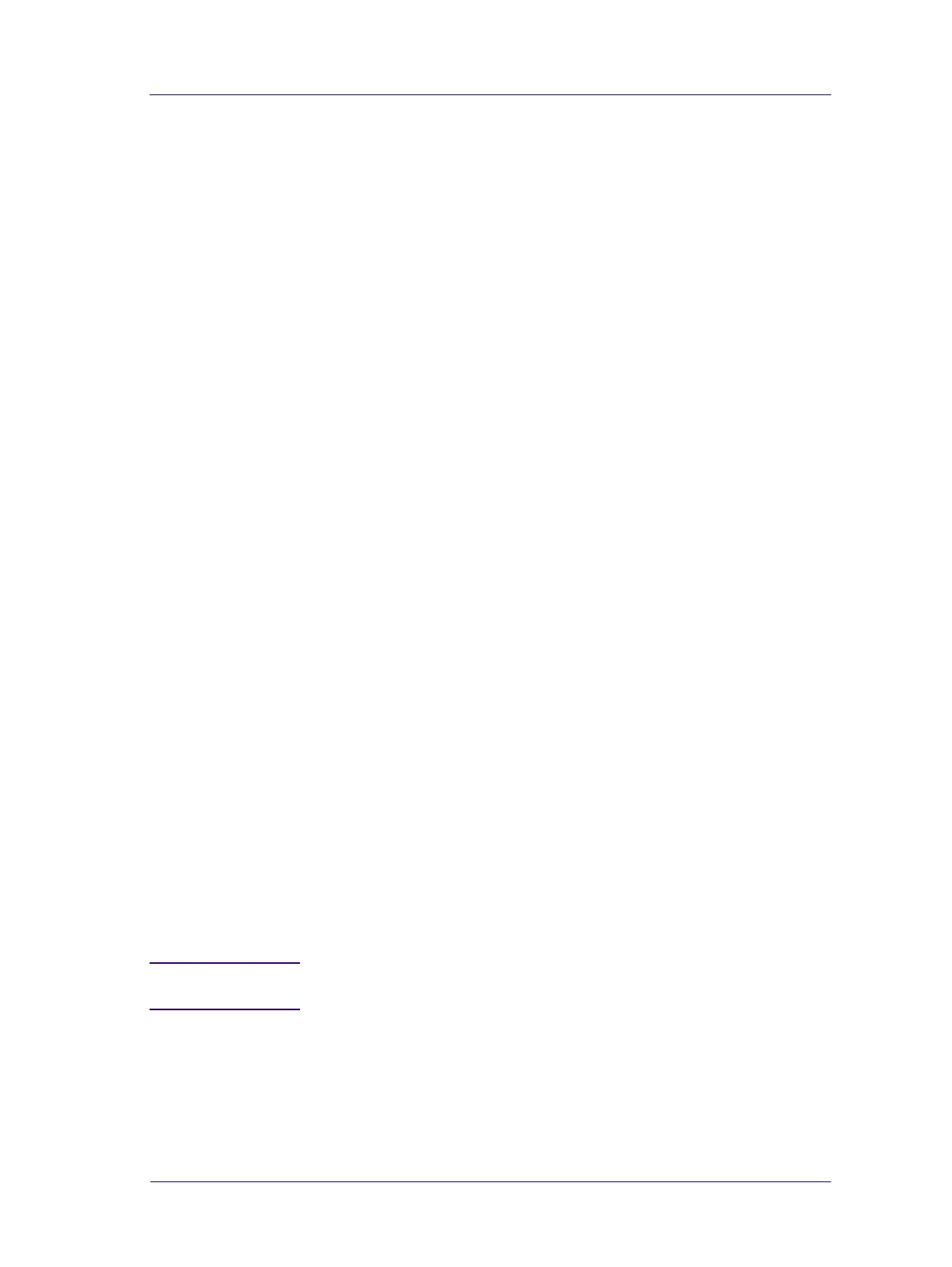HP No.80 Ink Supplies Troubleshooting
3-15
HP DesignJets 1050C and 1055CM Printers Service Manual
Monitor When this message is displayed it means that the printhead has
reached its life expectancy.
To find out how to see the amount of ink consumed by the printhead and
the usage time, go to page
3-9, Obtaining Printhead Information.
Printhead life is anticipated to be 700ml or twelve months (9,000
hours) in the printer, whichever occurs first, provided that the
printhead is used under normal operating conditions (using HP ink
cartridges only) and its “install before date” has not lapsed.
However results vary depending on the print quality setting used.
The printer will attempt to warn the user when this stage is reached
with the monitor message.
Even with the monitor message being displayed good image quality
can still be obtained, but it could start degrading. The customer will
have to check the images being printed and decide if they are of an
acceptable print quality.
If the customer wants to ensure optimum
print quality with maximum unattendedness, they should consider
buying a new printhead and replacing the old printhead with a new
one.
Printhead Status Messages While Replacing
The following are the printhead status messages that may be
displayed while replacing the Printheads.
Setup The Printer has detected that a Setup Printhead is installed.
Used The Printer has detected that a USED Setup Printhead is installed.
Insert No Printhead has been detected in that Carriage stall. If a Printhead
is installed in the Carriage stall when this status message is shown:
1 Reseat the Printhead, making sure it is installed correctly.
2 Clean the Carriage and Printhead flex circuits using the Carriage
Interconnect Wiper ⇒ Page 3-18.
3 Replace the Printhead.
4 Perform the Electronic Systems Test ⇒ Page 4-5.
NOTE If all 4 Printheads are installed but have the Status message
"Insert", it is possible that the Carriage Assembly is faulty.
