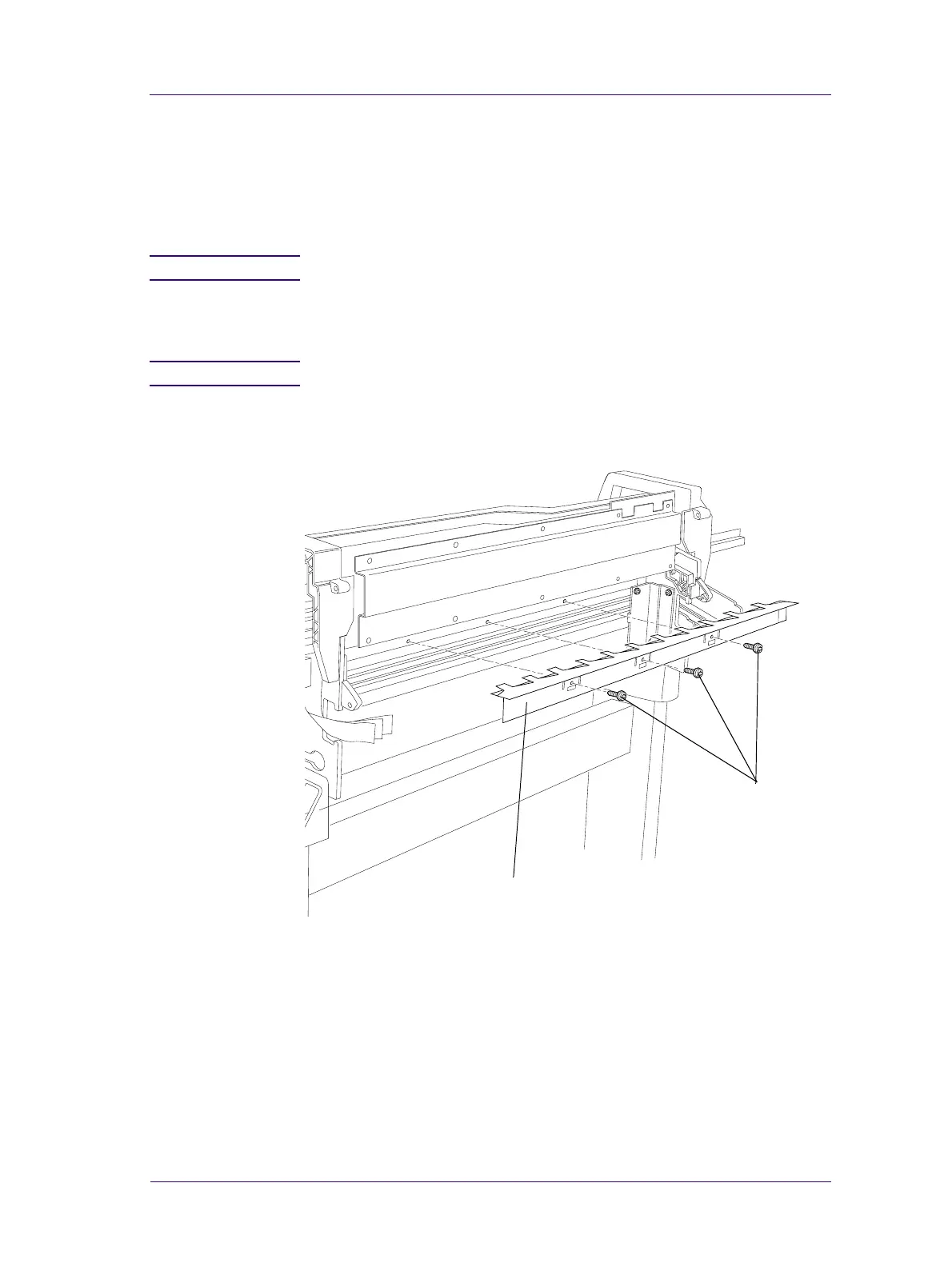Removal and Installation
8-69
HP DesignJets 1050C and 1055CM Printers Service Manual
Media Holder Strip
Refer to Figure 76.
Removal
WARNING Switch off the printer and remove the power cord.
1. Remove the following:
1. "Electronics Module" see page 8-25.
NOTE Working from the rear of the printer.
2. Remove the three T-15 screws (item 1) securing the Media Holder
Strip (item 2) to the Roller Guide (refer to Figure 76)
Figure 76: Media Holder Strip
1
2
C607445
