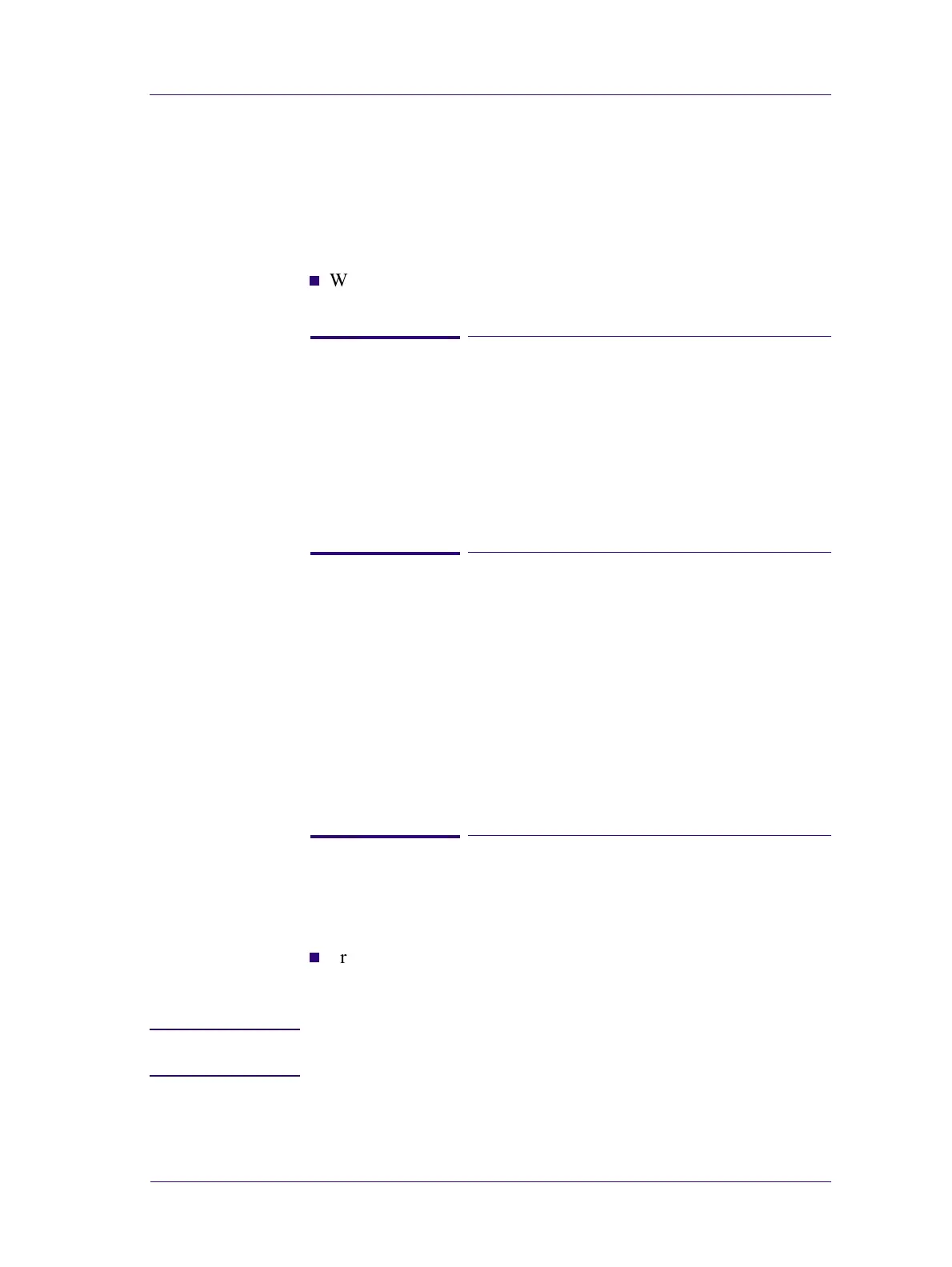Troubleshooting
1-13
HP DesignJets 1050C and 1055CM Printers Service Manual
Lower image gloss directly after printing on HP High
Gloss Photo Paper
Lower gloss appearance of the print when the media is drying which
gradually disappears to get the final gloss level (between 10 and 60
minutes depending on the ink density). Try the following:
n
Wait at least 60 minutes to achieve the high gloss appearance.
34" Rice Paper not supported
Roll length is 34" (Non-standard) and the pinch wheels can’t control
edge of media causing ink smears and Printhead crashes in middle
of prints with or without area fills.
PRINTER LIMITATION - NO SOLUTION AVAILABLE.
Cut Sheet rice paper loading failure
Thin rice paper is sucked into the Center Platen grooves and Linear
Blade Ridge. This implies that the friction between the Center
Platen and the rice paper becomes higher than between the
Overdrive wheels and the paper. This effect make it almost
impossible to load the rice paper correctly because the Vacuum is
too high.
PRINTER LIMITATION - NO SOLUTION AVAILABLE.
Worm marks on HP Coated media with light area fills
Light bands (S-shaped) in Paper axis direction where light area fills
are printed, causing unacceptable Image Quality defect.
n
Print the Service Configuration Print (⇒ Page 1-19) and check if
the level of Humidity is very low (below 30%). Increasing
humidity may help in reducing the severity of the problem.
NOTE The media is causing the problem and NOT the Printer. Do not
attempt to try and replace Printer parts to solve this problem.
