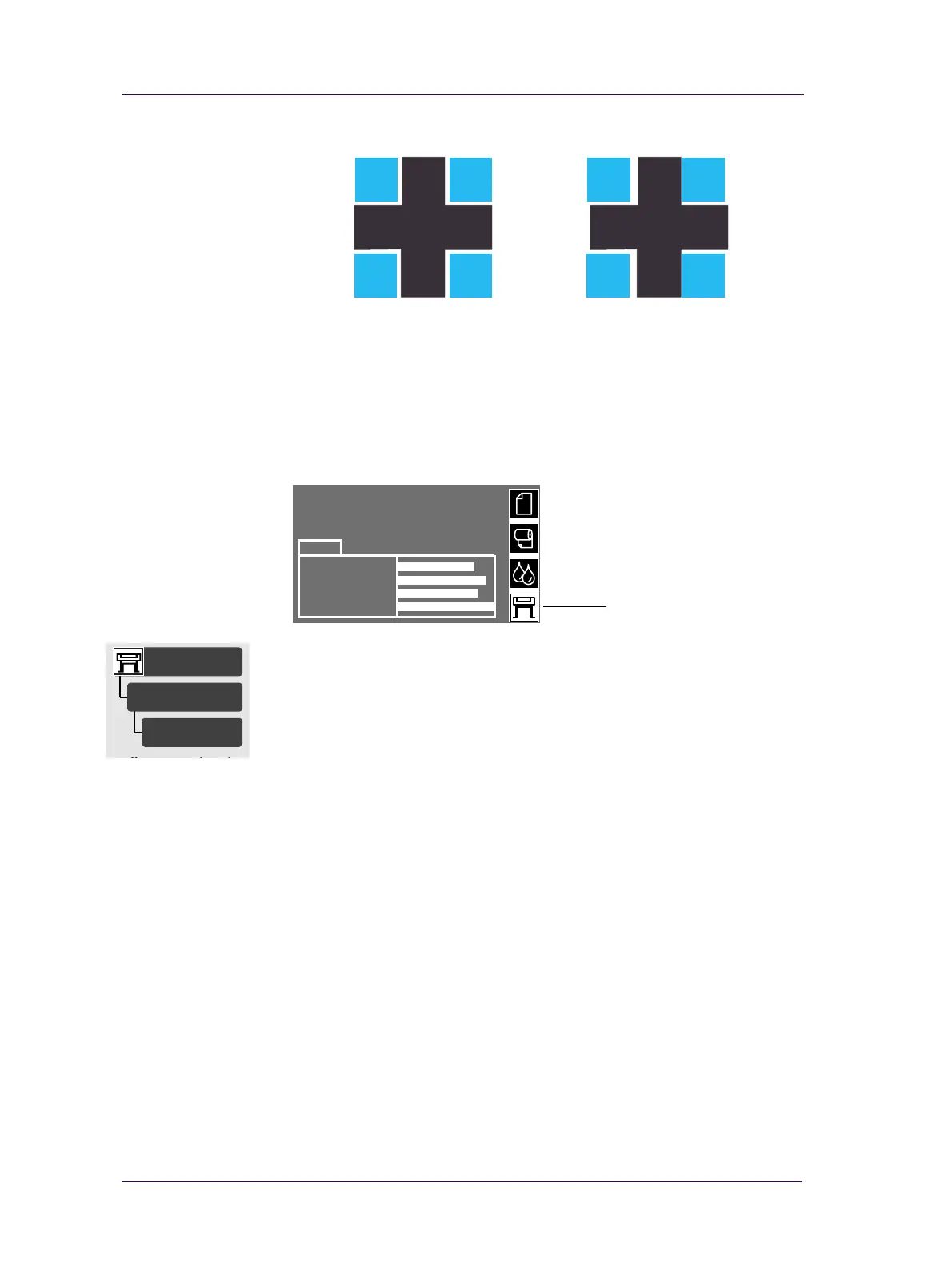Print Quality
6-8
HP DesignJets 1050C and 1055CM Printers Service Manual
Below are shown two examples of alignment and misalignment:
Solving the Color Alignment Problem
1 Make sure you have media loaded (not clear film, vellum or tracing
paper).
2 Go to the printer submenu and press Enter.
3 Perform the Printhead Alignment Calibration by going to Utilities/
Calibration/Printhead Alignment. Please wait as the process of
aligning the printheads takes a few minutes.
4 Reprint the image you were attempting to print before (in the same
mode) to see if the problem still exists.
5 Perform the Color to Color Calibration ⇒ Page 5-16.
correct Incorrect
C6074276
Ready
MAGENTA
YELLOW
BLACK
CYAN
Ink
Printer submenu
Utilities
Calibrations
ll d l
Printhead Alignment
