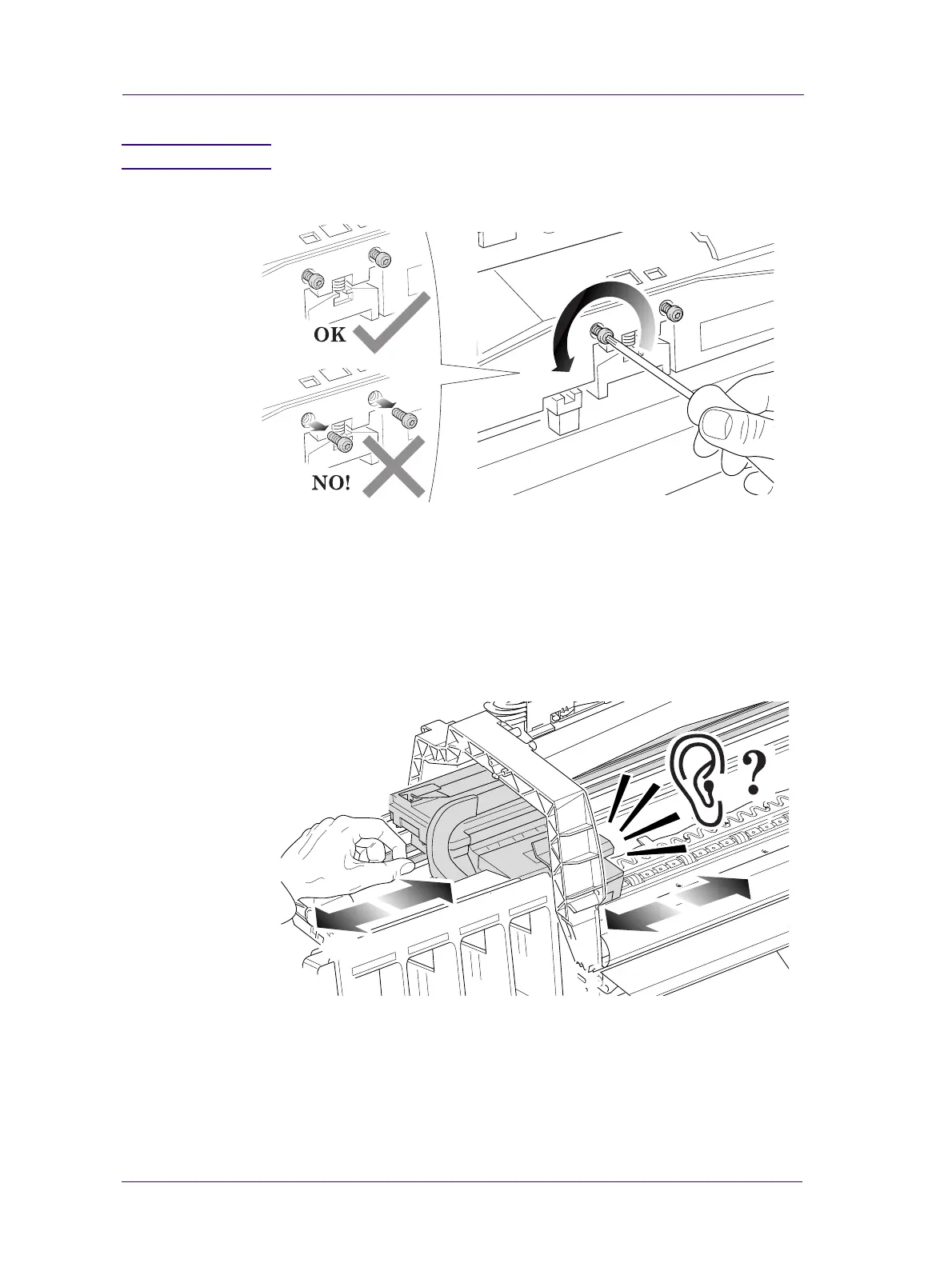Service Calibrations
5-28
HP DesignJets 1050C and 1055CM Printers Service Manual
6 Loosen the two T10 screws at the back of the Carriage Assembly.
NOTE NOTE: The screws should not be removed.
7 Using the belt, and beginning to the left hand side of the starting position
(where the left hand edge of the paper is positioned when printing), move the
Carriage Assembly back and forth along the length of the printer, you are
listening for a scraping sound: if you hear a sound already you may proceed
directly with step 9, if not you must lower the Carriage Assembly (step 8), and
try again until a scraping sound is heard.
