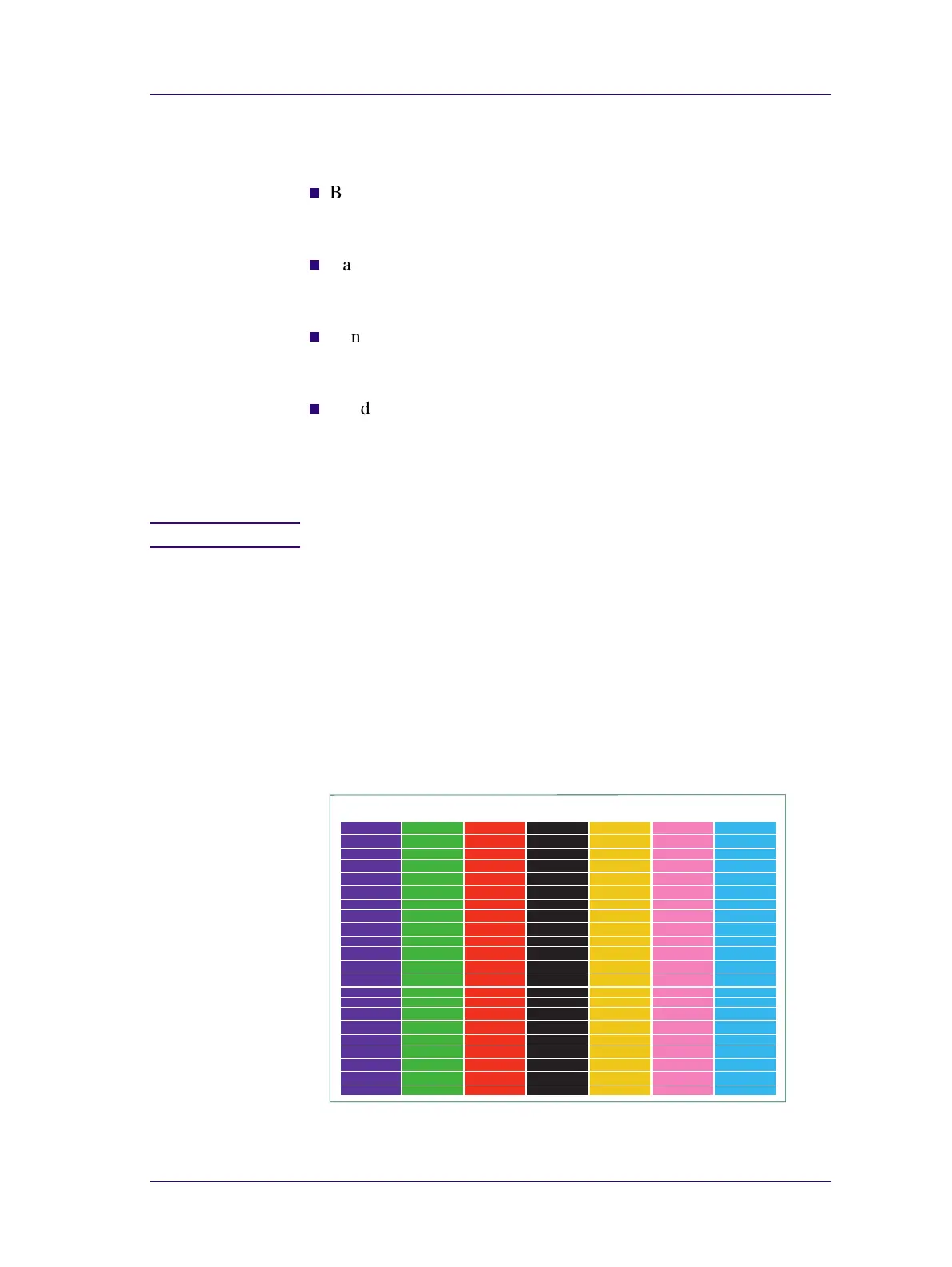Print Quality
6-11
HP DesignJets 1050C and 1055CM Printers Service Manual
2 The light or dark horizontal lines could also be caused by
permanently damaged printheads. The possible combinations with
this problem are:
n
Banding in cyan, blue and green columns only, but more evident
in cyan. This means that the cyan printhead could be permanently
damaged.
n
Banding in magenta, red and blue columns only, but more
evident in magenta. This means that the magenta printhead could
be permanently damaged.
n
Banding in yellow, red and green columns only, but more
evident in yellow. This means that the yellow printhead could be
permanently damaged.
n
Banding in black column only. This means that the black
printhead could be permanently damaged.
If you want the best high quality image from your printer, replace
the damaged printhead with a new one.
NOTE However, your printer can still produce good quality line prints.
Banding Caused by Media Advance Problems
Another type of banding is caused by an inaccurate media advance
in this case there will be banding (horizontal repetitive bands along
the test pattern) in all the primary and secondary color columns.
The bands can appear as dark bands, due to a shorter advance of the
roller which causes an overlap, or lighter bands due to a longer
advance causing spaces.
3
C6074281
