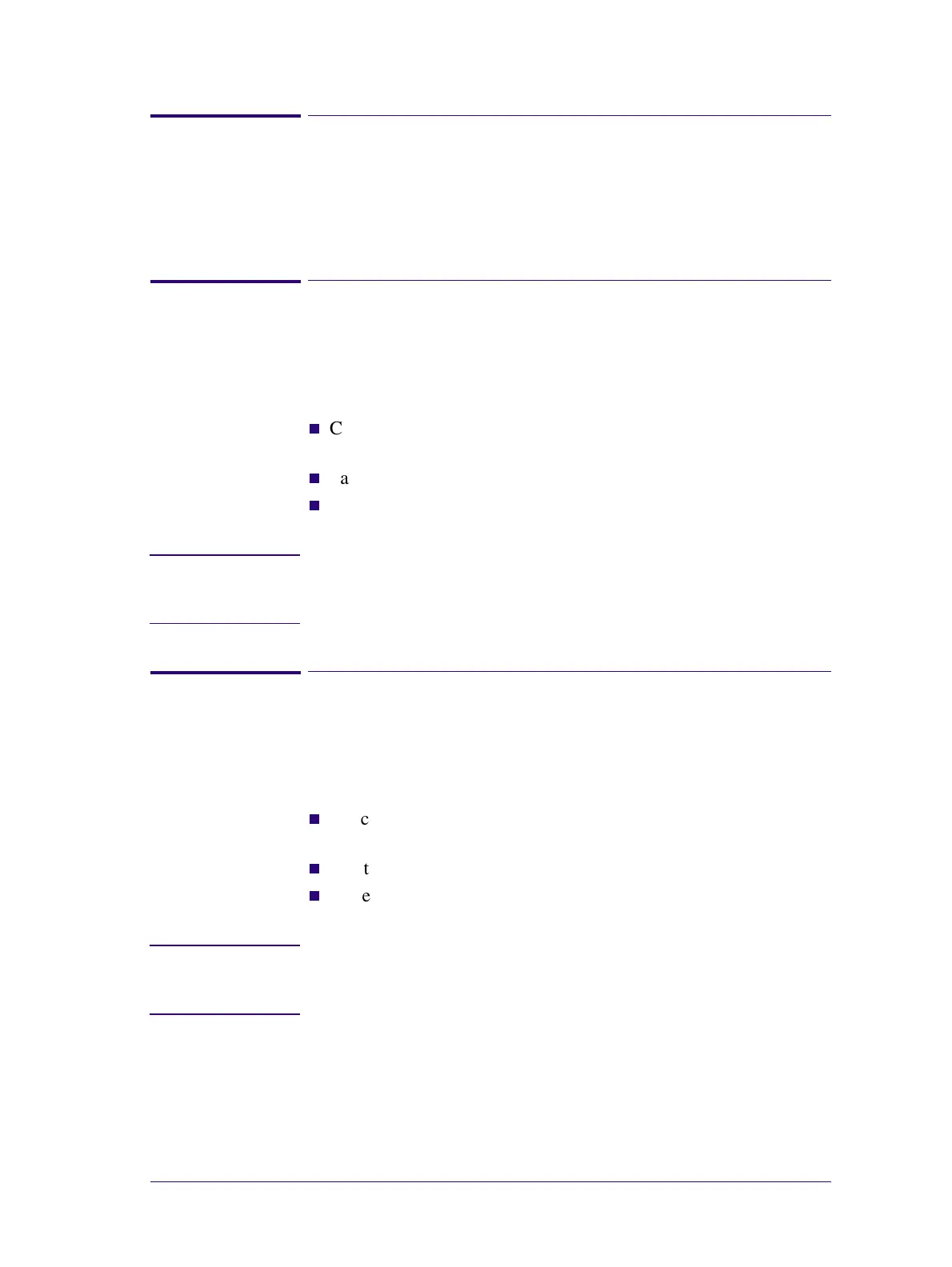System Error Codes
2-19
HP DesignJets 1050C and 1055CM Printers Service Manual
System Error: 0B0003
Problem
Description:
ADC0 Internal channels check Failure.
Corrective Action: Replace the Electronics Module ⇒ Page 8-25.
System Error: 0B0004
Problem
Description:
Unable to detect Pump.
Corrective Action: Try the following:
n
Check that the cable from the Ink Supply Station (ISS) PCA to
the Ink Supply Station is correctly connected.
n
Faulty APS Pump. Replace the complete APS ⇒ Page 8-20.
n
If the error code continues, replace the Electronics Module ⇒
Page 8-25.
WARNING Only replace one component at a time and check if the error has
gone before replacing another component. Using this procedure
you will be able to determine exactly which component failed.
System Error: 0B0005
Problem
Description:
Unable to detect Valve.
Corrective Action: Try the following:
n
Check that the cable from the Ink Supply Station (ISS) PCA to
the Ink Supply Station is correctly connected.
n
Faulty APS Valve. Replace the complete APS ⇒ Page 8-20.
n
If the error code continues, replace the Electronics Module ⇒
Page 8-25.
WARNING Only replace one component at a time and check if the error has
gone before replacing another component. Using this procedure
you will be able to determine exactly which component failed.
