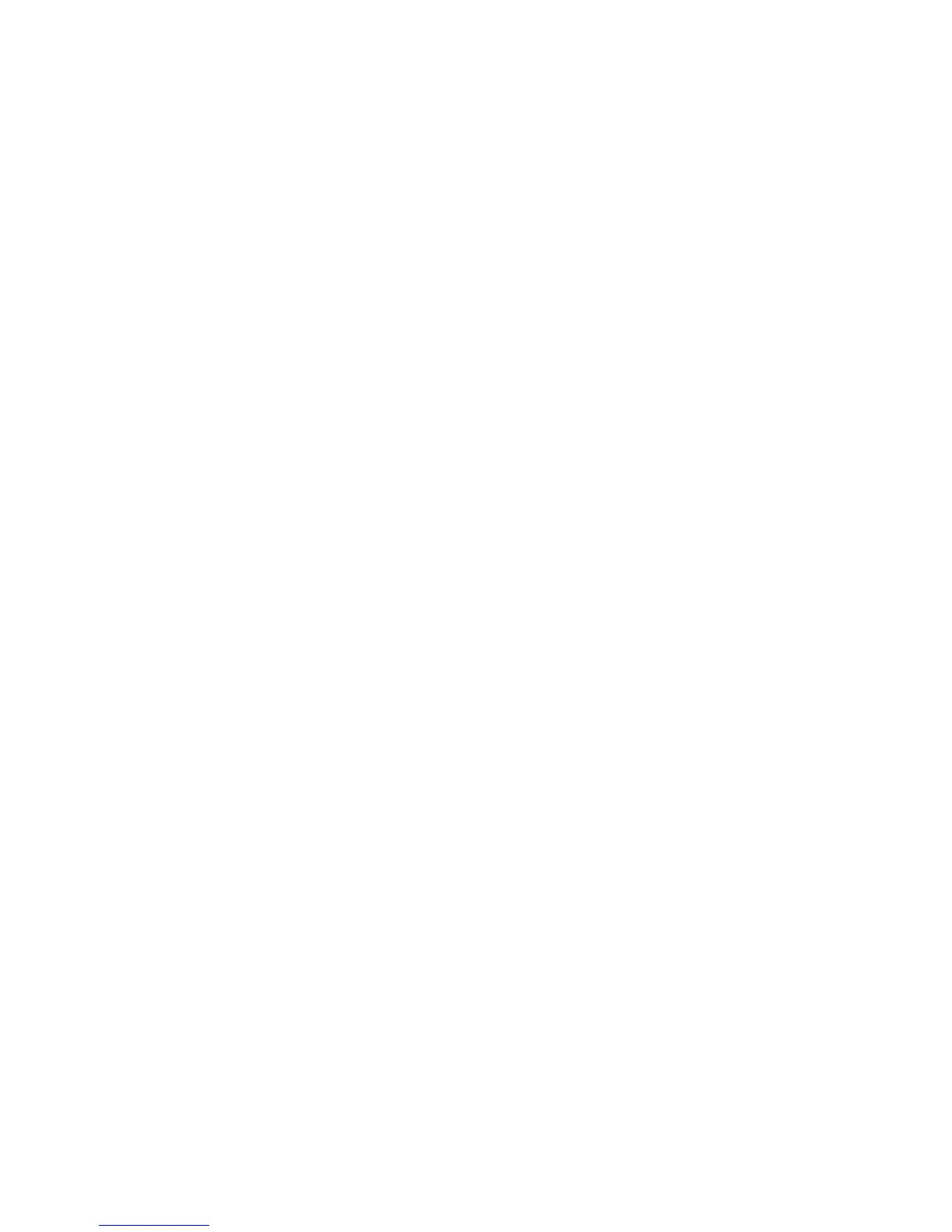15. Install the memory mezzanine board.
See “Replacing the Memory Mezzanine Board” (page 123).
16. Install the processor MVR cable by pushing it onto the connector on the system board.
17. Install the processors (if necessary).
See “Replacing a Processor” (page 127).
18. Install the processor 2 and 3 air baffle by aligning the posts on the system board with the
holes on the air baffle.
19. Install the left access panel.
See “Replacing the Left Access Panel” (page 119).
20. Install the server blade into the enclosure.
See “Replacing the Server Blade in the Enclosure” (page 115).
142 Removing and Replacing Components