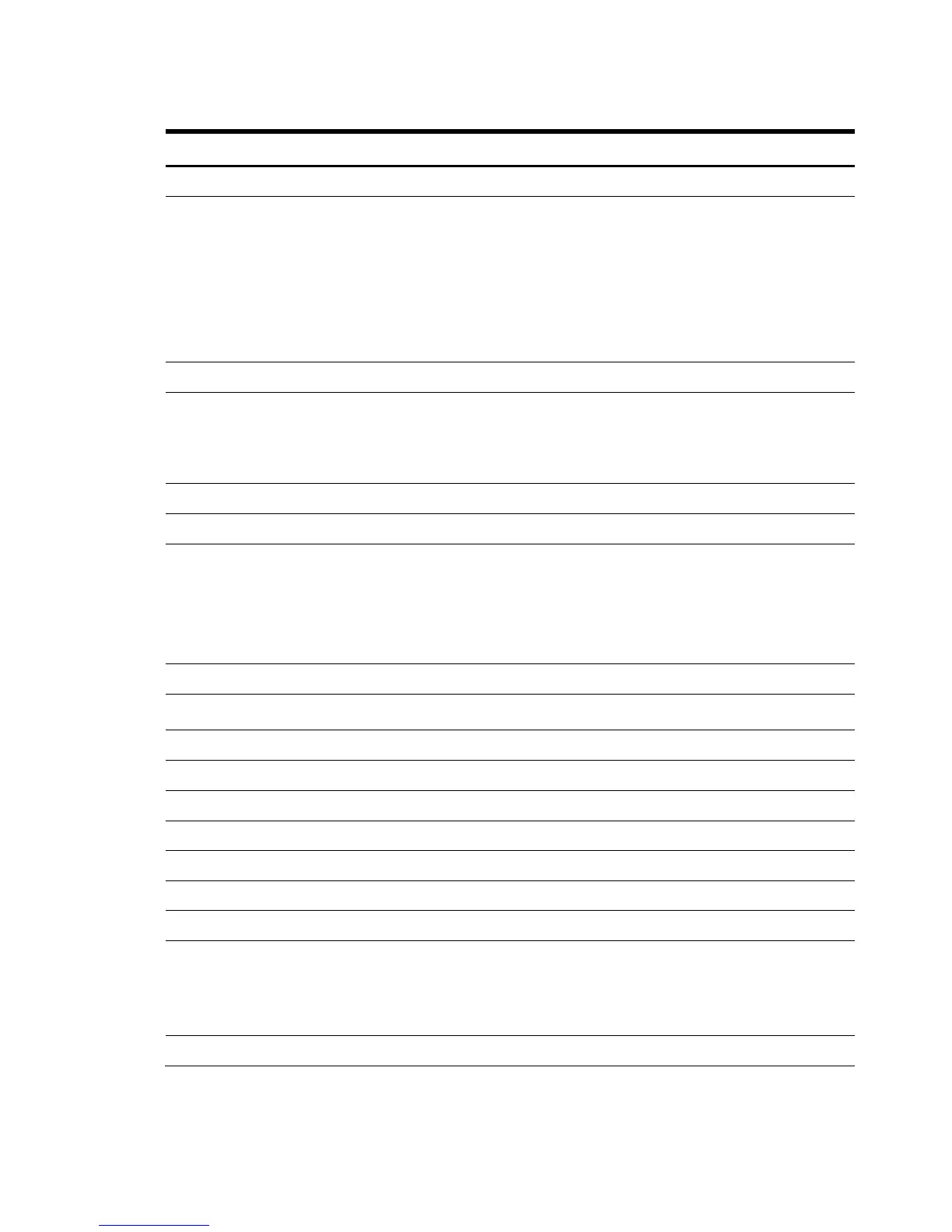Ethernet port 25
Table 2-13 Class: SMX_IPProtocolEndpoint
CIM_ManagedElement
ElementName IP Protocol Endpoint info for OS Exposed Ethernet Port
informatiom. For example:
IP Protocol Endpoint(<instanceNum>) for : 82546GB
Gigabit Ethernet Controller port <portNumber>
For ESXi, IP Protocol Endpoint information for
management network logical interface name. For
example, IP protocol Endpoint (<instanceNum>) for
vmk0-ipv4-0
Caption Same as associated ElementName.
Description For Linux, operating System ethernet device name
For Example: eth1
For ESXi, management network logical interface name.
For example, vmk0-ipv4-0.
HealthState Same as associated LAN Endpoint
StatusDescriptions StatusDescriptions[0] per OperationalStatus[0]:
Error
CIM_LogicalElement
CIM_EnabledLogicalElement
RequestedState 12 (Not Applicable)
EnabledDefault 2 (Enabled)
CIM_ServiceAccessPoint
CreationClassName SMX_IPProtocolEndpoint
SystemName SMX_ComputerSystem.Name
CIM_ProtocolEndpoint
OperationalStatus 0 (Unknown)
2 (OK)
3 (Degraded)
6 (Error)
CIM_IPProtocolEndpoint
