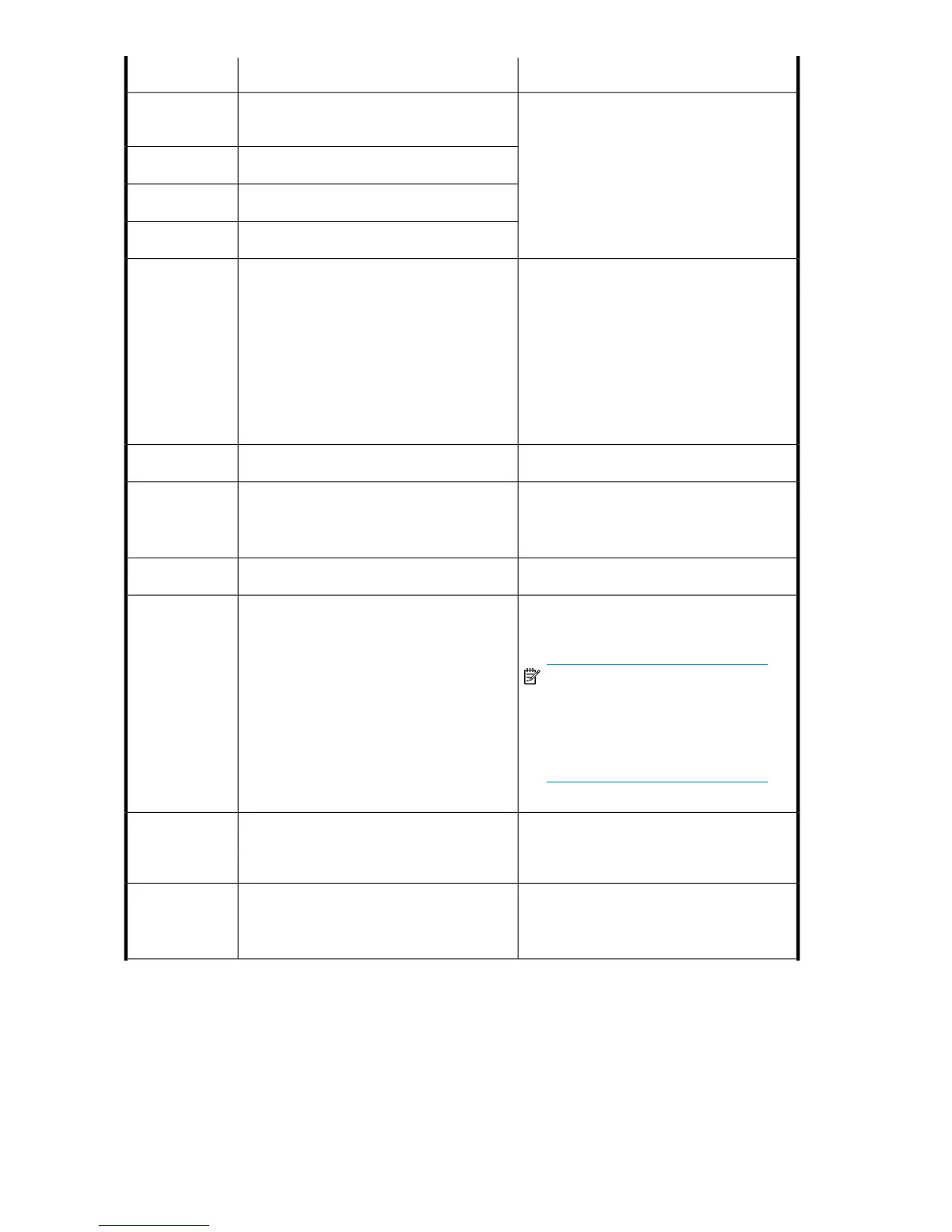Details and solutionDescriptionError code
Power-cycle the unit.
Time controller failed during
Power-On-Self-Test
D3
Internal UART serial communication errorD4
Communication to display failedD5
Autoloader controller memory errorD6
This error can occur is an attempt is made
to upgrade a drive with the wrong
personality or version for that drive.
• Ensure that the correct drive firmware is
being used to update the drive.
• If the correct drive firmware is being
used, update the Autoloader firmware.
• Power cycle the device and attempt the
operation again.
Firmware upgrade errorD7
Power-cycle the unit.Autoloader controller data base errorD8
• Check the bar code label for proper ap-
plication and damage.
• Run the wellness test again.
When running the wellness test, the bar code
did not match the previous value for that tape
DA
• Power-cycle the device.I2C Bus failure.DC
• Retry the backup with a token with space
for more keys.
NOTE:
Each token can hold 100 keys.
Keys cannot be overwritten or
deleted; only unique keys will be
written to the token.
Key server token backup not successful (not
enough available space on target token)
E1
• Update the Autoloader firmware to the
current version.
Unsupported hardware detected. Some
hardware that is connected to the Autoloader
requires updated Autoloader firmware.
E2
• Retry the backup with a different token.
• If the error occurs again, contact HP cus-
tomer support.
Error during key server token backup;
backup process unsuccessful.
E3
Troubleshooting140
