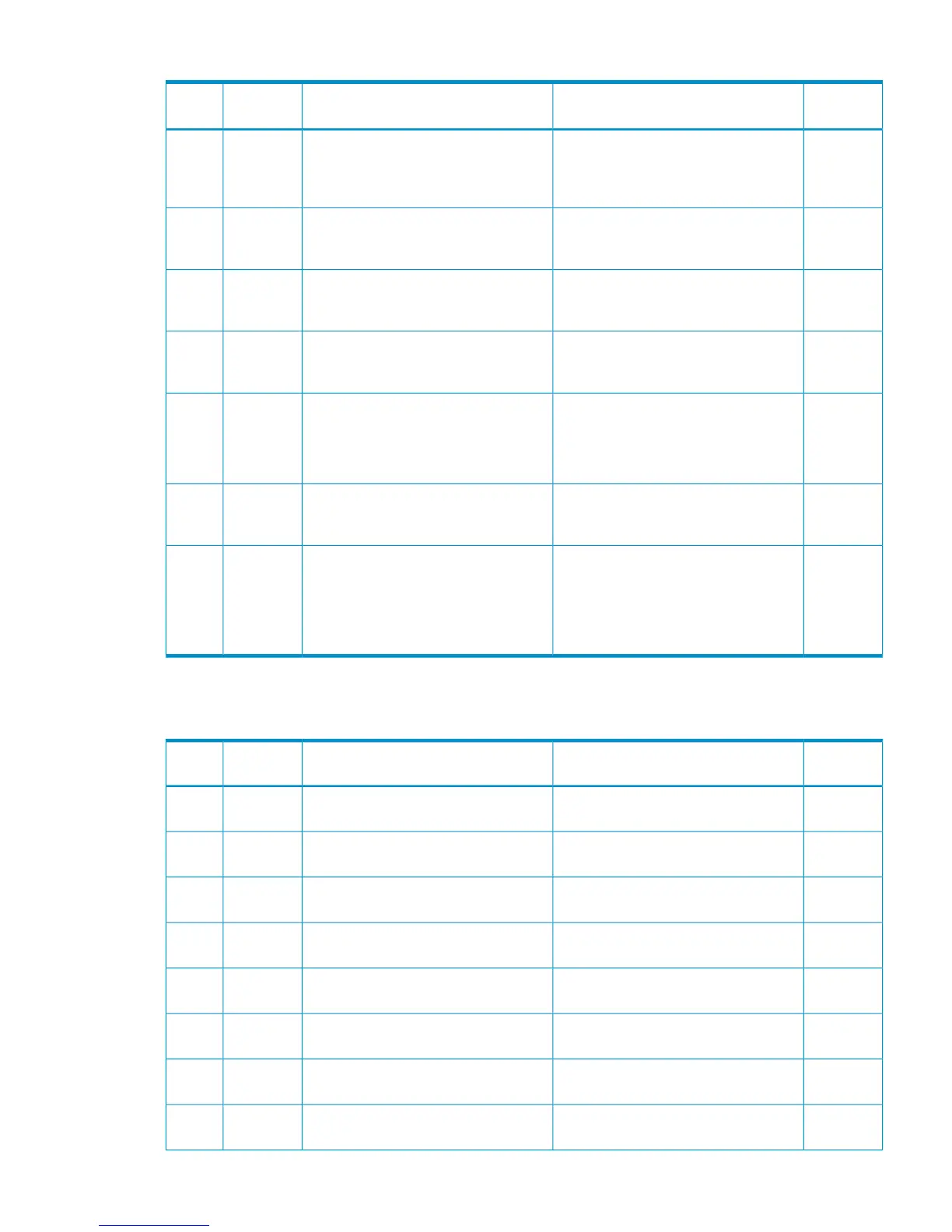Table 1 Error codes (part code 0001) (continued)
Severity
Level
Recommended ActionError MessageError
Number
Part
Code
WTransfer the audit logs that have not been
transferred by FTP or download
operation, then retry the operation.
Complete operation of SIMs failed
because the number of audit logs that
had not been transferred exceeded the
threshold.
565560001
WIf there are SIMs not completed, retry the
operation.
The complete operation of the SIM may
not have completed since the SVP is
busy.
565570001
EIf the same problem persists despite
retrying, please contact HP Technical
Support.
An invalid value is included in the
management file of the audit log. Please
retry the operation.
571060001
ECVAE version information ID is invalid.
Check the setting, and then retry the
operation.
CVAE version information ID is invalid.
Check the setting, and then retry the
operation.
657340001
EPlease contact HP Technical Support.The Login could not be performed
because a function failed to start during
SVP initialization.
Please contact HP Technical Support.
661000001
WUse the IPv4 FTP server. If you want to
use the IPv6 FTP server, please contact
HP Technical Support.
The operation failed because the SVP
OS does not support IPv6.
665590001
ENo more CVAE version information can
be registered, because the number of
registered CVAE version information
reached the maximum. Reduce the
number of CVAE version information and
then retry the operation.
No more CVAE version information can
be registered, because the number of
registered CVAE version information
reached the maximum. Reduce the
number of CVAE version information and
then retry the operation.
668020001
Part code 0002
Table 2 Error codes (part code 0002)
Severity
Level
Recommended ActionError MessageError
Number
Part
Code
EIf this problem persists, please contact
HP Technical Support.
An error occurred during SVP
processing.
20010002
EIf this problem persists, please contact
HP Technical Support.
An error occurred during SVP
processing.
20020002
WClick [Refresh All] on the File menu and
refresh the configuration.
The SVP is busy.20030002
EIf this problem persists, please contact
HP Technical Support.
An error occurred during SVP
processing.
20040002
EIf this problem persists, please contact
HP Technical Support.
An error occurred during SVP
processing.
20050002
EIf this problem persists, please contact
HP Technical Support.
An error occurred during SVP
processing.
20060002
EIf this problem persists, please contact
HP Technical Support.
An error occurred during SVP
processing.
20070002
EIf this problem persists, please contact
HP Technical Support.
An error occurred during SVP
processing.
20080002
Part code 0002 15