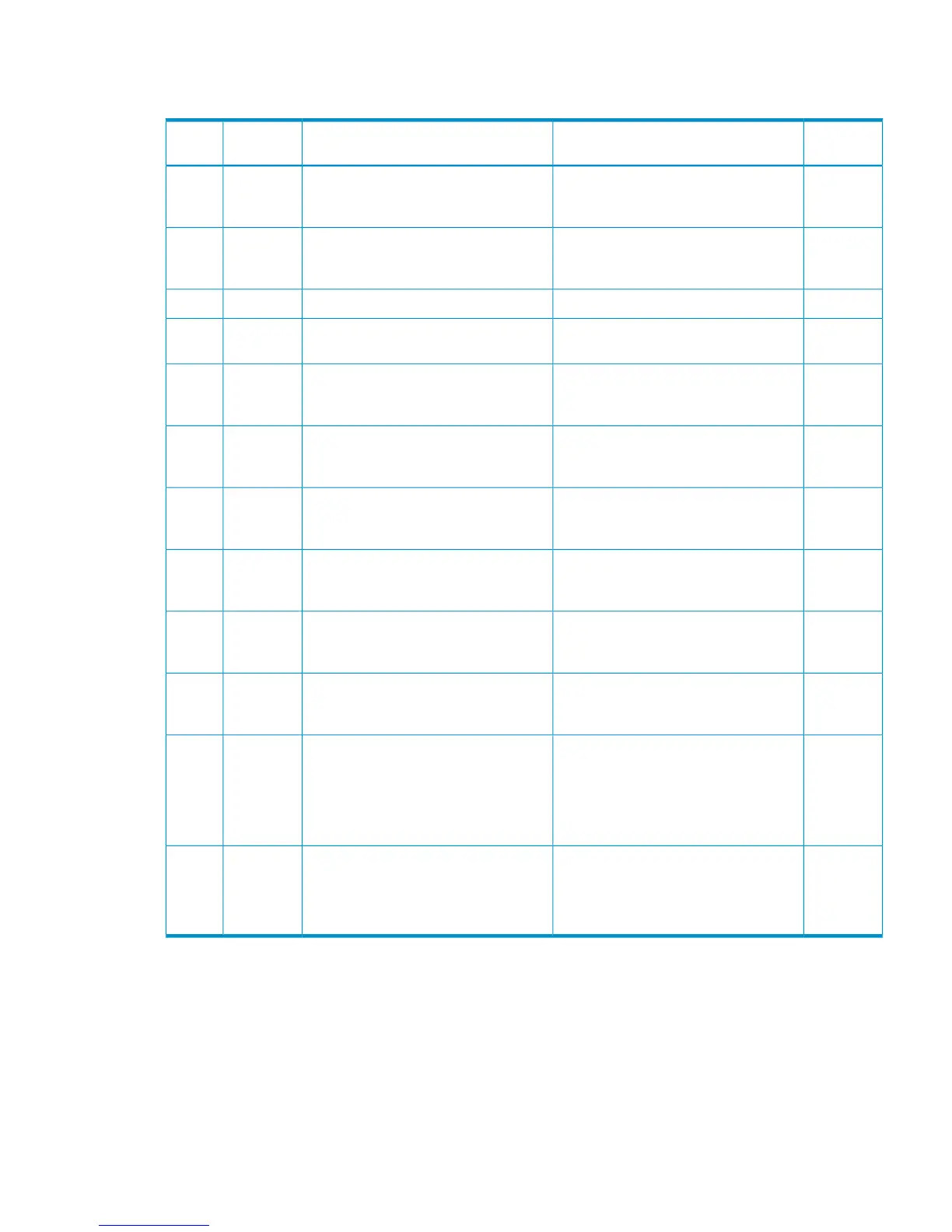Part code 6810
Table 58 Error codes (part code 6810)
Severity
Level
Recommended ActionError MessageError
Number
Part
Code
WThe operation has been rejected because
there is no data to set. Click [OK], then
go on to the next operation.
No data has been changed.51226810
EIf this problem persists, please contact
HP Technical Support.
An error occurred during SVP
processing. If this problem persists,
please contact HP Technical Support.
74406810
iTo cancel the operation, click [OK].Do you want to cancel?91016810
iTo execute the operation in Preview,
click [OK].
Do you want to apply?91026810
WTo change the mode, click [OK].
To not change the mode, click [Cancel].
The value that is under setup is not
reflected yet. Do you want to change the
mode?
91066810
WTo continue processing, click [OK]. To
stop processing, click [Cancel].
The value that is under setup is not
reflected yet. Do you want to continue
the operation?
91076810
WTo delete the specified line of settings
from the Preview list, click [OK].
Otherwise, click [Cancel].
Do you want to delete the specified line
of settings from the Preview list?
91116810
WCorrect the setting, then retry. If the same
problem persists despite retrying, please
contact HP Technical Support.
The options "Block Option" and "Do not
Block (Volume Level)" cannot be
specified at the same time.
552126810
WCorrect the setting, then retry. If the same
problem persists despite retrying, please
contact HP Technical Support.
The Level 2 Threshold setting is incorrect.552146810
WCorrect the setting, then retry. If the same
problem persists despite retrying, please
contact HP Technical Support.
The Sleep Time setting is incorrect.552196810
WTo continue processing, click [OK]. To
stop processing, click [Cancel].
This function will apply the setting to all
the target CLPRs. This function will
overwrite the setting on a CLPR if the
setting is already applied to the CLPR.
Are you sure you want to continue this
operation?
590466810
WTo continue processing, click [OK]. To
stop processing, click [Cancel].
If a CC pair exists, it may become
suspended depending on the settings
Are you sure you want to continue this
operation?
590476810
Part code 6810 221