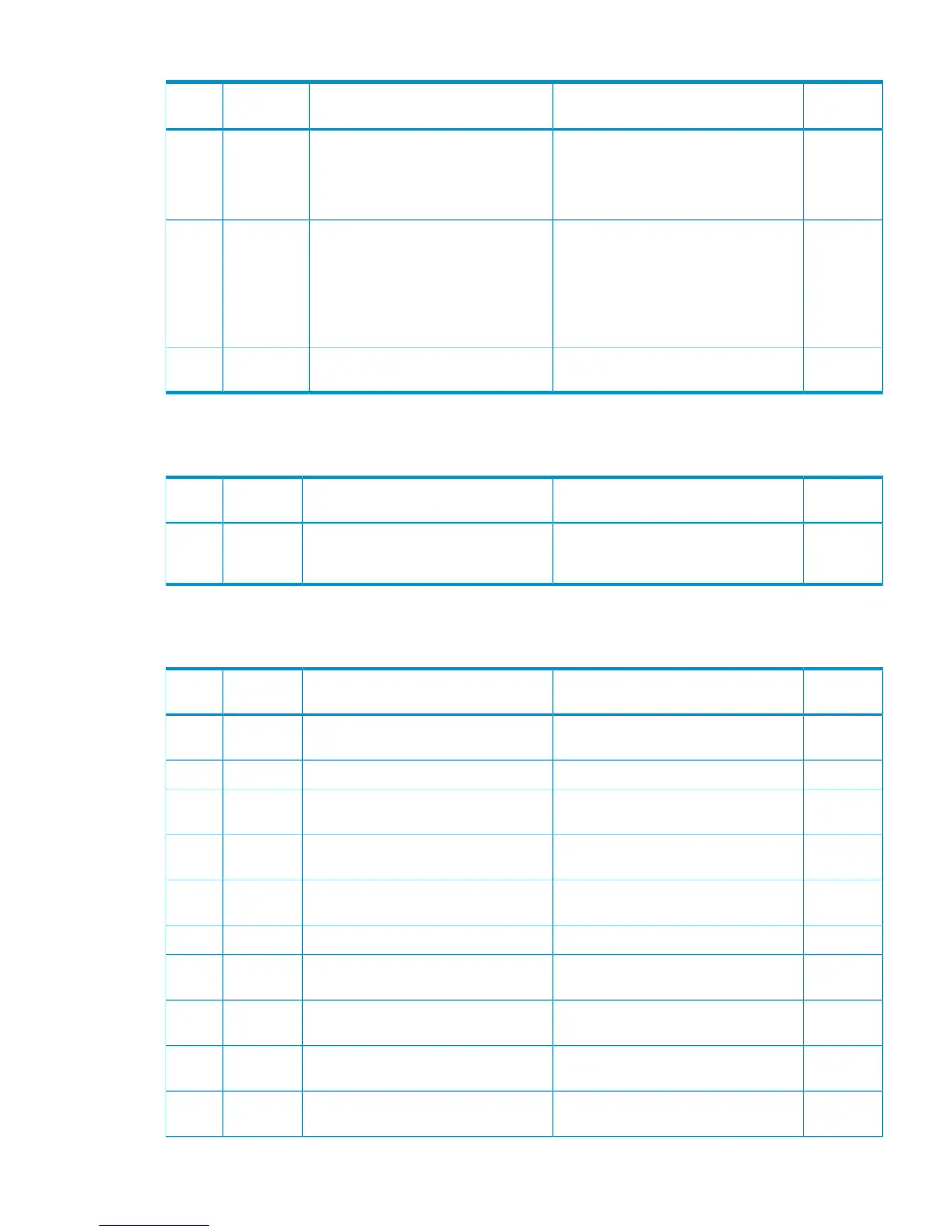Table 31 Error codes (part code 3005) (continued)
Severity
Level
Recommended ActionError MessageError
Number
Part
Code
WRetry the operation after the formatting
is completed.
Failed to delete the pool.
Pools cannot be deleted when the pool
volumes of the specified pool is being
formatted.
780633005
WSpecify a pool volume, or, specify a pool
volume that is set to the specified pool,
then retry the operation.
Failed to delete the pool volume
because the specified pool volume had
one of the following problems.
• It is not a pool volume.
• The pool volume is not set to the
specified pool.
780643005
WCheck the LDEV ID of the pool volume,
then retry the operation.
The LDEV ID of the specified pool
volume is invalid.
780653005
Part code 3010
Table 32 Error codes (part code 3010)
Severity
Level
Recommended ActionError MessageError
Number
Part
Code
WReduce the number of Cache Residency
settings, then retry the operation.
The number of Cache Residency settings
has exceeded the maximum number of
available Cache Residency areas.
10463010
Part code 03022
Table 33 Error codes (part code 03022)
Severity
Level
Recommended ActionError MessageError
Number
Part
Code
WCheck the setting(s).SSID cannot be allocated to all the LDEVs
with the specified initial SSID.
10513103022
WCheck the setting(s).Short of {0} LDEV ID(s).10513203022
WExecute refresh.The processing cannot continue due to
an internal logic contradiction.
10513303022
WExecute refresh.An unconfigured LDEV has been
selected.
10513403022
WCheck the setting(s).The selected LDEV has an LUN path
setting.
10513503022
WCheck the setting(s).The specified LDEV is a pool volume.10513603022
WCheck the setting(s).The selected LDEV has an LDEV Security
setting.
10513703022
WCheck the setting(s).The specified LDEV is a reserved volume
of Auto LUN.
10513803022
WCheck the setting(s).The selected LDEV has been set to a
LUSE volume.
10513903022
WCheck the setting(s).The specified LDEV is a remote command
device.
10514003022
Part code 3010 89