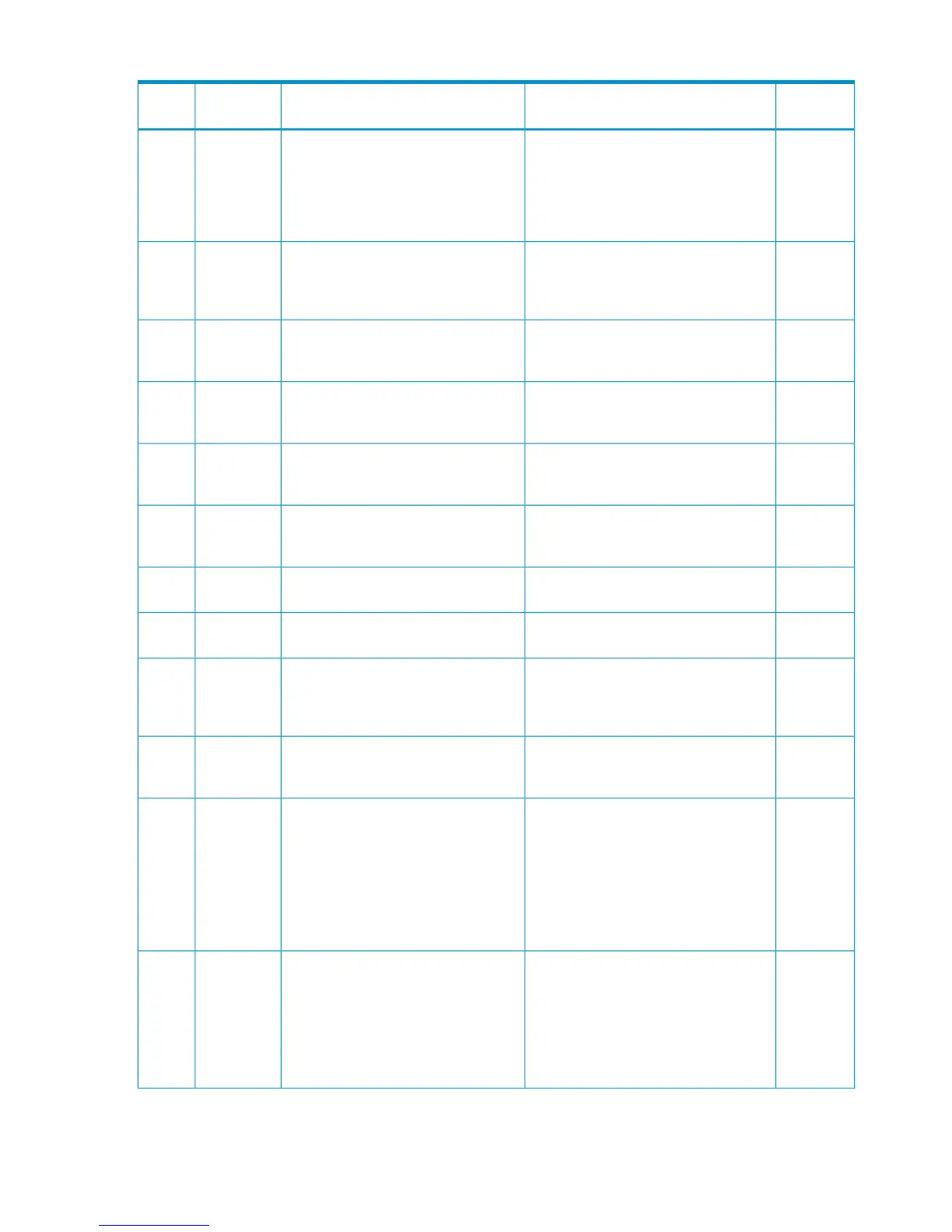Table 31 Error codes (part code 3005) (continued)
Severity
Level
Recommended ActionError MessageError
Number
Part
Code
ECheck the V-VOL status, then retry the
operation.
If this problem persists, please contact
HP Technical Support.
The operation cannot be executed
because the V-VOL of the specified pool
has following problems.
• The V-VOL is blocked.
• The V-VOL is being formatted.
780453005
EPlease contact HP Technical Support.The storage system is in the state that
requires maintenance (for example, the
cache memory is blocked, or some
other factors.)
780463005
WDelete unnecessary volumes, then retry
the operation. If this problem persists,
please contact HP Technical Support.
A sufficient Cache Control Device
cannot be allocated to the target
volume.
780473005
WCheck the pool status.The pool shrinking was aborted
because the operation to stop pool
shrinking was executed.
780483005
WPower on the storage system, then retry
the operation.
The operation cannot be executed
because the storage system is in the
process of shutting down.
780493005
WWait until the pool is shrunk, or stop the
operation.
The operation cannot be executed
because the specified pool is in the
process of pool shrinking.
780523005
WCheck if the specified resource is
installed or not.
The operation failed because the
specified resource was not installed.
780533005
WChange the name to another one, then
retry the operation.
The operation failed because the
specified name was already registered.
780543005
WCheck the number of the supported drive
types, then retry the operation.
A pool volume cannot be set to the
specified pool because the number of
drive types exceeds the supported
number.
780593005
WCheck the configuration of the supported
RAID levels, then retry the operation.
The multi tier pool cannot be disabled
because the RAID level of each tier is
different.
780603005
WWait until the processing is completed,
then retry the operation.
Failed to delete the pool.
Pools cannot be deleted when they are
in the following status:
• Deleting a pair of Snapshot is in
progress.
• Deleting a volume of Thin
Provisioning is in progress.
780613005
WDelete the following pairs or volumes if
any, then retry the operation.
• Snapshot pairs
• Thin Provisioning volumes
Failed to delete the pool.
Pools cannot be deleted when they are
in the following status:
• Pairs of Snapshot are remaining.
• Volumes of Thin Provisioning are
remaining.
780623005
88 Message (part code group 3nnn)