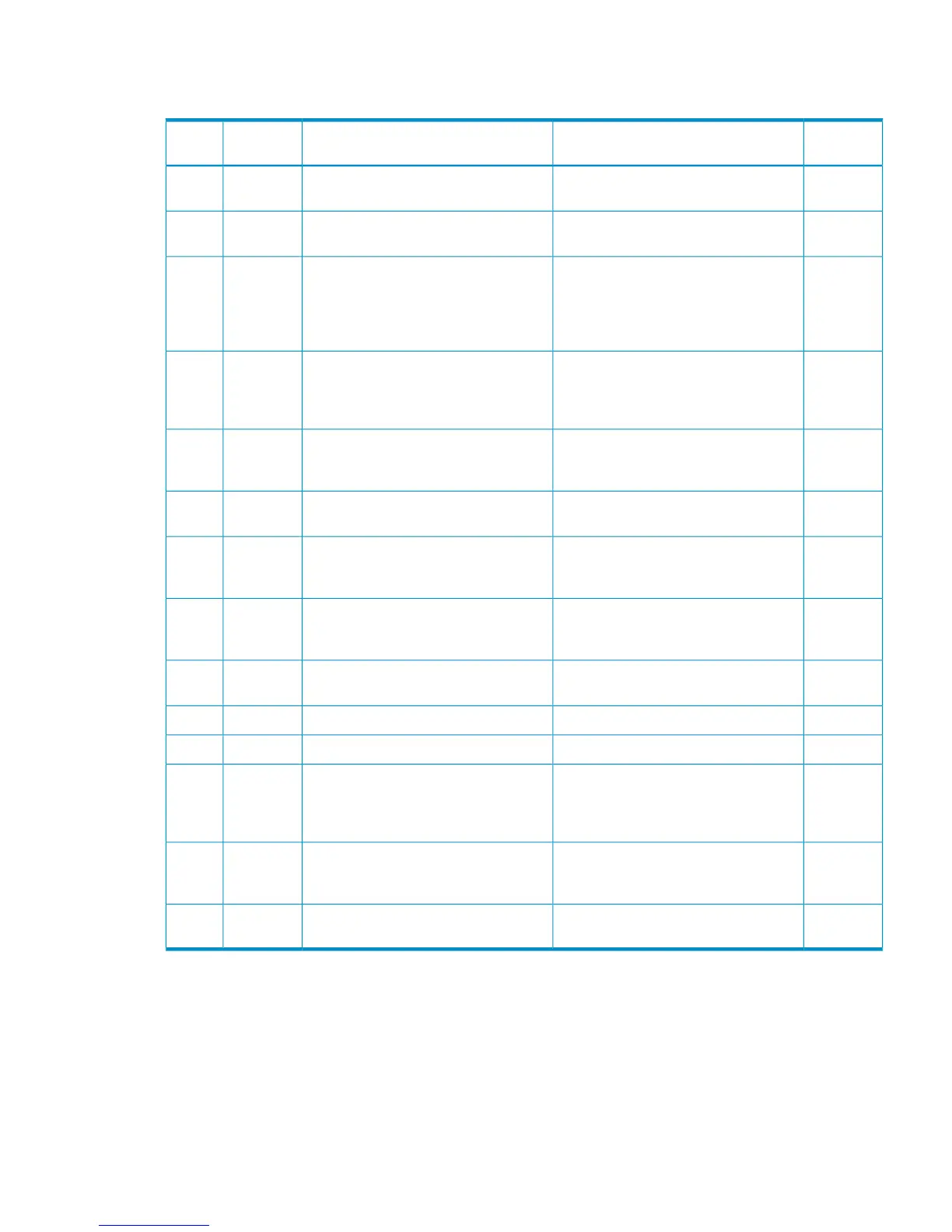Part code 4010
Table 40 Error codes (part code 4010)
Severity
Level
Recommended ActionError MessageError
Number
Part
Code
iCorrect the specified content, and issue
the request again.
Part of the range is already in use.10304010
iCorrect the specified content, and issue
the request again.
The specified value is outside the valid
range.
10324010
EWait a while, click [Refresh], and
change the same configuration again.
Check the DKC status. If the same error
occurs, please contact HP Technical
Support.
Prestaging not completed.20804010
WCorrect the values specified as the
starting and ending addresses, then retry
the operation.
The value specified as the ending
address for the data to be placed in
cache is smaller than the value specified
as the starting address.
50104010
WCorrect the specified content, and retry.The value specified as the Number of
Cache Residency areas is equal to or
less than one cylinder.
50114010
WCorrect the specified content, and retry.No deletion area is specified. Retry the
operation to specify the deletion area.
50304010
WCorrect the Cache Residency settings,
then retry the operation.
The Cache Residency settings that
exceed the maximum size or maximum
available area are invalid.
50584010
EAn error occurred. If this problem
persists, please contact HP Technical
Support.
An error occurred during processing. If
this problem persists please contact HP
Technical Support.
74404010
iThe normal end was carried out. Click
[OK] and close the dialog.
Prestaging has completed.90004010
i-This setting will take effect.90104010
i-Do you want to delete?90604010
WThe information of the program product
will be reset if you click [OK]. The
information will not be reset if you click
[Cancel].
Are you sure you want to reset the
information?
93404010
iTo perform the prestaging operation,
click [Yes]. To not perform the prestaging
operation, click [No].
Prestaging will be carried out to the
selected LDEV. Do you want to continue?
590354010
EReduce the number of Extents in the
LDEV.
The number of Extents in the LDEV has
exceeded the maximum.
656434010
Part code 4010 109