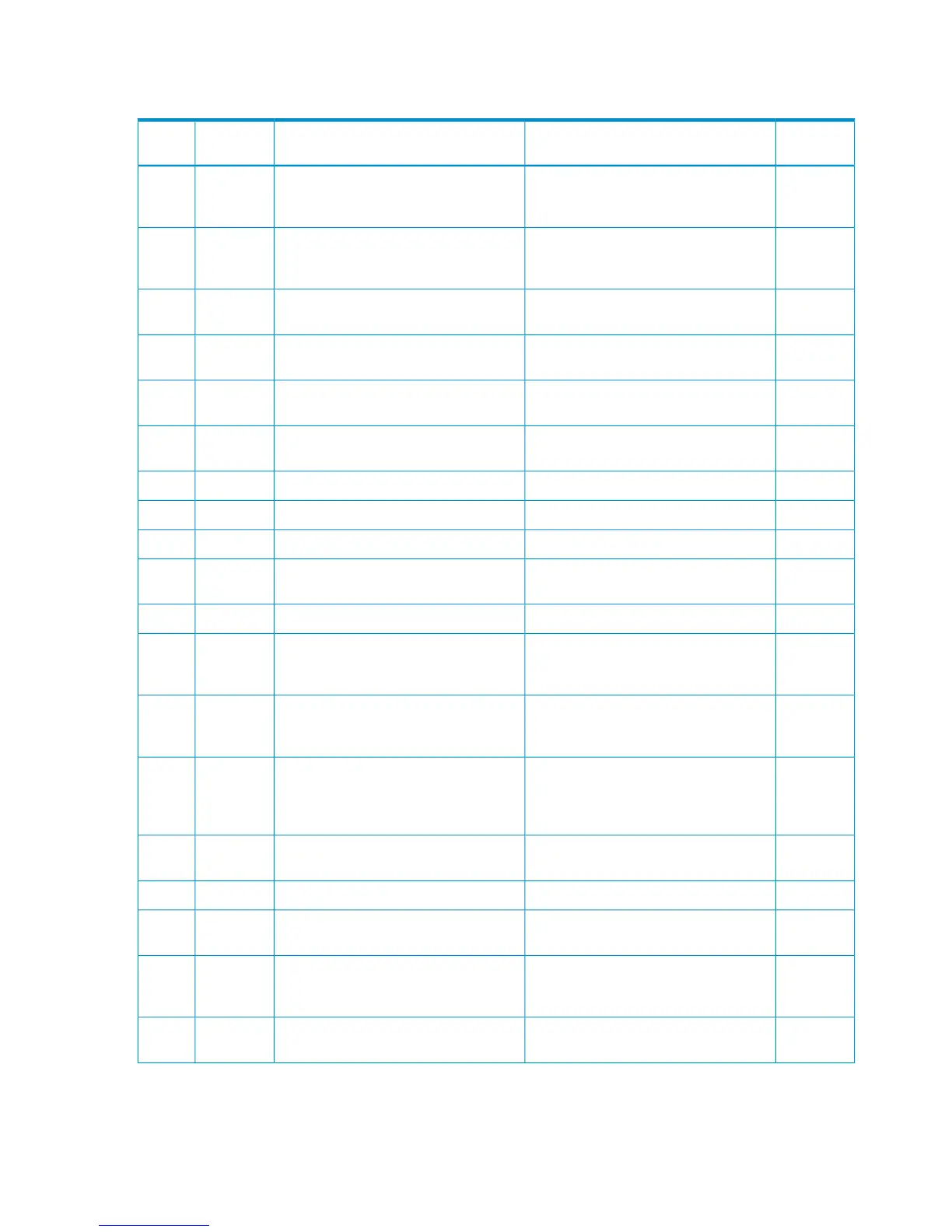Part code 10122
Table 89 Error codes (part code 10122)
Severity
Level
Recommended ActionError MessageError
Number
Part
Code
ERetry the operation. If the same problem
persists despite retrying, please contact
HP Technical Support.
An error occurred while formatting.10519410122
ERetry the operation. If the same problem
persists despite retrying, please contact
HP Technical Support.
An error occurred while preparing the
quick format.
10519510122
WRelease the selected encryption key that
is not created.
The specified encryption key cannot be
deleted because it is not created.
10519610122
WSpecify another encryption key that is
not encrypted.
The specified encryption key cannot be
deleted because it is encrypted.
10519710122
WSpecify the other Key ID.The encryption key cannot be created to
the specified Key ID.
10523410122
WCheck the setting(s).There is no parity group that is target to
release the encryption setting.
10523510122
WCheck the setting(s).Encryption Key is not selected.10523610122
WCheck the setting(s).Format Type is not selected.10523710122
WCheck the setting(s).The value of Encryption Key is invalid.10523810122
WCheck the setting(s).There is no change on the Encryption
Key.
10523910122
WCheck the setting(s).The selected parity group is not blocked.10524010122
WCheck the setting(s).The encryption cannot be set for the
specified parity group because it is for
an external volume.
10527610122
WCheck the setting(s).The re-entered password does not match
the password which is entered
previously.
10608110122
WWait for a while, then retry the
operation. If the problem still persists,
close the window, then check the task
status.
Operation cannot be done because a
task is in progress now.
10608210122
EIf the problem persists despite retrying,
please contact HP Technical Support.
A timeout error occurred.10608310122
WCheck the specified file.The size of the specified file is too large.10608410122
WCheck the configuration of the encryption
keys.
The encryption key that has been
generated does not exist.
10608510122
WBlock all LDEVs in the parity group where
the encryption key is set, then retry the
operation.
The LDEVs in a parity group where the
encryption key is set are not all blocked.
10608810122
EIf the problem persists despite retrying,
please contact HP Technical Support.
An internal logic error occurred.10700110122
294 Message (part code group 10nnn)