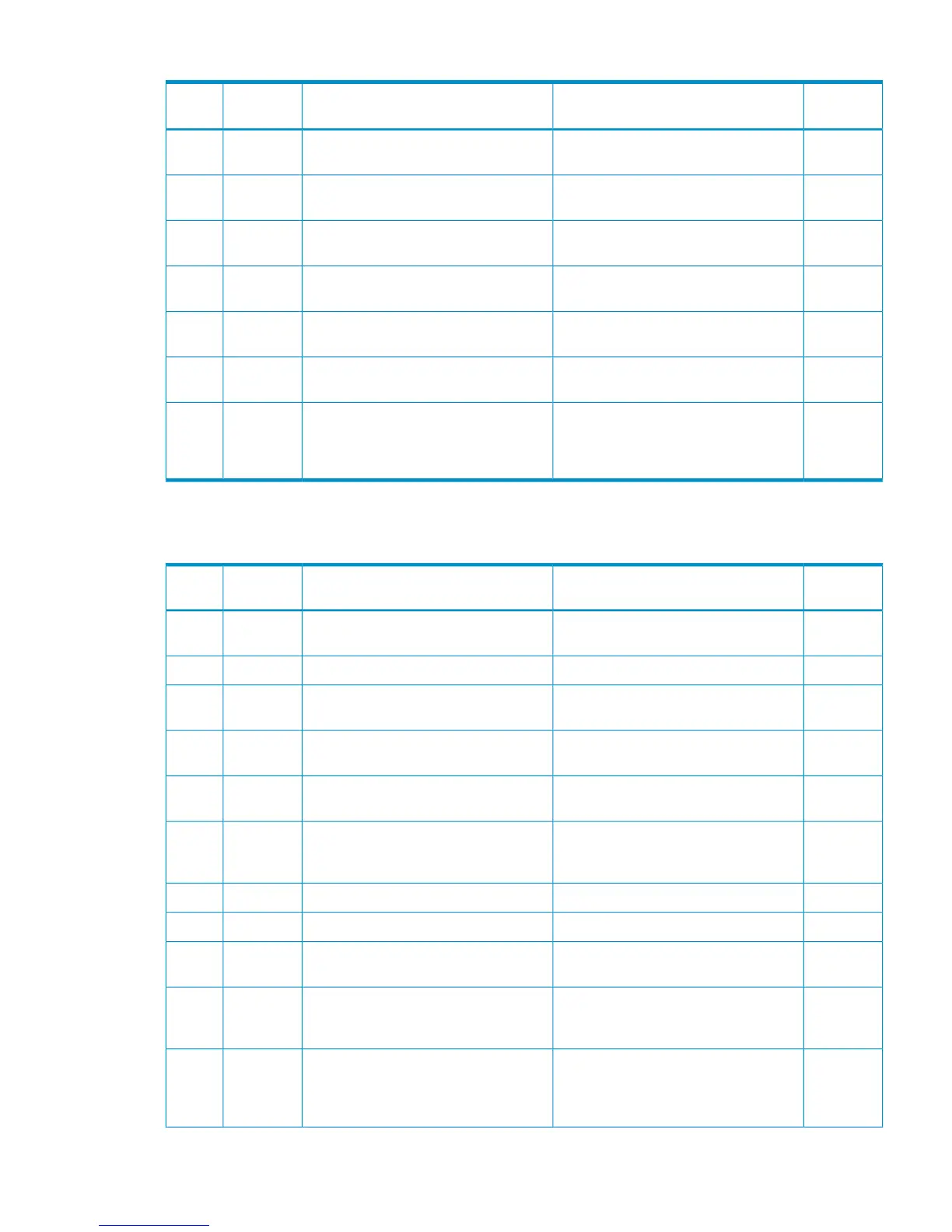Table 44 Error codes (part code 05121) (continued)
Severity
Level
Recommended ActionError MessageError
Number
Part
Code
WSelect one table row.No table row, or two or more table rows
are selected.
10500305121
WTo continue the processing, click [OK].
Otherwise, click [Cancel].
Are you sure you want to remove the
selected row(s)?
10900105121
iTo continue processing, click [OK]. To
stop processing, click [Cancel].
Are you sure you want to close the
graph?
10920305121
WTo continue processing, click [OK]. To
stop processing, click [Cancel].
The graph data will be deleted. Do you
want to continue?
10920405121
WTo continue processing, click [OK]. To
stop processing, click [Cancel].
The monitored CUs will be deleted. Do
you want to continue?
10920605121
WTo continue processing, click [OK]. To
stop processing, click [Cancel].
The monitored WWNs will be deleted.
Do you want to continue?
10920705121
iWhen you display the graphs in
Short-Range, set CUs or WWNs to be
monitored in [Edit CU Monitor Mode] or
[Edit WWN Monitor Mode] window.
The graphs of some performance objects
cannot be displayed in Short-Range
because CUs or WWNs are not set to
be monitored. Do you want to continue?
10920905121
Part code 05122
Table 45 Error codes (part code 05122)
Severity
Level
Recommended ActionError MessageError
Number
Part
Code
WEnter a correct value.The specified term of displaying graph
is invalid.
10510105122
WEdit the CU to be monitored.The content has not been edited.10510205122
WSpecify another HBA WWN.The specified HBA WWN is duplicated
in the DKC.
10510305122
WSpecify another WWN Name.The specified WWN Name is duplicated
in the WWN to be monitored.
10510405122
WClick [OK].There is no editable WWN as a target
of monitoring.
10510505122
WCheck the additional WWN, and edit
the duplicated WWN Name.
The WWN cannot be added, because
that WWN Name is duplicated in the
WWN to be monitored.
10510605122
WEdit the WWN to be monitored.The content has not been edited.10510705122
WClick [OK].There is no available port to specify.10510805122
WClick [OK].All the monitoring WWNs are being
used.
10510905122
WDelete the other graph display object,
or close the other graph.
A new graph cannot be added, because
the number of graph display objects has
reached the maximum.
10511005122
WSet the total number of graph items for
all of the graph panels to 16 or less.
No more graph items can be added
because the total number of graph items
that can be displayed in all of the panels
has reached the maximum.
10511105122
Part code 05122 113