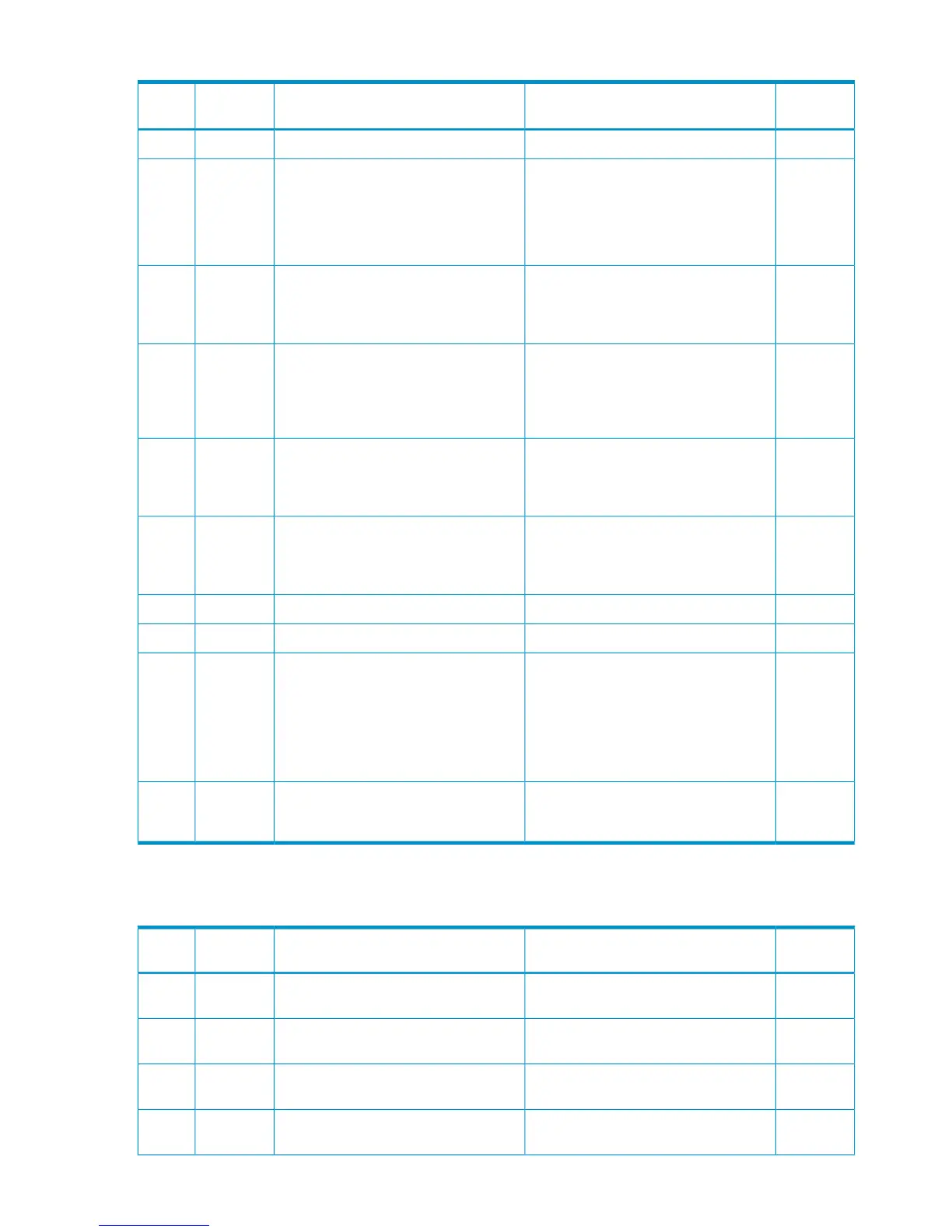Table 92 Error codes (part code 20122) (continued)
Severity
Level
Recommended ActionError MessageError
Number
Part
Code
EPlease contact HP Technical Support.An internal logic error occurred.10701920122
WCheck the state of installed licenses on
the license window.
To use Remote Web Console, set the
license of Remote Web Console to the
installed state.
Remote Web Console cannot be used
because there is no license of Remote
Web Console.
10802920122
WCheck the expiration date of the program
product on the license key window.
Purchase a new license if you want to
continue to use the program product.
There is a license that {0} day(s) remain
to end.
10803020122
WCheck the expiration date or the license
capacity of the program products on the
license key window. Purchase new
licenses if you want to continue to use
those program products.
There is a license that {0} day(s) remain
to end, or a license whose capacity is
insufficient.
10803120122
WTo use Remote Web Console, login
again with the user who has the
reference authority of Remote Web
Console.
Remote Web Console cannot be used
because there is no reference authority
of Remote Web Console.
10803220122
ERefresh the window, then retry the
operation. If the same problem persists
despite retrying, please contact HP
Technical Support.
A time-out error occurred.10803320122
iClick [OK], then continue the operation.The processing is terminated normally.10900120122
WClick [OK], then continue the operation.The processing is not executed.10900220122
WOpen the task window, then set the auto
delete to disable for tasks in the
following status, which can be deleted
without any problem.
• Complete status
• Failed status
The number of tasks with auto delete
disabled has reached the maximum.
Therefore, the execution of the tasks are
inhibited at present.
10900320122
WCheck whether the setting has been
enabled, then make the setting again.
The task could not complete execution.
because the Remote Web Console
stopped.
10901520122
Part code 20123
Table 93 Error codes (part code 20123)
Severity
Level
Recommended ActionError MessageError
Number
Part
Code
EIf the problem persists despite retrying,
please contact HP Technical Support.
An internal logic error occurred.10700020123
EIf the problem persists despite retrying,
please contact HP Technical Support.
An internal logic error occurred.10700120123
EIf the problem persists despite retrying,
please contact HP Technical Support.
An internal logic error occurred.10700220123
EIf the problem persists despite retrying,
please contact HP Technical Support.
An internal logic error occurred.10700320123
304 Message (part code group 20nnn)