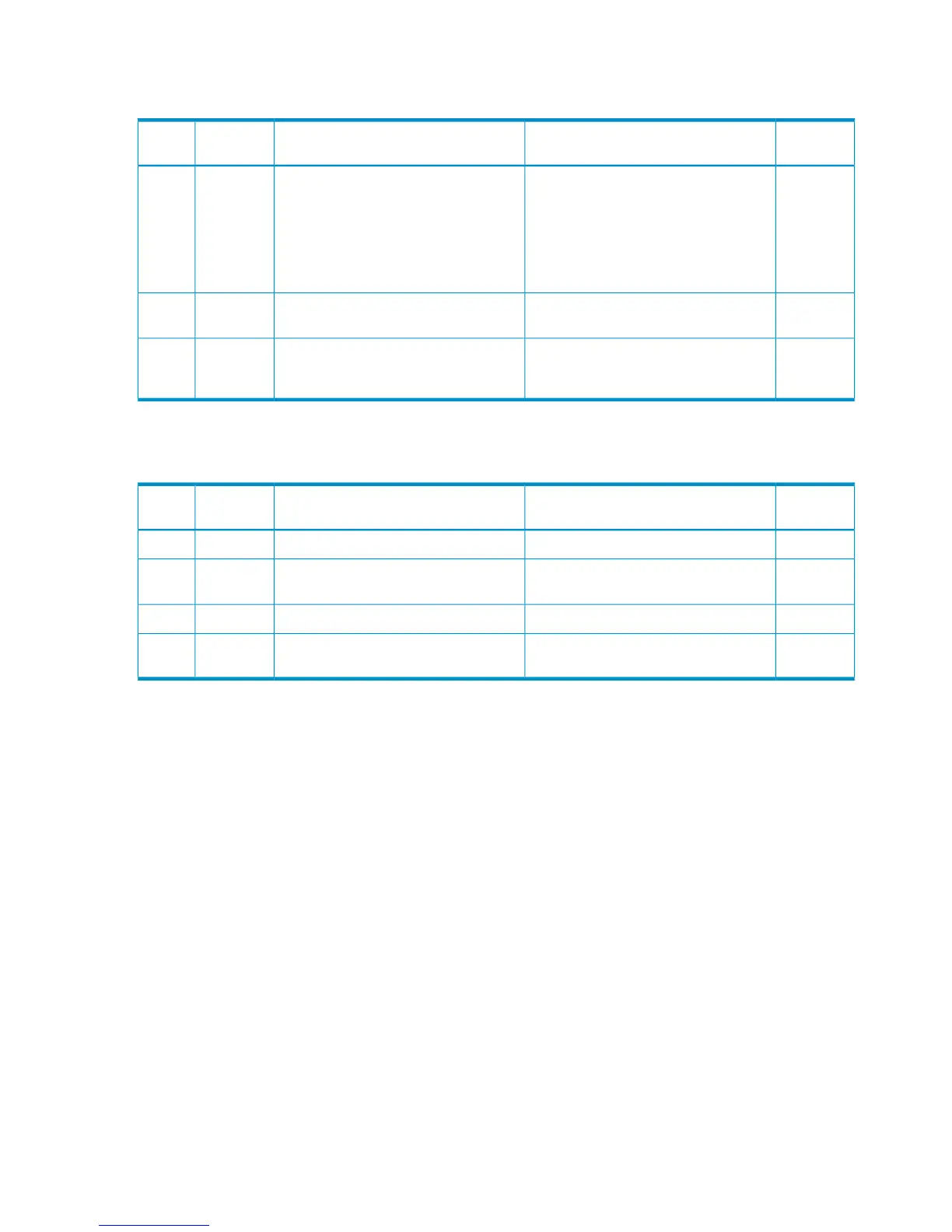Part code 20522
Table 98 Error codes (part code 20522)
Severity
Level
Recommended ActionError MessageError
Number
Part
Code
WThe specified report has already been
deleted or is in use. Retry the operation.
If the same problem occurs again, once
switch the dialog window to another, or
click [Refresh], then retry. If the same
problem persists despite retrying, please
contact HP Technical Support.
Failed to delete the report.10526820522
WIf the problem persists despite retrying,
please contact HP Technical Support.
Failed to create a report.10526920522
WDelete unnecessary reports, then retry
the operation.
A report cannot be created any more
because the number of reports that can
be created has reached the maximum.
10528220522
Part code 20624
Table 99 Error codes (part code 20624)
Severity
Level
Recommended ActionError MessageError
Number
Part
Code
WSpecify a correct value.Failed to login.10700020624
EIf this problem persists, please contact
HP Technical Support.
An internal logic error occurred.10700120624
ECheck the Java security policy.Failed to access the system property.10700220624
EIf this problem persists, please contact
HP Technical Support.
An internal logic error occurred.10700320624
310 Message (part code group 20nnn)