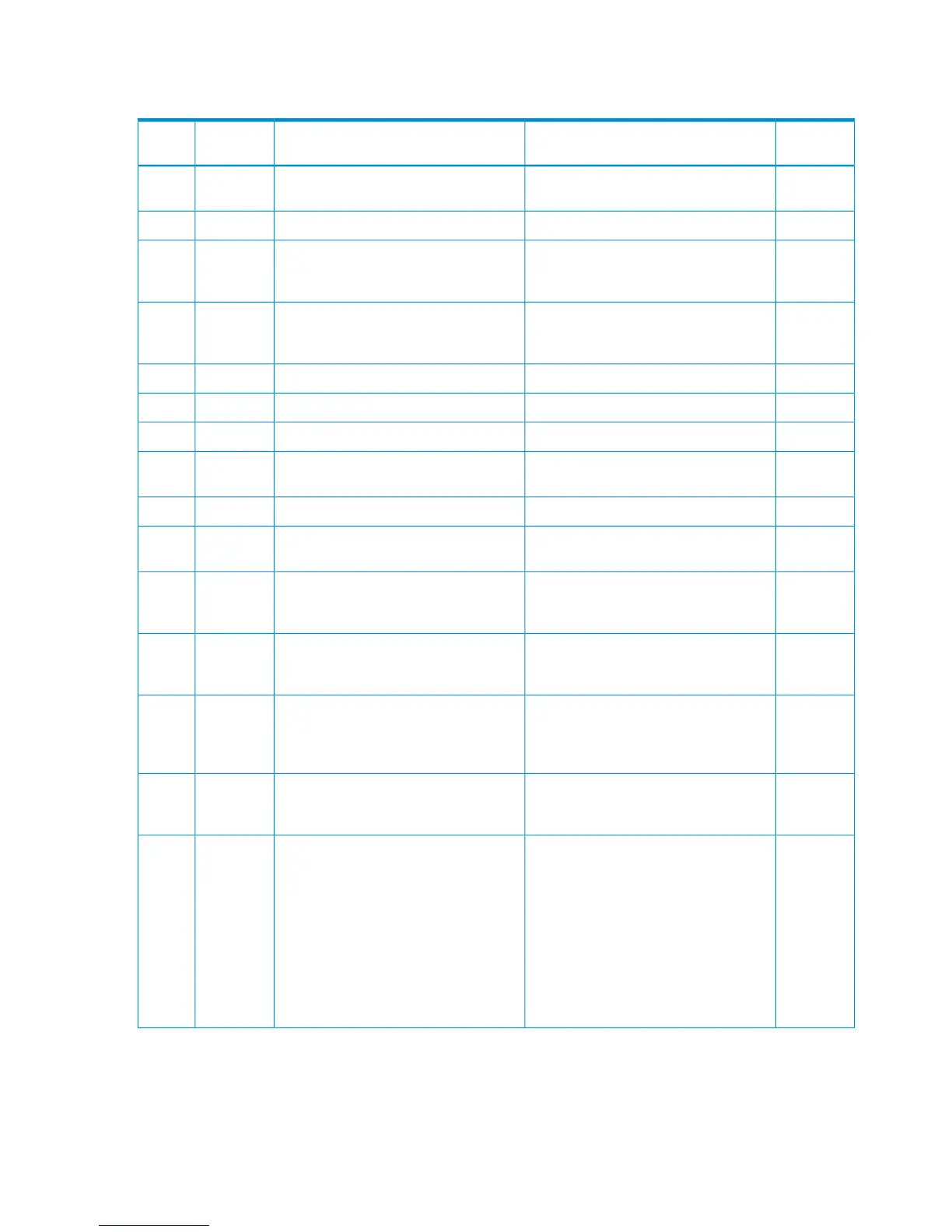Part code 0110
Table 11 Error codes (part code 0110)
Severity
Level
Recommended ActionError MessageError
Number
Part
Code
WSpecify the data to be registered in the
SVP, then retry the operation.
The displayed information has not been
changed. Try again.
50300110
EAn error occurred in the client logic.An error occurred in the client logic.70600110
EIf this problem persists, please contact
HP Technical Support.
An error occurred during processing. If
this problem persists, please contact HP
Technical Support.
74400110
ERetry the same operation several times.
If the same error occurs, please contact
HP Technical Support.
A SIM occurred.81000110
iClick [OK].The requested operation is complete.90020110
i-Do you want to exit?91000110
iTo cancel, click [OK].Do you want to cancel?91010110
iTo execute the operation in Preview,
click [OK], if not click [Cancel].
Do you want to apply?91020110
i-Do you want to change the mode?91040110
WTo close the window, click [OK]. To not
close the window, click [Cancel].
The value that is under setup is not
reflected yet. Do you want to exit?
91050110
WTo change the mode, click [OK]. To not
change the mode, click [Cancel].
The value that is under setup is not
reflected yet. Do you want to change the
mode?
91060110
WTo continue processing, click [OK]. To
stop processing, click [Cancel].
The value that is under setup is not
reflected yet. Do you want to continue
the operation?
91070110
iTo update the status immediately, click
[Refresh].
The installation status of program
products has been changed. To update
the status immediately, click [Refresh] on
the File menu.
550450110
EInstall the supported version of JRE.The unsupported JRE version is used.
Install the supported version of JRE, then
retry the operation.
565030110
EGet back to the Modify mode and
change the configuration again.
Modify mode released due to inactivity.
Another user or service engineer may
have changed the configuration while
the Modify mode was released. Get
back to the Modify mode and change
the configuration again. Set the "RMI
time-out period for Modify" by using the
"Set Env." dialog box located on the
Control Panel of the Remote Web
Console to change the time-out period
for Modify mode.
565580110
24 Message (part code group 0nnn)