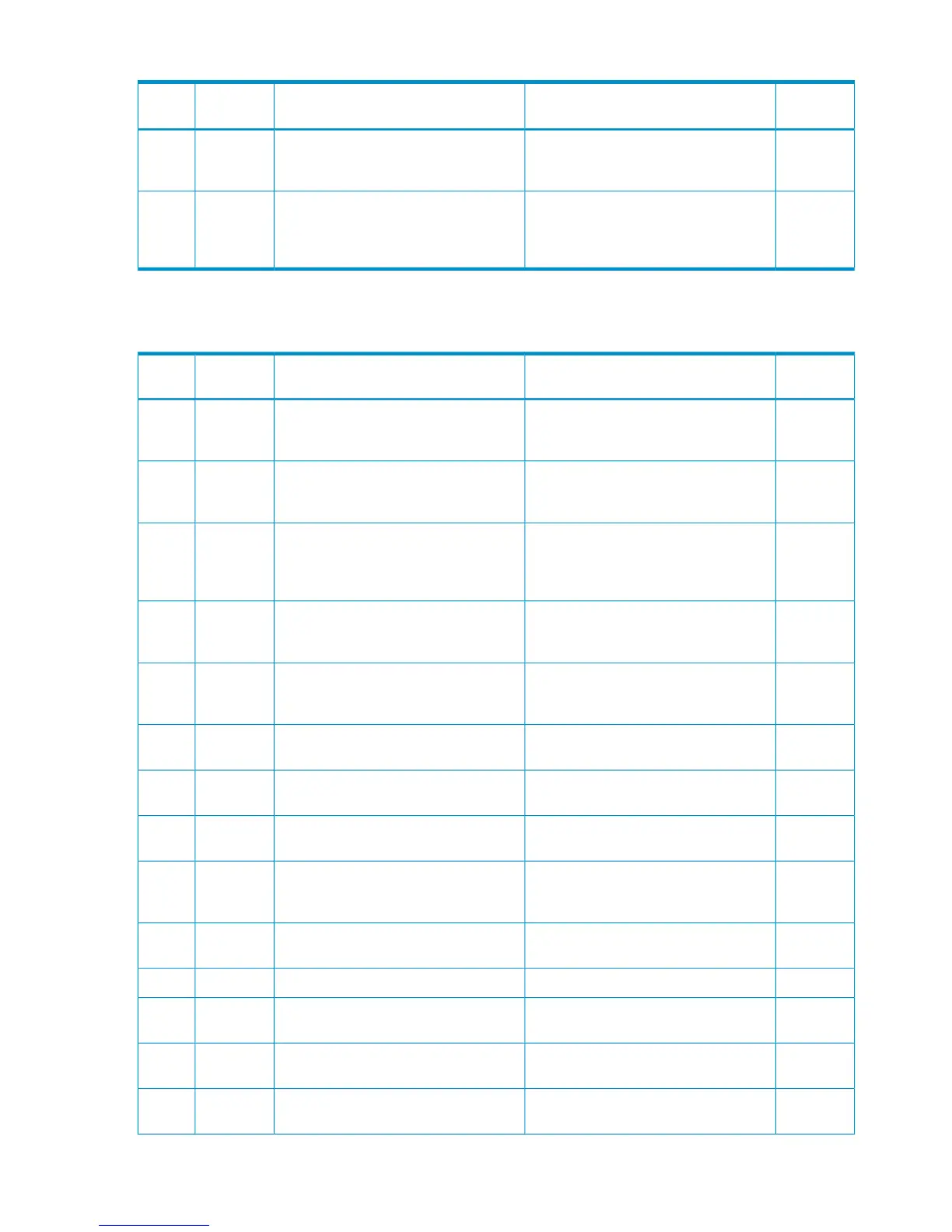Table 47 Error codes (part code 5210) (continued)
Severity
Level
Recommended ActionError MessageError
Number
Part
Code
iIncrease the capacity if the pool
associated to the target volume, then
retry the operation.
The usage rate of the pool of target
volume may exceed the threshold. Do
you want to continue?
690565210
iIncrease the size of the pool associated
with the target volume.
The usage rate of the pool of target
volume may exceed the threshold of
pool. Do you want to continue this
operation?
690655210
Part code 5305
Table 48 Error codes (part code 5305)
Severity
Level
Recommended ActionError MessageError
Number
Part
Code
WCorrect the specified contents, and
request the setting of the configuration
information again.
The specified WWN is already being
used.
10645305
WRetry the same operation. If nothing
changes, please contact HP Technical
Support.
This port is not properly equipped.12585305
EFailed to connect the communication
between DKCs (SVPs). If the same error
occurs despite retrying, please contact
HP Technical Support.
An error occurred during SVP
processing.
20025305
WRetry the same operation. If the same
error occurs despite retrying, please
contact HP Technical Support.
A connection error has occurred.20155305
WRetry the same operation. If the same
error occurs despite retrying, please
contact HP Technical Support.
A connection error has occurred.21455305
EIf this problem persists, please contact
HP Technical Support.
An error occurred during SVP
processing.
30035305
WCorrect the specified content, and retry.The WWN should be input with hex
digits (0-9 and A-F) and 16 characters.
50005305
EIf this problem persists, please contact
HP Technical Support.
An error occurred during SVP
processing.
50105305
ERetry the same operation. If the same
error occurs, please contact HP Technical
Support.
An error occurred during SVP
processing.
50135305
EIf this problem persists, please contact
HP Technical Support.
An error occurred during SVP
processing.
50995305
WCheck the specified content, and retry.Target WWN not registered.51015305
WCheck the specified content, and retry.The specified PFC group is not
registered.
51025305
WCheck the specified content, and retry.The specified PFC group is already
registered.
51045305
WCheck the specified content, and retry.Target Port(s) not equipped with
monitored WWN(s).
51055305
130 Message (part code group 5nnn)