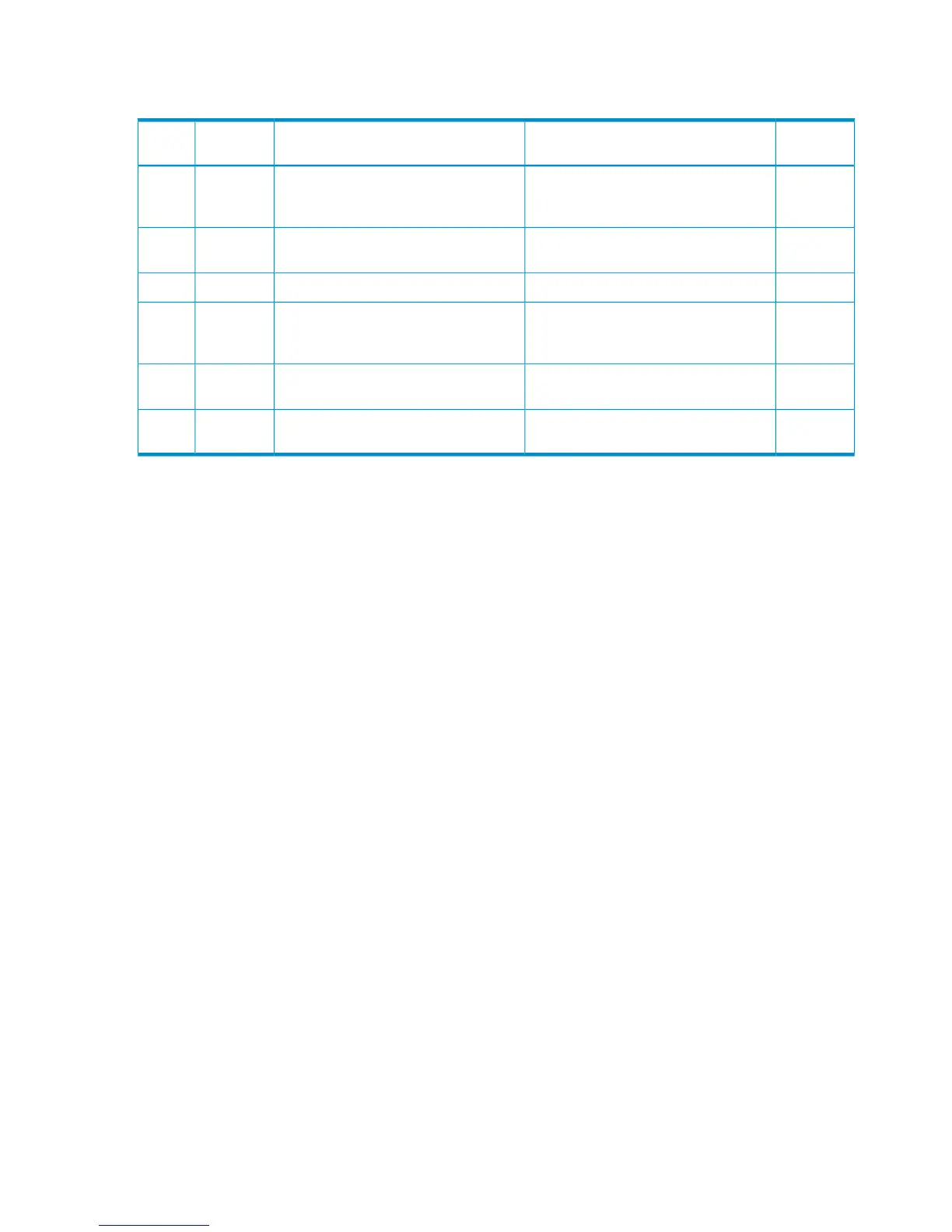Part code 9610
Table 86 Error codes (part code 9610)
Severity
Level
Recommended ActionError MessageError
Number
Part
Code
EIf this problem persists, please contact
HP Technical Support.
An error occurred during SVP
processing. If this problem persists,
please contact HP Technical Support.
70609610
WIf this problem persists, please contact
HP Technical Support.
There is an invalid value in the Data
Retention information.
74429610
WMount volumes, then retry the operation.There is no valid volume.81129610
WTo continue processing, click [OK]. To
stop processing, click [Cancel].
The value that is under setup is not
reflected yet. Do you want to continue
the operation?
91079610
iTo change the mode, click [OK].
Otherwise, click [Cancel].
Do you want to change the expiration
lock mode?
93629610
WCorrect the retention term, then retry the
operation.
The specified retention term exceeds the
maximum.
93639610
292 Message (part code group 9nnn)