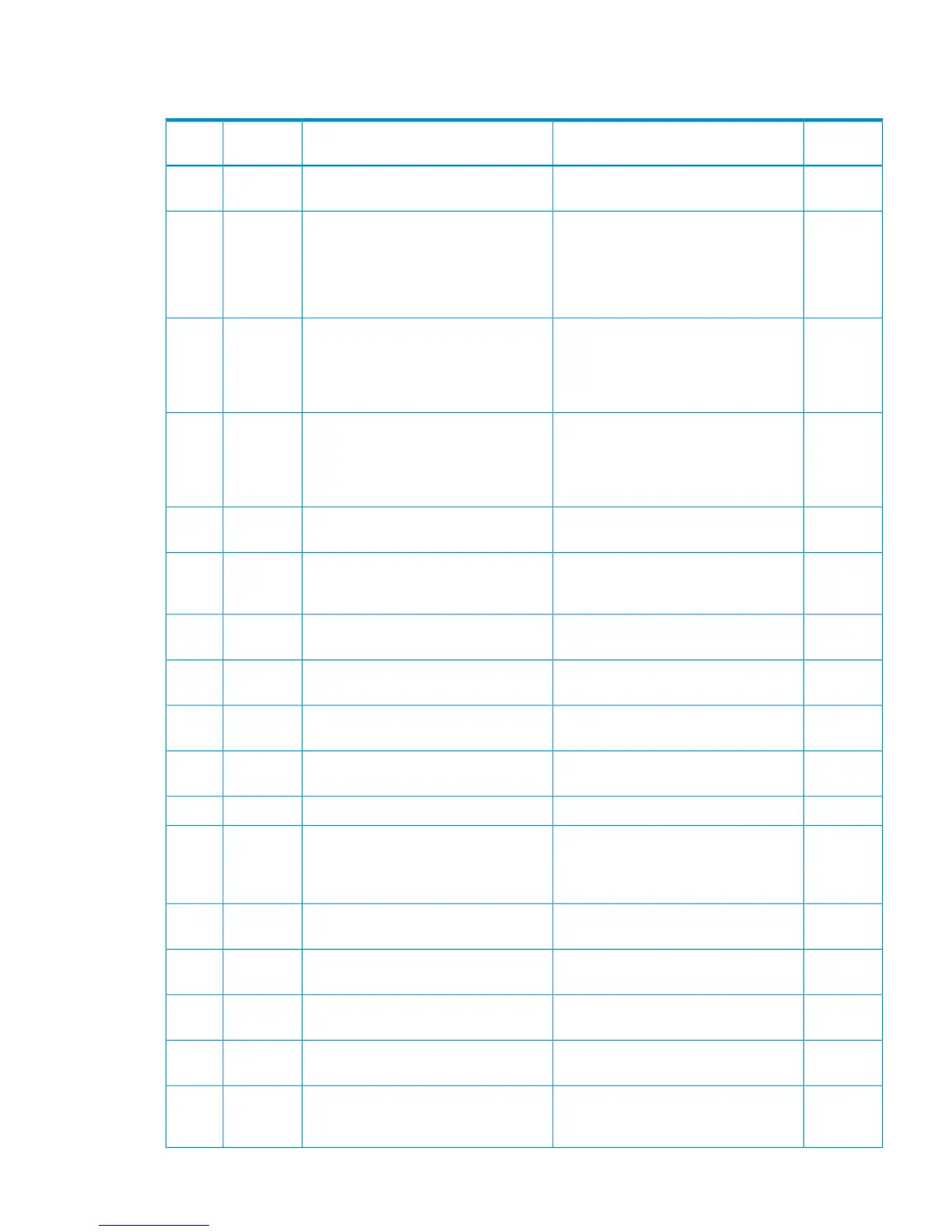Part code 3305
Table 38 Error codes (part code 3305)
Severity
Level
Recommended ActionError MessageError
Number
Part
Code
EIf this problem persists, please contact
HP Technical Support.
The SSIDs are not defined.10353305
WThe size of volume that can be set differs
by the type of emulation.
Check the setting range of each
emulation type, then change the size of
volume.
The size of the specified volume is
outside the setting range.
10363305
EThe error does not occur normally
because it cannot be modified in the
window. In the unlikely event that this
error occurs, please contact HP Technical
Support.
The free space remaining in the parity
group is not enough to install a
customized volume (CV).
10373305
EThe error does not occur normally
because it cannot be modified in the
window. In the unlikely event that this
error occurs, please contact HP Technical
Support.
The specified emulation type of the
customized volume (CV) is a type that
cannot be combined.
10383305
WCheck the setting.A path is defined to the specified
volume.
10393305
WCheck and correct the settings.The CU number and the LDEV number
set in the VLL operation are the same as
those of other volumes.
10413305
WCorrect the settings, then retry the
operation.
An operation is specified for the
uninstalled VDEV.
10433305
EIf this problem persists, please contact
HP Technical Support.
An error occurred during SVP
processing.
10443305
WCorrect the specified content, and issue
the request again.
The specified Subsystem ID already
exists. Specify another SSID.
10453305
EIf this problem persists, please contact
HP Technical Support.
An error occurred during SVP
processing.
10493305
WCorrect the settings.The specified CU number cannot be set.10743305
ESpecify one or more than one operations
of Create LDEVs, Delete LDEVs in the VLL
operation.
In the VLL operation (Create LDEVs,
Delete LDEVs), there are some operations
which cannot be set together are
specified.
10753305
WCorrect the settings, then retry the
operation.
An operation is specified for the
uninstalled volume.
11013305
WCorrect the settings, then retry the
operation.
An operation is specified for the
uninstalled Parity Group.
11033305
WRequest the change of the Subsystem ID
along with the VLL operation.
Subsystem ID cannot be set alone.11043305
WCheck the settings.The number of volumes exceeds the
maximum that can be set.
11053305
WChange the volumes ID to specify, or
release the Parallel Access Volumes
setting.
The specified volume is currently used
by Parallel Access Volumes and is not
available for VLL operation.
11133305
Part code 3305 101