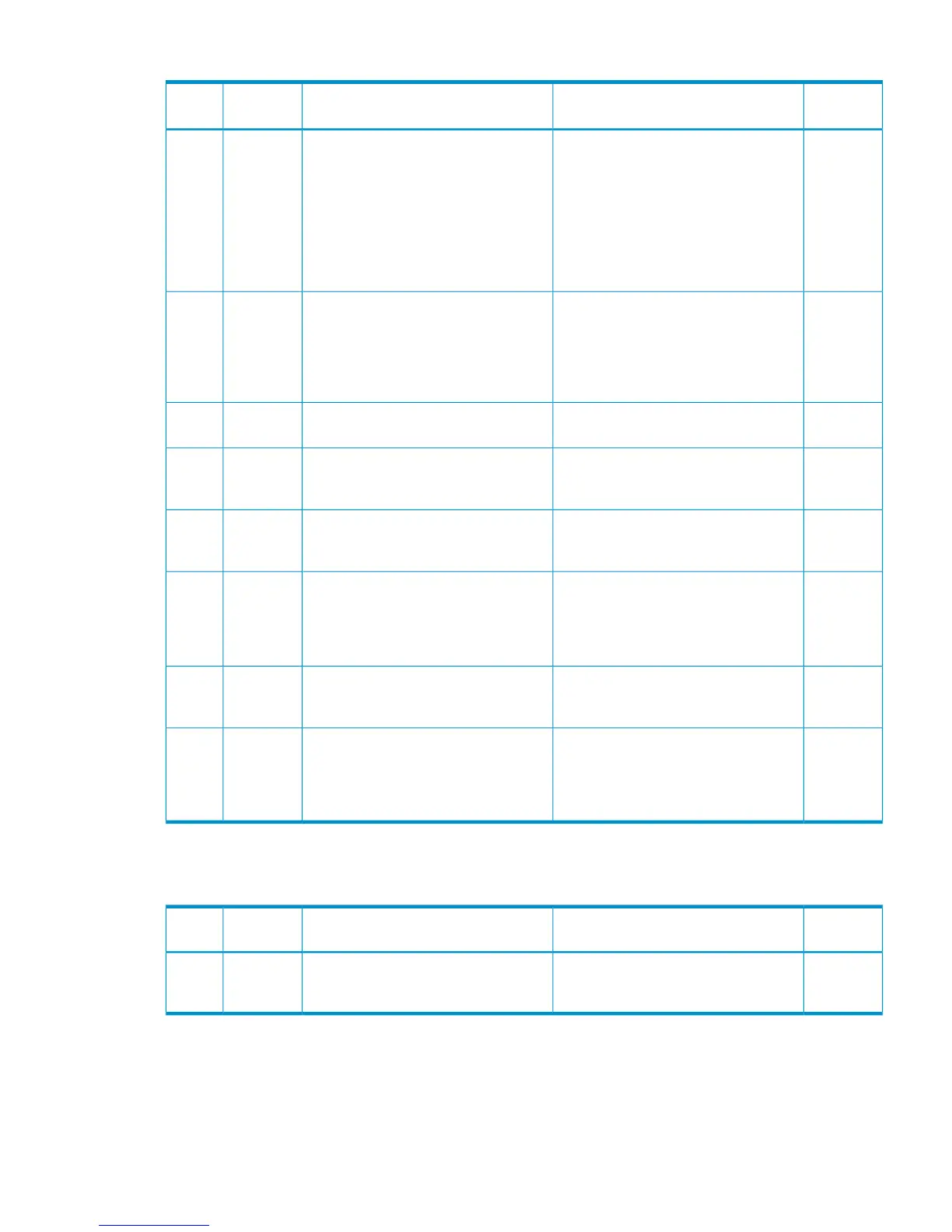Table 11 Error codes (part code 0110) (continued)
Severity
Level
Recommended ActionError MessageError
Number
Part
Code
ELog off from Remote Web Console. Then
log on to Remote Web Console again
and check whether configuration
changes have been made correctly.
If configuration changes have been
made correctly, there is no problem.
If configuration changes have been
made incorrectly, retry the operation.
An error occurred regarding screen
display. Please log off from Remote Web
Console. After that, please log on to
Remote Web Console again and check
whether configuration changes have
been made correctly.
570110110
WWait for a while, then click [OK] and
change the mode to Modify.
The storage system is in internal process,
or some other user is changing the
configuration. Wait, then click [OK] and
change the mode to Modify. Do you
want to change the mode to Modify
again?
590020110
iReply to the message.Succeeded to change the mode to
Modify.
590030110
iTo refresh all the configuration
information, click [OK]. Otherwise, click
[Cancel].
Do you want to refresh all the
configuration information?
591050110
WReply to the message.An error occurred regarding screen
display. Select the window you want to
display from the [Go] menu.
650920110
EClick [Refresh All] on the File menu and
refresh the configuration information.
Configuration information on the storage
system and the configuration information
on the SVP became inconsistent. Click
[Refresh All] on the File menu and refresh
the configuration information.
670050110
WAnother user is accessing the system in
Modify mode. Wait for a while, then
retry the operation.
Another user is accessing in Modify
mode. Please wait for a while, then retry
the operation.
690070110
iTo continue processing, click [OK]. To
stop processing, click [Cancel].
The setting may not be applied when
another user is applying the setting.
When the setting is not applied, wait a
while and retry the operation. Do you
want to continue?
690280110
Part code 0190
Table 12 Error codes (part code 0190)
Severity
Level
Recommended ActionError MessageError
Number
Part
Code
-Reboot the process.The user account list was modified by
the administrator while you were making
settings.
60170190
Part code 0190 25