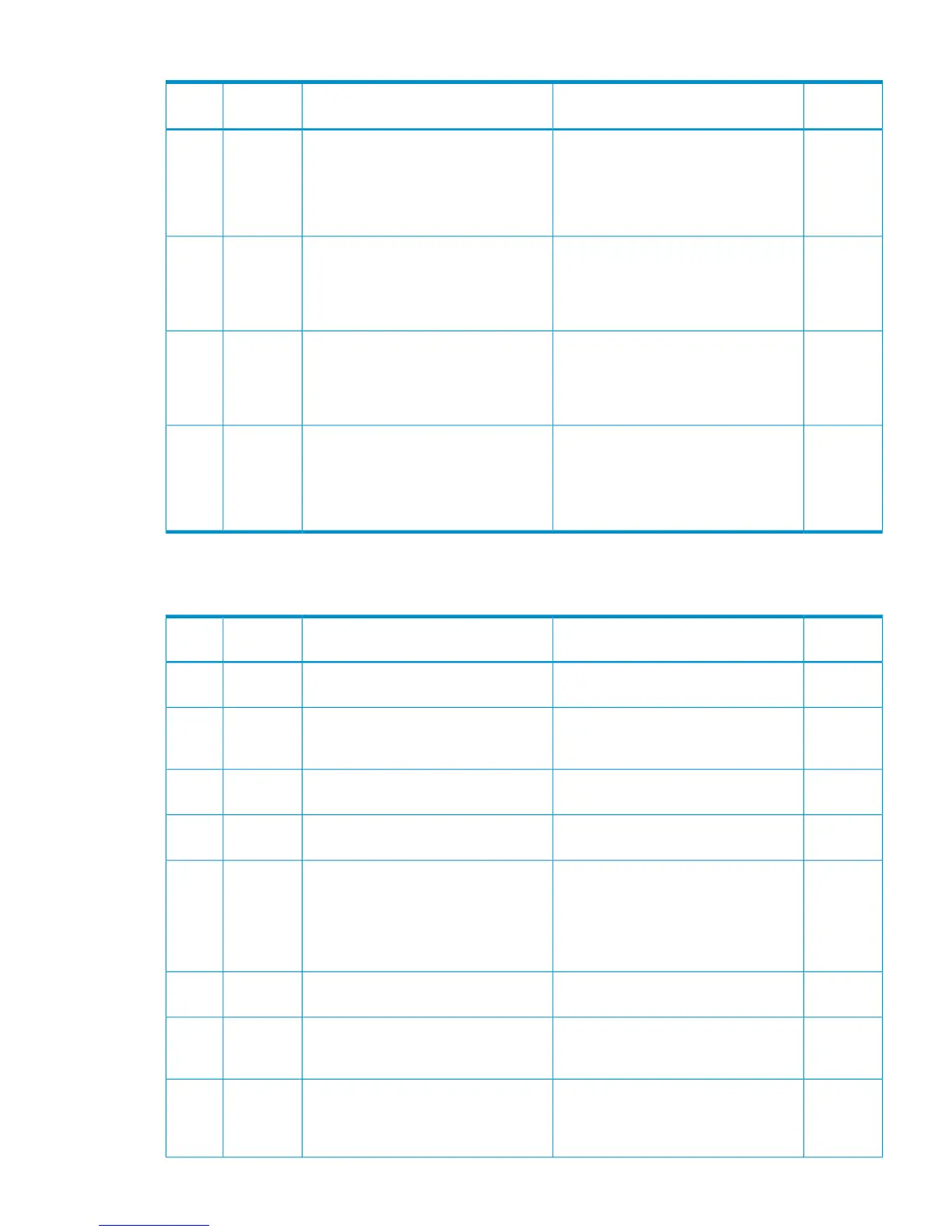Table 45 Error codes (part code 05122) (continued)
Severity
Level
Recommended ActionError MessageError
Number
Part
Code
ERefresh the window, then retry the
operation.
If the same problem persists despite
retrying, please contact HP Technical
Support.
The process cannot continue due to
internal logic contradiction.
10700305122
ERetry the operation. If the same problem
occurs again, close the windows, refresh
it, then retry again. If the same problem
persists despite retrying, please contact
HP Technical Support.
The process cannot continue due to
internal logic contradiction.
10700405122
ERetry the operation. If the same problem
occurs again, close the windows, refresh
it, then retry again. If the same problem
persists despite retrying, please contact
HP Technical Support.
The process cannot continue due to
internal logic contradiction.
10700505122
ERefresh the window, then retry the
operation.
If the same problem persists despite
retrying, please contact HP Technical
Support.
The process cannot continue due to
internal logic contradiction.
10701505122
Part code 5205
Table 46 Error codes (part code 5205)
Severity
Level
Recommended ActionError MessageError
Number
Part
Code
WSpecify another volume.The specified volume(s) are already used
by Business Copy Z or Business Copy.
10765205
WThe volume used by Business Copy Z, or
Business Copy cannot be used. Specify
another volume.
The specified volume(s) are already used
by Business Copy Z or Business Copy.
10775205
WCheck the setting.The volume is a LUSE volume. Cannot
change to reserve volume.
10785205
WRelease the Cache Residency setting.The volume specified as the reserved
volume has the Cache Residency setting.
10795205
WRecover the blocked volume, then retry
the operation. Also, the system disk
cannot be used as P-VOL. Specify
another volume.
The command was rejected due to one
of the following reasons.
• The specified volume was blocked.
• The specified volume was used as a
system disk.
10805205
WRelease the command device, or select
another volume.
The specified volume(s) are used as a
command device.
10815205
WRetry the same operation. If nothing
changes, please contact HP Technical
Support.
The reserved volume(s) is not equipped.10825205
WClick [Refresh All] on the [File] menu,
then retry the operation. If the same
problem persists despite retrying, please
contact HP Technical Support.
The specified volume is already reserved.
The configuration information on such
as a volume (LDEV) displayed on the
window might be out of date.
10835205
Part code 5205 115