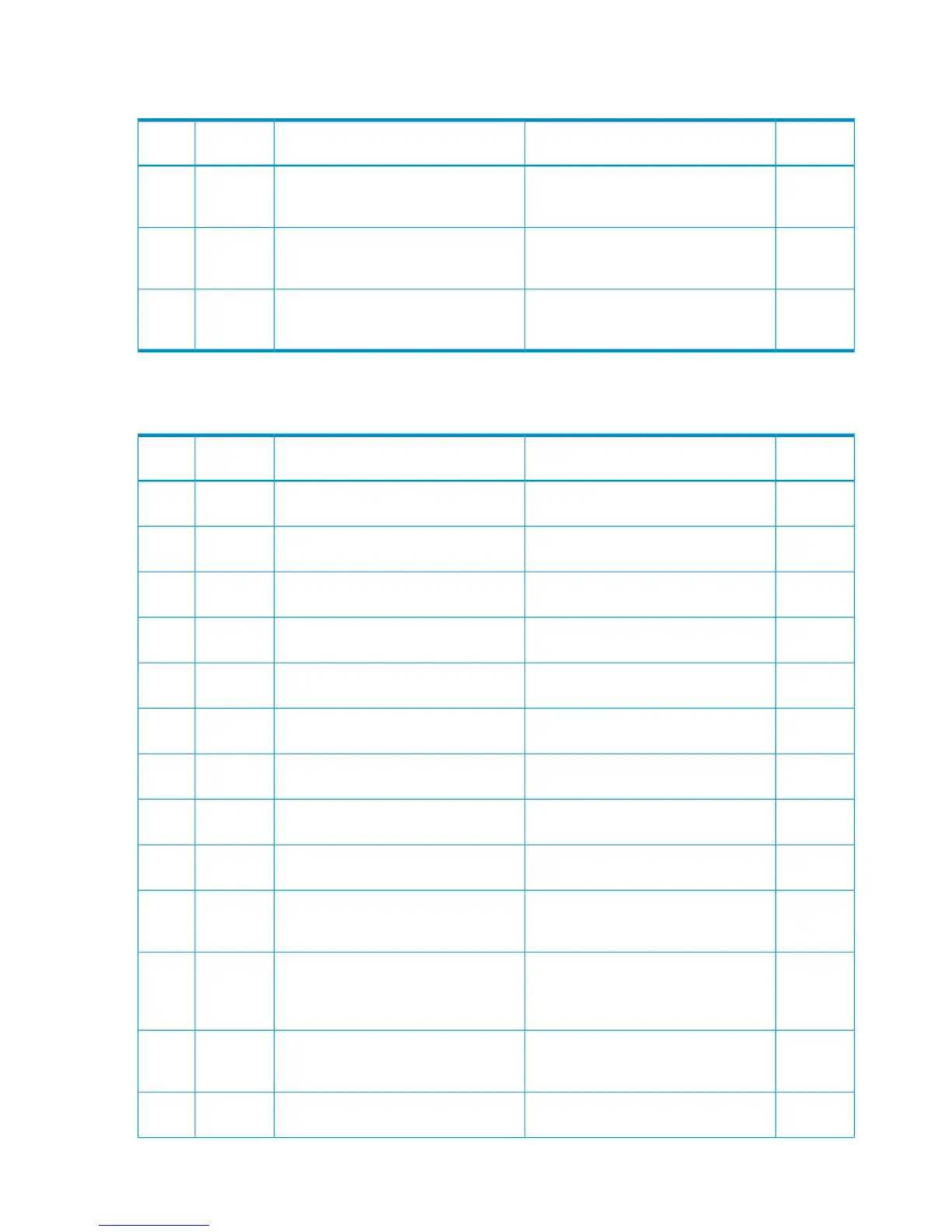Part code 9107
Table 81 Error codes (part code 9107)
Severity
Level
Recommended ActionError MessageError
Number
Part
Code
EAn error occurred during SVP
processing. If this problem persists,
please contact HP Technical Support.
An error occurred during SVP
processing. If this problem persists,
please contact HP Technical Support.
60129107
EIf this problem persists, please contact
HP Technical Support.
An error occurred during SVP
processing. If this problem persists,
please contact HP Technical Support.
70609107
EAn error occurred during SVP
processing. If this problem persists,
please contact HP Technical Support.
An error occurred during SVP
processing. If this problem persists,
please contact HP Technical Support.
71119107
Part code 9110
Table 82 Error codes (part code 9110)
Severity
Level
Recommended ActionError MessageError
Number
Part
Code
WClick [OK], set data, and retry the
operation.
No data has been changed.51229110
WClick [OK], delete unnecessary hosts,
and retry the operation.
You cannot register any more hosts.56059110
WClick [OK], delete some of the registered
groups and make settings.
You cannot define any more groups.56109110
WClick [OK, then register another name.The specified name has already been
used.
56119110
WClick [OK], check the entered characters,
and register the name again.
The specified name includes some invalid
characters.
56129110
WClick [OK], check the registered hosts,
and retry the operation.
The specified host is included in another
group.
56139110
WClick [OK], check the registered LDEVs,
and retry the operation.
The specified LDEV is included in another
group.
56149110
WClick [OK], check the entered name, and
retry the operation.
The entered name is invalid.56159110
WClick [OK], check attributes of the
security group, and retry the operation.
Some attributes of the security group are
invalid.
56169110
WClick [OK], check attributes of the
security group, and retry the operation.
Attributes of the security group differ
from the attributes of other related
security groups.
56179110
WClick [OK], check the current settings,
and retry the operation.
The target logical device has already
been defined to another security group.
Also, the security group contains the
same host in the target security group.
56189110
WClick [OK]. Ensure that the R-VOL/T-VOL
is not set to the specified security group,
and retry the operation.
The R-VOL/T-VOL cannot be set to the
specified security group.
56199110
WClick [OK], check the selected volumes,
and retry the operation.
The selected volumes include some
invalid volumes.
56209110
284 Message (part code group 9nnn)