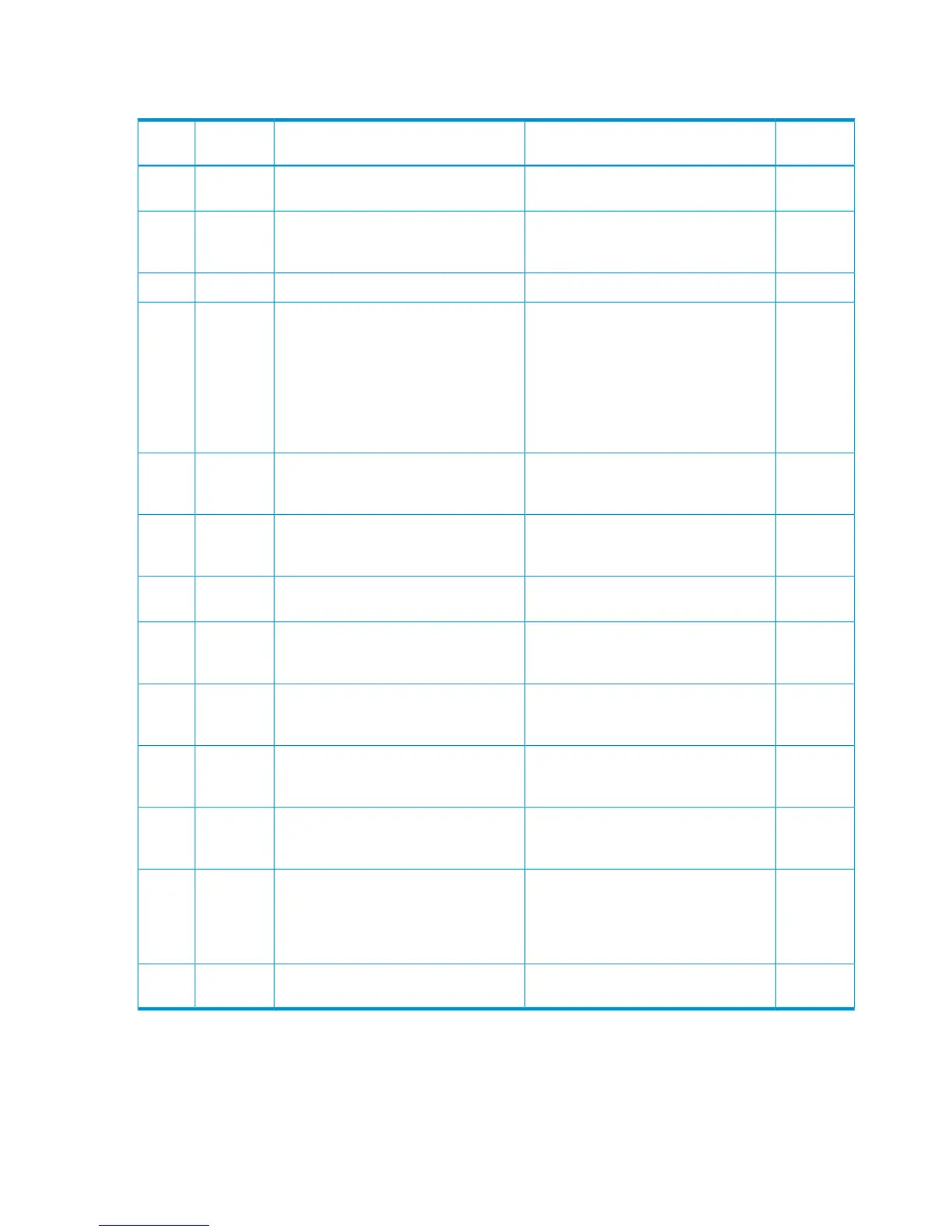Part code 0410
Table 20 Error codes (part code 0410)
Severity
Level
Recommended ActionError MessageError
Number
Part
Code
WSpecify what you register, and retry.The displayed information has not been
changed. Try again.
50300410
WAcquire the information again, and retry
the operation.
Since the error occurred in the install or
Removel judging, the apply operation
cannot be performed.
550000410
WCheck the length of the key code.The length of the key code is incorrect.550010410
WCheck the file name and retry the
operation.
A file name is invalid due to one of the
following reasons:
• The file name is not specified.
• The file name consists of more than
200 characters.
• The file name includes an
inappropriate character.
550020410
ERetry the same operation several times.
If the same error occurs, contact HP
Technical Support.
Failed to refer to the license key
information.
570000410
EIf this problem persists, please contact
HP Technical Support.
An error occurred during SVP
processing. If this problem persists,
please contact HP Technical Support.
593000410
iConfirm the result of the output of the
license key, and click [OK].
The output process of the license key has
completed.
593010410
WConfirm the write permission and other
settings of the file system, and specify
other directories or files.
The file output process has failed.593020410
iTo continue processing, click [OK].
Otherwise, click [Cancel].
The specified file already exists. Do you
want to overwrite the existing file and
then continue processing?
593030410
iClick [OK] if the license key output
process is not required, and click
[Cancel] if the process is required.
The output process of the removed
license key has not completed. Do you
want to exit?
593040410
WSet the licensed capacity so that the total
will not become 0. To make the total 0,
execute Uninstall.
Total of licensed capacities cannot be
set to 0 by deleting all licensed
capacities individually.
593050410
WSet the amount of licensed capacity to
be reduced less than the total capacity
of the storage system or the licensed
capacity.
The licensed capacity cannot be reduced
because the specified amount of licensed
capacity to be reduced exceeds the total
capacity of the subsystem or the licensed
capacity.
593060410
iClick [OK] to restore the setting.Do you want to discard the change and
restore the setting?
593070410
40 Message (part code group 0nnn)