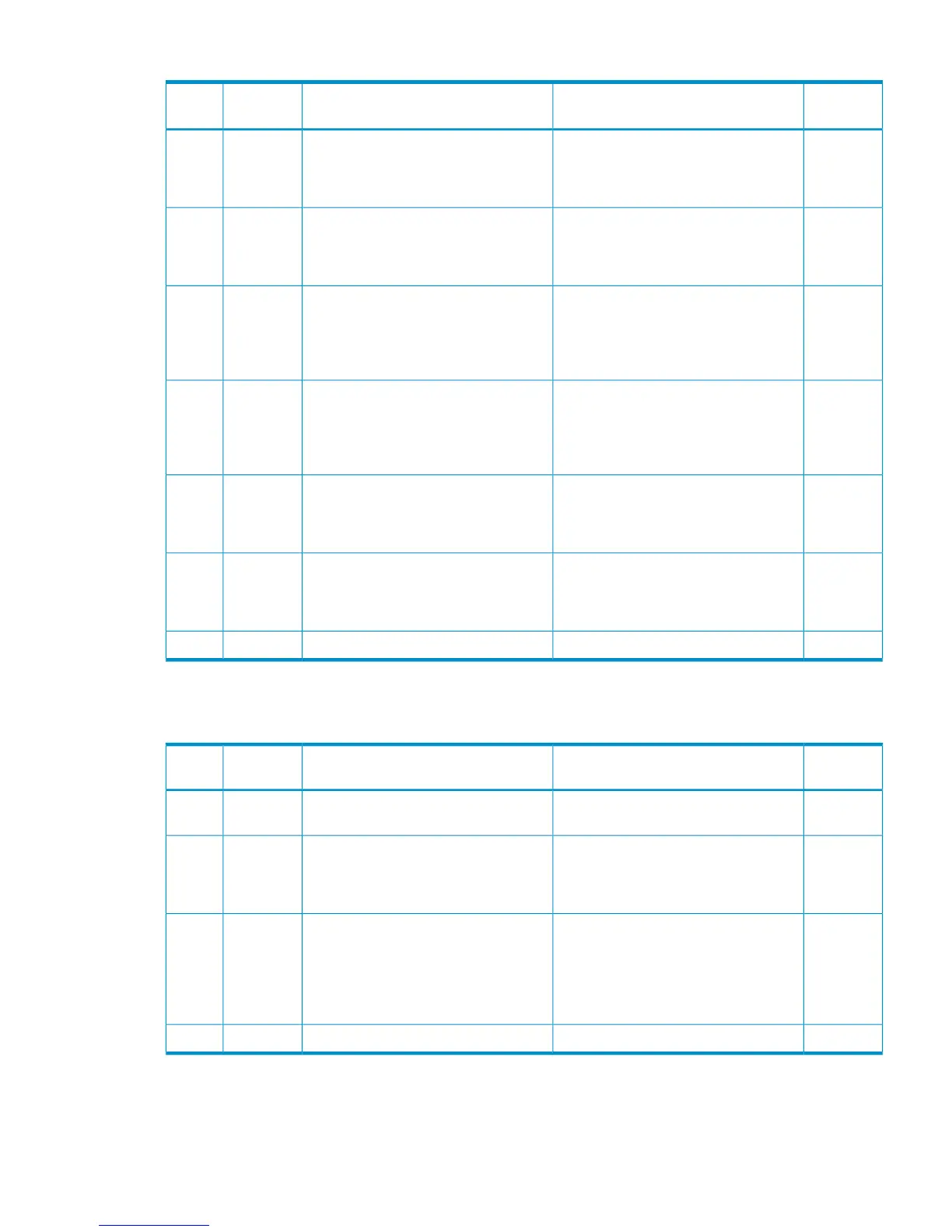Table 22 Error codes (part code 00622) (continued)
Severity
Level
Recommended ActionError MessageError
Number
Part
Code
ERefresh the window, then retry the
operation. If the same problem persists
despite retrying, please contact HP
Technical Support.
The processing cannot continue due to
an internal logic contradiction.
10700200622
ERefresh the window, then retry the
operation. If the same problem persists
despite retrying, please contact HP
Technical Support.
The processing cannot continue due to
an internal logic contradiction.
10700300622
ERetry the operation. If the same problem
occurs again, close the windows, refresh
it, then retry again. If the same problem
persists despite retrying, please contact
HP Technical Support.
The processing cannot continue due to
an internal logic contradiction.
10700400622
ERetry the operation. If the same problem
occurs again, close the windows, refresh
it, then retry again. If the same problem
persists despite retrying, please contact
HP Technical Support.
The processing cannot continue due to
an internal logic contradiction.
10700500622
ERefresh the window, then retry the
operation. If the same problem persists
despite retrying, please contact HP
Technical Support.
The processing cannot continue due to
an internal logic contradiction.
10701800622
iIf you want to display the external
volumes that cannot be used, unset the
filter.
The filter was set to the table because an
external volume that could not be used
was found as a result of Volume
Discovery.
10901600622
i-External volume discovering succeeded.10902000622
Part code 0710
Table 23 Error codes (part code 0710)
Severity
Level
Recommended ActionError MessageError
Number
Part
Code
WReply to the message.0 cannot be specified in all the fields or
the Class A field.
550110710
WSet a different value for the IP address
and the port number.
The value of the IP address and the port
number of the primary syslog server are
the same as the ones of the secondary
syslog server.
555960710
WClick [OK].Please write down the IP address, the
port number, and the location
identification name which you have set
in the Syslog window, because you may
need to set those items in the Syslog
window again.
593190710
WReply to the message.0 cannot be specified in all the fields.656830710
Part code 0710 51