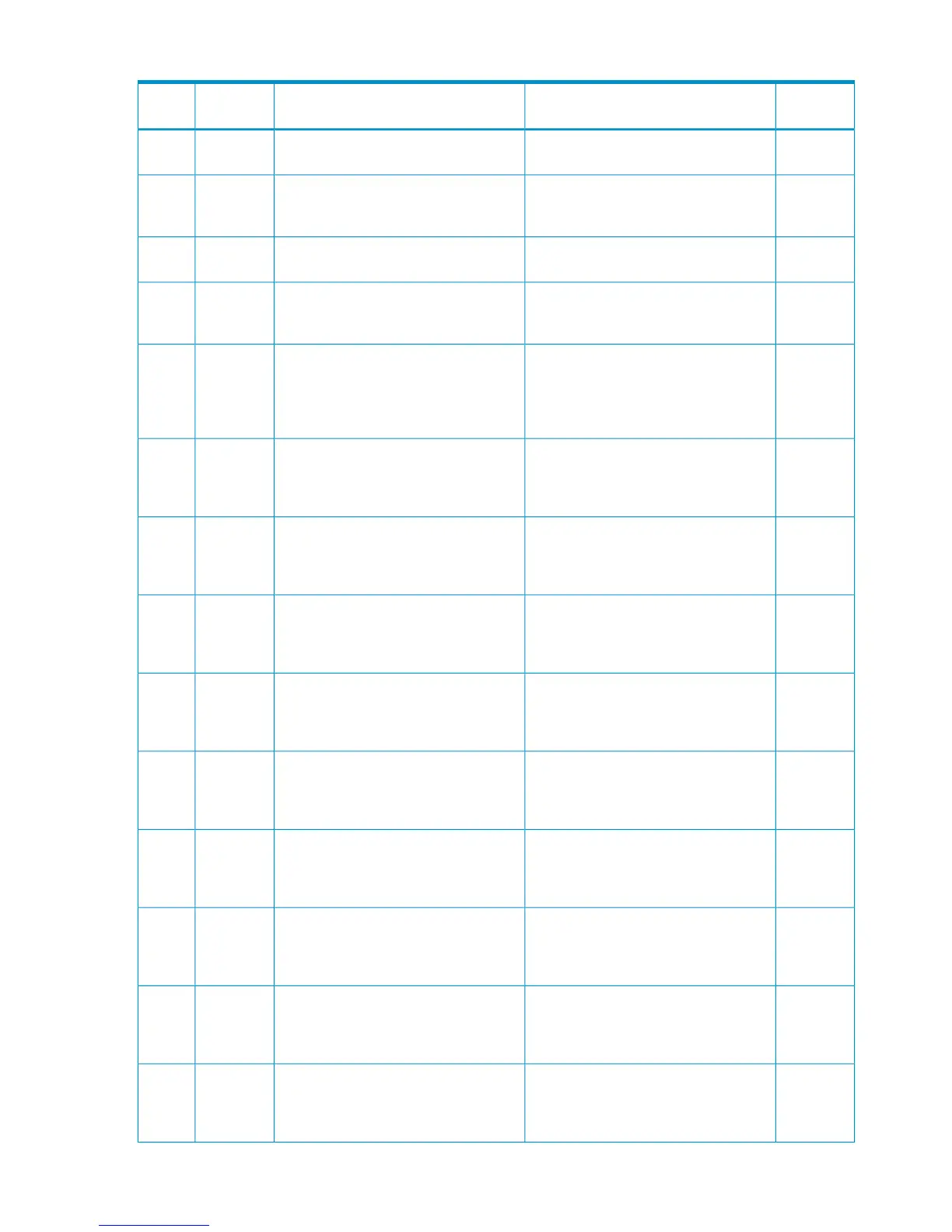Table 22 Error codes (part code 00622) (continued)
Severity
Level
Recommended ActionError MessageError
Number
Part
Code
WReduce the number of external volumes
to be mapped, then retry the operation.
Insufficient logical volumes to map the
external volumes.
10526600622
WRelease the command device, or select
another volume.
The selected emulation type cannot be
set because a command device is set to
an external volume.
10605500622
WSpecify a supported emulation type.An emulation type that can not be set is
selected.
10605600622
WRelease the command device, or select
another volume.
The cache mode cannot be enabled
because a command device is set to an
external volume.
10605700622
EIf the same problem occurs again, close
the windows, and retry the operation
after the internal processing or the
configuration change has been
completed.
The processing cannot continue because
the configuration having been set doesn't
consist with the current configuration
information.
10608600622
ERefresh the window, then retry the
operation. If the same problem persists
despite retrying, please contact HP
Technical Support.
The specified external storage system
does not exist in the configuration.
10652500622
ERefresh the window, then retry the
operation. If the same problem persists
despite retrying, please contact HP
Technical Support.
The specified mapping path does not
exist in the configuration.
10652600622
ERefresh the window, then retry the
operation. If the same problem persists
despite retrying, please contact HP
Technical Support.
The specified external path group does
not exist in the configuration.
10652700622
ERefresh the window, then retry the
operation. If the same problem persists
despite retrying, please contact HP
Technical Support.
The specified WWN does not exist in
the configuration.
10652800622
ERefresh the window, then retry the
operation. If the same problem persists
despite retrying, please contact HP
Technical Support.
The specified external volume does not
exist in the configuration.
10652900622
ERefresh the window, then retry the
operation. If the same problem persists
despite retrying, please contact HP
Technical Support.
The specified parity group does not exist
in the configuration.
10653000622
ERefresh the window, then retry the
operation. If the same problem persists
despite retrying, please contact HP
Technical Support.
The specified LUN does not exist in the
configuration.
10653100622
ERefresh the window, then retry the
operation. If the same problem persists
despite retrying, please contact HP
Technical Support.
The specified LDEV does not exist in the
configuration.
10653200622
ERefresh the window, then retry the
operation. If the same problem persists
despite retrying, please contact HP
Technical Support.
The processing cannot continue due to
an internal logic contradiction.
10700100622
50 Message (part code group 0nnn)