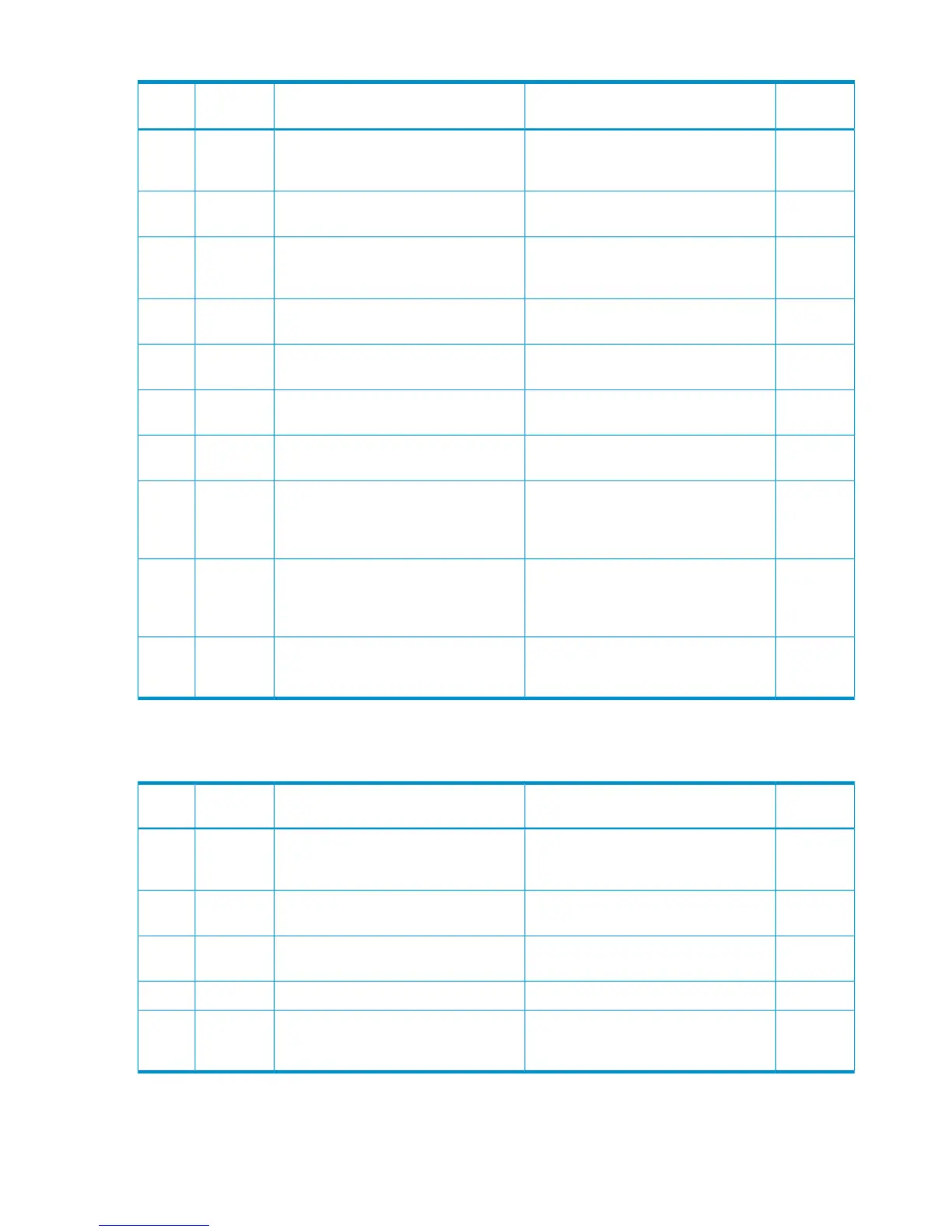Table 83 Error codes (part code 9205) (continued)
Severity
Level
Recommended ActionError MessageError
Number
Part
Code
WCheck the contents of the Volume
Retention spreadsheet.
The spreadsheet declaration statement
or the definition statement is not entered
in the spreadsheet file.
660059205
WCheck the contents of the Volume
Retention spreadsheet.
The number of data items entered in the
spreadsheet has exceeded the limit.
660069205
WCheck the contents of the Volume
Retention spreadsheet.
The number of characters for a row
entered in the spreadsheet has exceeded
the limit.
660079205
WCheck the contents of the Volume
Retention spreadsheet.
The number of digits is invalid.660089205
WCheck the contents of the Volume
Retention spreadsheet.
The entered value is outside the setting
range.
660099205
WCheck the contents of the Volume
Retention spreadsheet.
The format is invalid.660109205
WCheck the contents of the Volume
Retention spreadsheet.
An unnecessary item is included in the
entered definition.
660119205
WCheck the contents of the Volume
Retention spreadsheet.
The same definition exists in the
spreadsheet file. (The combination of a
CU number and an LDEV number is
repeated.)
660129205
WEnter a correct attribute in the [Attribute]
of the spreadsheet (enter Read/Write,
Read Only, or Protect).
The access attribute set in the [Attribute]
of the spreadsheet is incorrect (an
attribute other than Read/Write, Read
Only, or Protect is entered).
660139205
WCheck the logical volume configuration,
then retry the operation.
This logical volume cannot be selected
because it is used as a volume for System
Disk.
680029205
Part code 9210
Table 84 Error codes (part code 9210)
Severity
Level
Recommended ActionError MessageError
Number
Part
Code
EIf this problem persists, please contact
HP Technical Support.
An error occurred during processing. If
this problem persists, please contact HP
Technical Support.
70609210
WIf this problem persists, please contact
HP Technical Support.
There is an invalid value in the Volume
Retention information.
74429210
WIf this problem persists, please contact
HP Technical Support.
The VTOC information contains one or
more invalid values.
74439210
WMount volumes, then retry the operation.There is no valid volume.81129210
WTo continue processing, click [OK]. To
stop processing, click [Cancel].
The value that is under setup is not
reflected yet. Do you want to continue
the operation?
91079210
288 Message (part code group 9nnn)