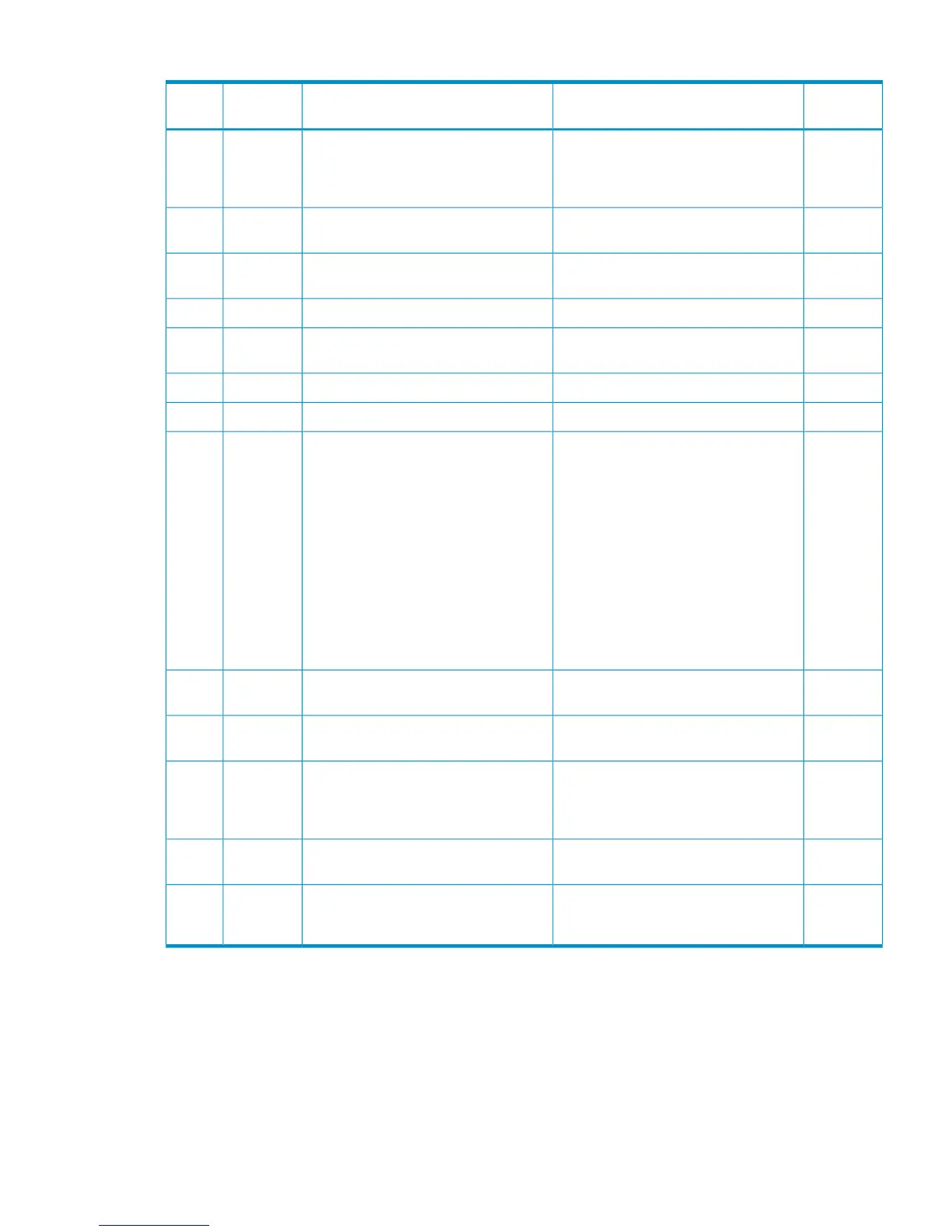Table 85 Error codes (part code 9605) (continued)
Severity
Level
Recommended ActionError MessageError
Number
Part
Code
WRelease or suspend the Continuous
Access Journal volume.
The access attribute cannot be changed,
because the status of the specified
Continuous Access Journal volume is in
"PAIR" or in "COPY."
584189605
EIf this problem persists, please contact
HP Technical Support.
An error occurred during SVP
processing.
584229605
EIf this problem persists, please contact
HP Technical Support.
An error occurred during SVP
processing.
584239605
ERestore the logical volume.The specified logical volume is blocked.584249605
WMake the setting to another logical
volume.
A retention term is set to the specified
logical volume.
584299605
WRetry a little later.This logical volume is busy.584349605
WRetry a little later.This logical volume is busy.584359605
WSee the Data Retention window and
check the following about the logical
volume you have selected:
• The access attribute must be
Read/Write
• The logical volume must be able to
be specified as an S-VOL
• You must be able to set a path to the
logical volume using the RAID
Manager or Remote Web Console
• No mode is set using the RAID
Manager
The access attribute of the logical volume
has already been changed.
584369605
WCheck the logical volume configuration,
then retry the operation.
This logical volume is configured as a
command device.
584389605
WSelect a logical volume whose emulation
type is OPEN-V.
The emulation type of the logical volume
is not OPEN-V.
584429605
WRetry the operation after the logical
volume has recovered from the blocked
status or after the LDEV has been
formatted or shredded.
The specified logical volume is blocked,
or the LDEV is being formatted or
shredded.
584489605
EIf this problem persists, please contact
HP Technical Support.
An error occurred during SVP
processing.
584509605
WCheck the logical volume configuration,
then retry the operation.
This logical volume cannot be selected
because it is used as a volume for System
Disk.
680029605
Part code 9605 291