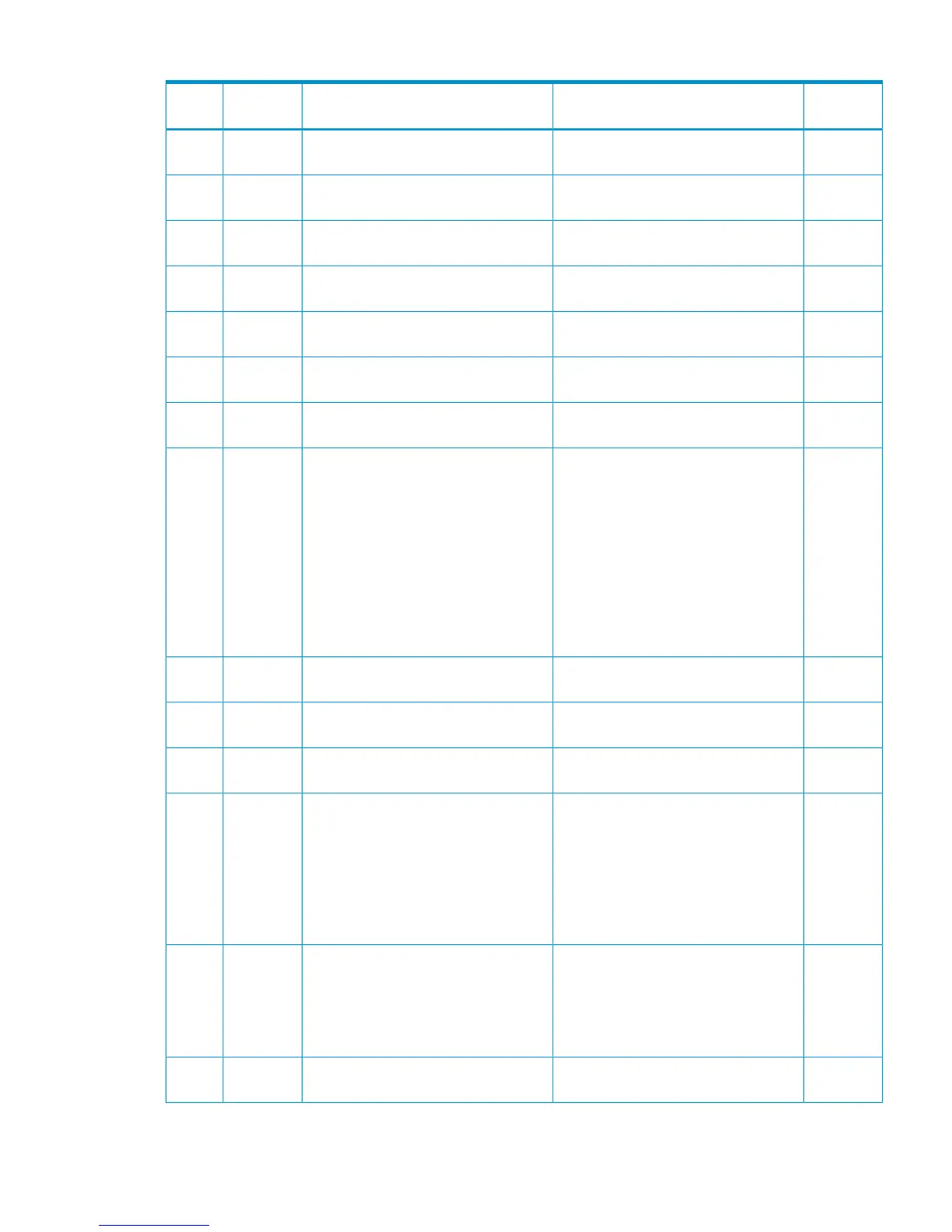Table 93 Error codes (part code 20123) (continued)
Severity
Level
Recommended ActionError MessageError
Number
Part
Code
EIf the problem persists despite retrying,
please contact HP Technical Support.
An internal logic error occurred.10700420123
EIf the problem persists despite retrying,
please contact HP Technical Support.
An internal logic error occurred.10700520123
EIf the problem persists despite retrying,
please contact HP Technical Support.
An internal logic error occurred.10700620123
WWait until the present processing is
completed, then retry the operation.
Refresh is being processed.10700720123
EIf the problem persists despite retrying,
please contact HP Technical Support.
An error occurred while refreshing.10700820123
EIf the problem persists despite retrying,
please contact HP Technical Support.
An error occurred while refreshing.10700920123
EIf the problem persists despite retrying,
please contact HP Technical Support.
An error occurred while refreshing.10701020123
WDo the following.
• This operation cannot be done while
another user is changing the
configuration. Wait for a while, then
retry the operation.
• This operation cannot be done while
a task is in progress. Wait for a
while, then retry the operation. If
there is a task of waiting status,
execute [Suspend Tasks] for not to be
executed any of the tasks newly.
Failed to get the RMI Lock.10701120123
EIf the problem persists despite retrying,
please contact HP Technical Support.
Failed to release the RMI Lock.10701220123
EIf the problem persists despite retrying,
please contact HP Technical Support.
An error occurred while refreshing.10701320123
EIf the problem persists despite retrying,
please contact HP Technical Support.
An error occurred while refreshing.10701420123
ECheck the internet protocol (IP) address.
If the IP address is correct, terminate the
browser (also terminate the storage list
browser), then log it in again. If the
problem persists despite retrying, please
contact HP Technical Support.
A network error occurred. It is not
possible to connect with the SVP due to
one of the following reasons.
• The SVP was not ready.
• An error occurred in the SVP.
• A timeout error occurred while
communicating with the SVP
10701520123
ECheck the internet protocol (IP) address.
If the IP address is correct, terminate the
browser (also terminate the storage list
browser), then log it in again.
A network error occurred. It is not
possible to connect with the SVP due to
one of the following reasons.
• The SVP was not ready.
• An error occurred in the SVP.
10701620123
EIf this problem persists, please contact
HP Technical Support.
An error occurred during SVP
processing.
10701720123
Part code 20123 305