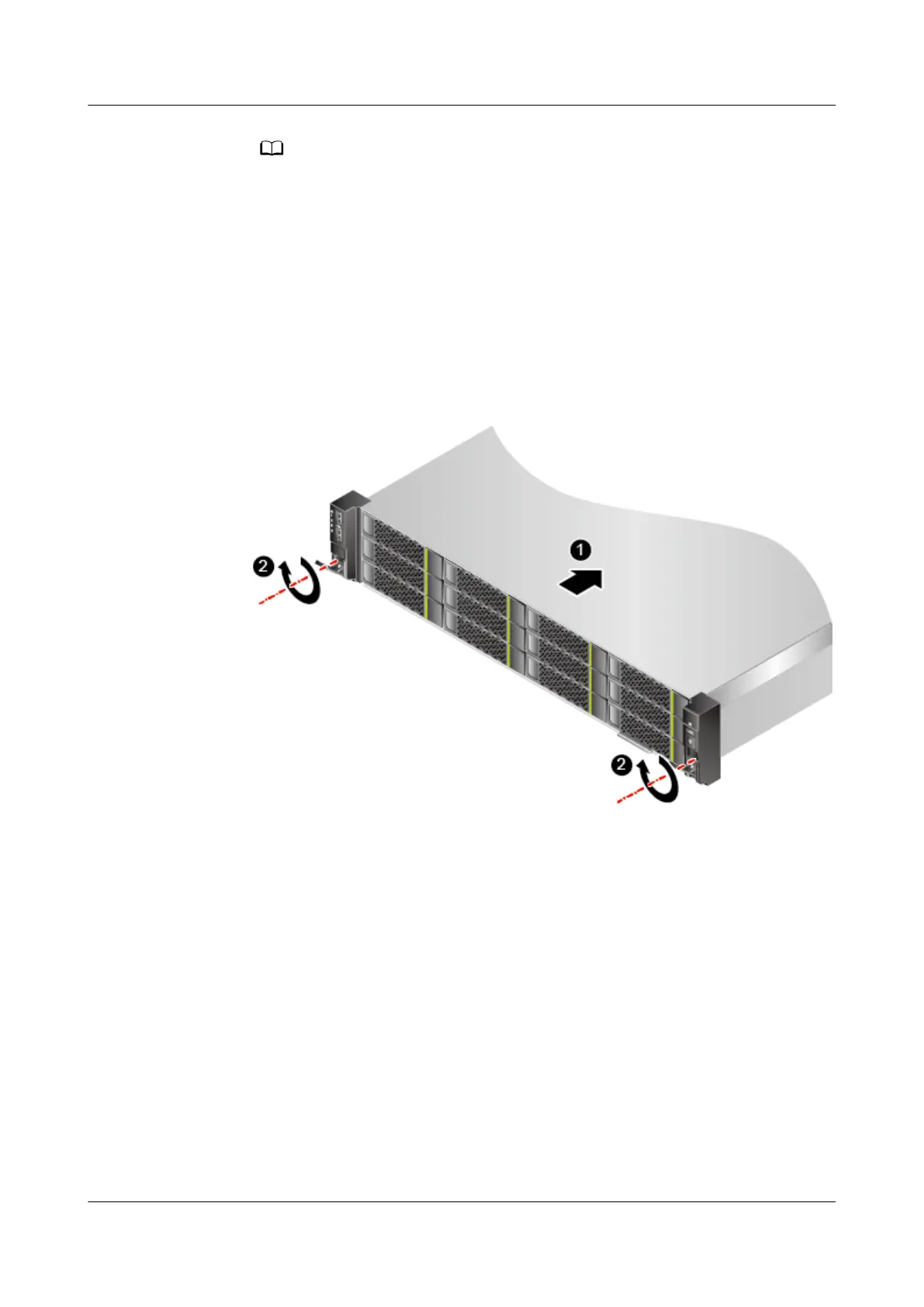While screws are not necessary for the installation of adjustable guide rails, M6 screws
at the rear end of the server will make it more shockproof and secure.
4. Install the other guide rail using the same method.
Step 2 Install the RH2288H V3.
1. Lift the RH2288H V3 and move it to the cabinet. This task requires at least
two people.
2. Place the RH2288H V3 onto the guide rails and slide it into the cabinet. See
step (1) in Figure 3-8.
Figure 3-8 Installing the RH2288H V3
3. When the two mounting ears of the RH2288H V3 come into contact with the
mounting bars on the cabinet, tighten the captive screws on the mounting
ears to secure the RH2288H V3. See step (2) in Figure 3-8.
Step 3 After the installation is complete, connect a network cable, a VGA cable, or USB
devices as required. Connect the power cables and power on the RH2288H V3.
----End
3.4.3 Installing the Server on Holding Rails
Holding rails are designed for cabinets with a distance of 610 mm to 914 mm
(24.02 in. to 35.98 in.) between the front and rear mounting bars.
When installing the RH2288H V3 on the holding rails, you can
congure a CMA to
arrange the external cables connected to the server.
RH2288H V3 Server
User Guide 3 Installing and Removing the RH2288H V3
Issue 46 (2022-12-28) Copyright © Huawei Technologies Co., Ltd. 88
