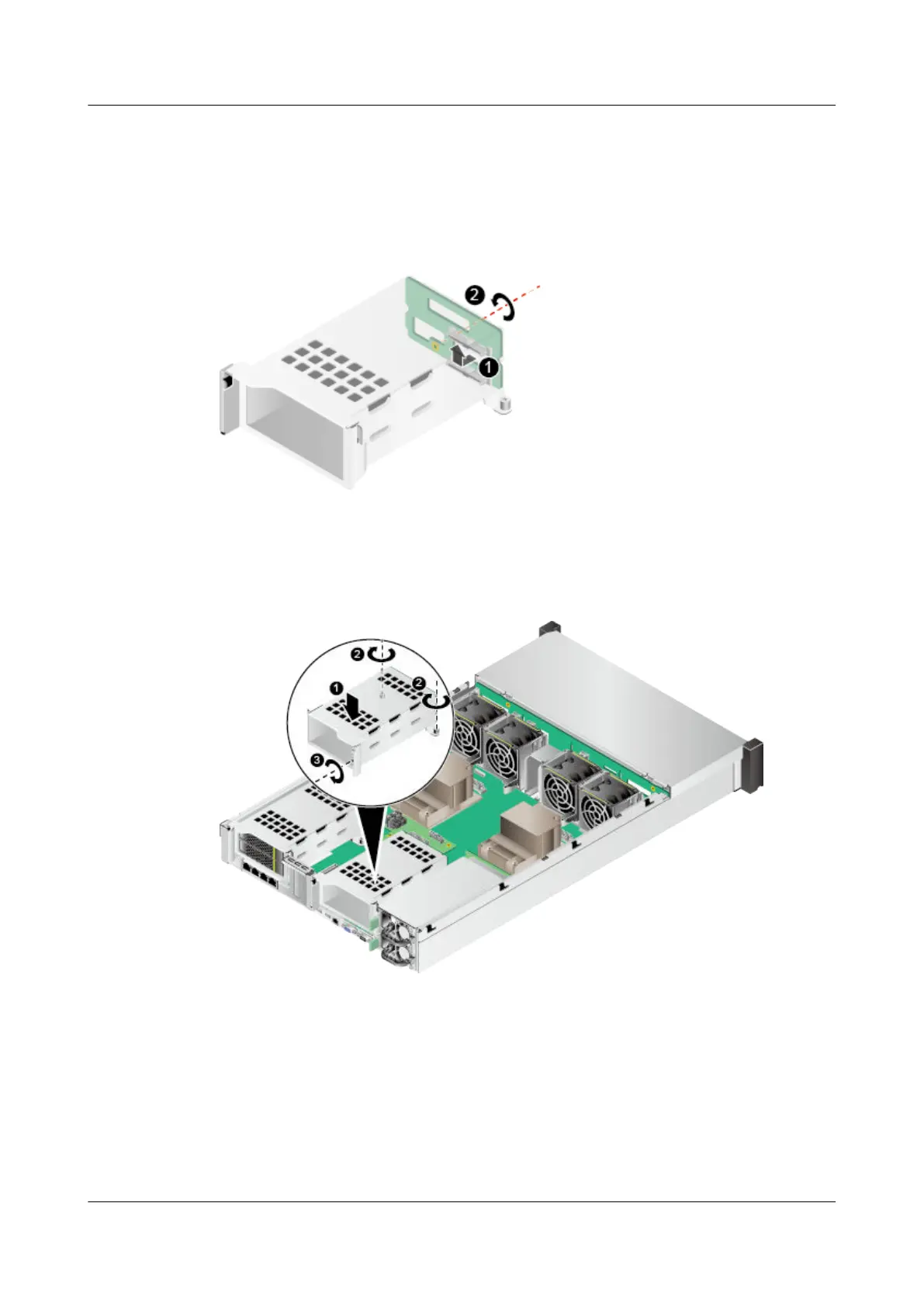Step 3 Take the spare rear drive backplane out of its ESD bag.
Step 4 Insert the rear drive backplane in the arrow direction as far as it will go, and
tighten the screw to secure the rear drive backplane. See (1) and (2) in Figure
7-141.
Figure 7-141 Installing a rear drive backplane
Step 5 Install a rear drive module into the chassis and tighten the screws. See Figure
7-142.
Figure 7-142 Installing a rear drive module
Step 6 Connect cables to the rear drive backplane.
Figure 7-143 shows the cable connections to the rear drive backplane for all 3.5-
inch drives, and Figure 7-144 shows the cable connections for all 2.5-inch drives.
If the server uses both 3.5-inch drives and 2.5-inch drives, refer to both two
gures
for cable connections.
The ports with the same number are connected to each other. The tables below
list the meanings of the ports.
RH2288H V3 Server
User Guide 7 Replacing Parts
Issue 46 (2022-12-28) Copyright © Huawei Technologies Co., Ltd. 275
