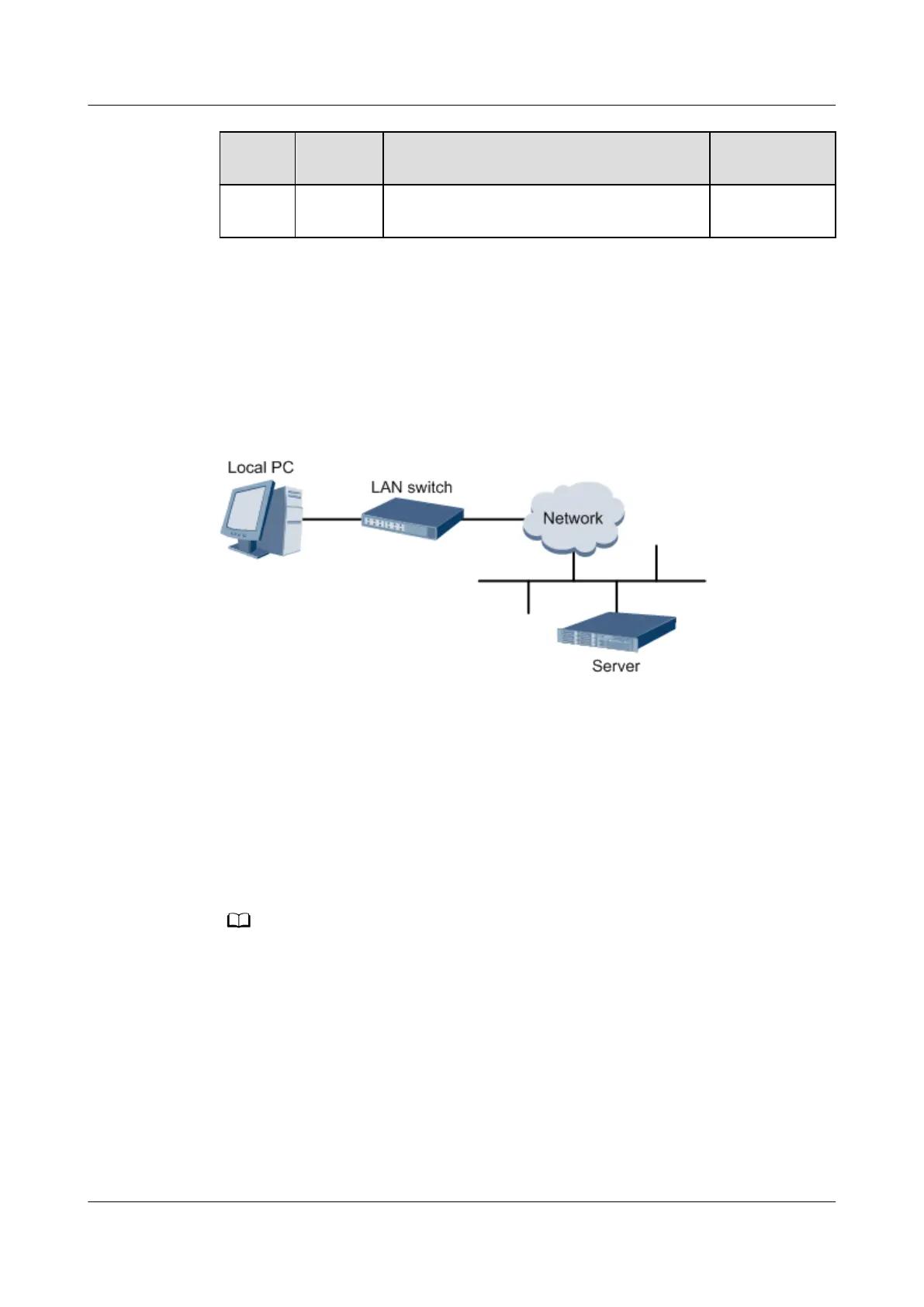Type Paramet
er
Description Example
IP
address
IP address of the iBMC management
network port on the server
192.168.2.100
Procedure
Step 1 Connect the local PC to the iBMC management network port on the server by
using a network cable.
Figure 9-4 shows the network diagram.
Figure 9-4 Network diagram
Step 2 Open a browser on the local PC. The following uses Internet Explorer as an
example.
Step 3 In the address box, enter the iBMC address in the format of https://
IP address of
the iBMC management network port on the server
(for example, https://
192.168.2.100
).
Step 4 Press Enter.
The iBMC login page is displayed, as shown in Figure 9-5.
● If "There is a problem with this website's security certicate" is displayed, click Continue
to this website (not recommended).
● If the Security Alert dialog box indicating a
certicate error is displayed, click Yes.
RH2288H V3 Server
User Guide 9 Common Operations
Issue 46 (2022-12-28) Copyright © Huawei Technologies Co., Ltd. 306
