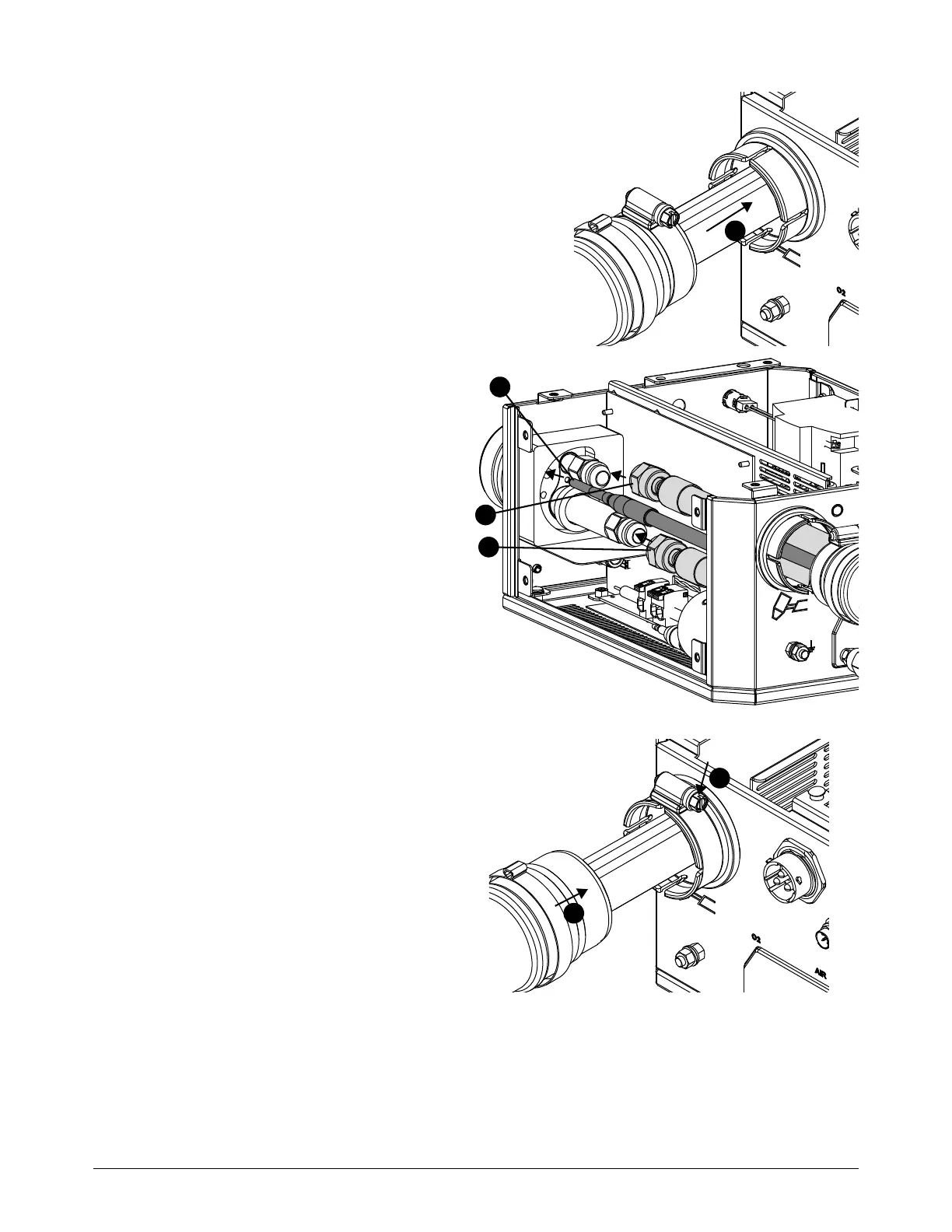Installation
XPR300 Instruction Manual 809480 111
2. Connect the console-to-console coolant lead to the
TorchConnect console:
a. Put the hoses and lead through the hole in the
TorchConnect console.
b. Connect the coolant return hose
(red) to the coolant return fitting (red).
c. Connect the coolant supply hose
(green) to the coolant supply fitting
(green).
d. Connect the pilot arc lead.
e. Remove the hose clamp from the lead
and put it into the groove on the
console collar.
f. Push the coupler into the console
collar and tighten the clamp.