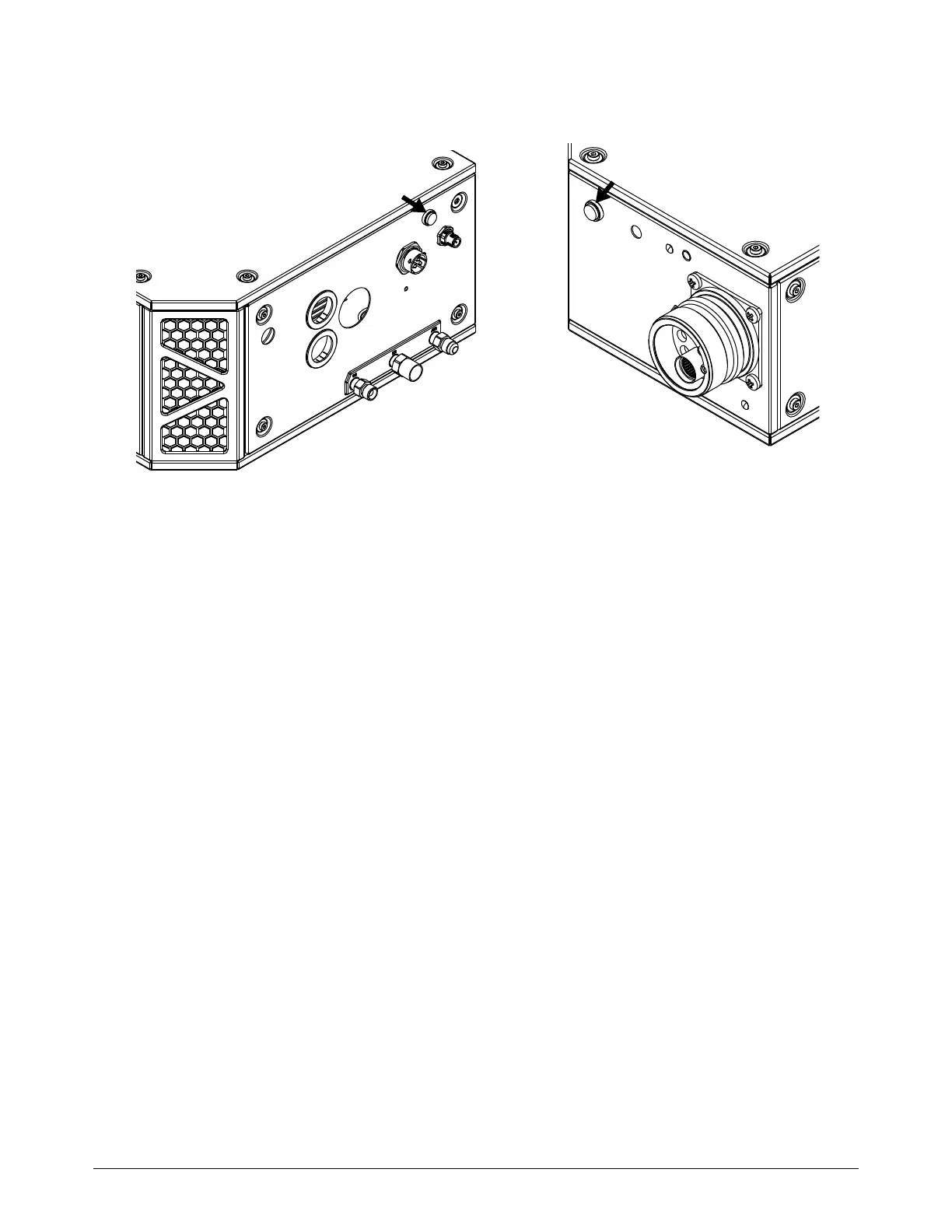Operation
206 809480 Instruction Manual XPR300
Figure 57 – Power-indicator LED on the gas connect console (left)
and on the torch connect console (right)
CNC display
Except for the power-indicator LEDs that show power status, all other visual indications of cutting
system performance appear on the CNC or XPR web interface.
For CNC screen descriptions, see the instruction manual that came with
your CNC.