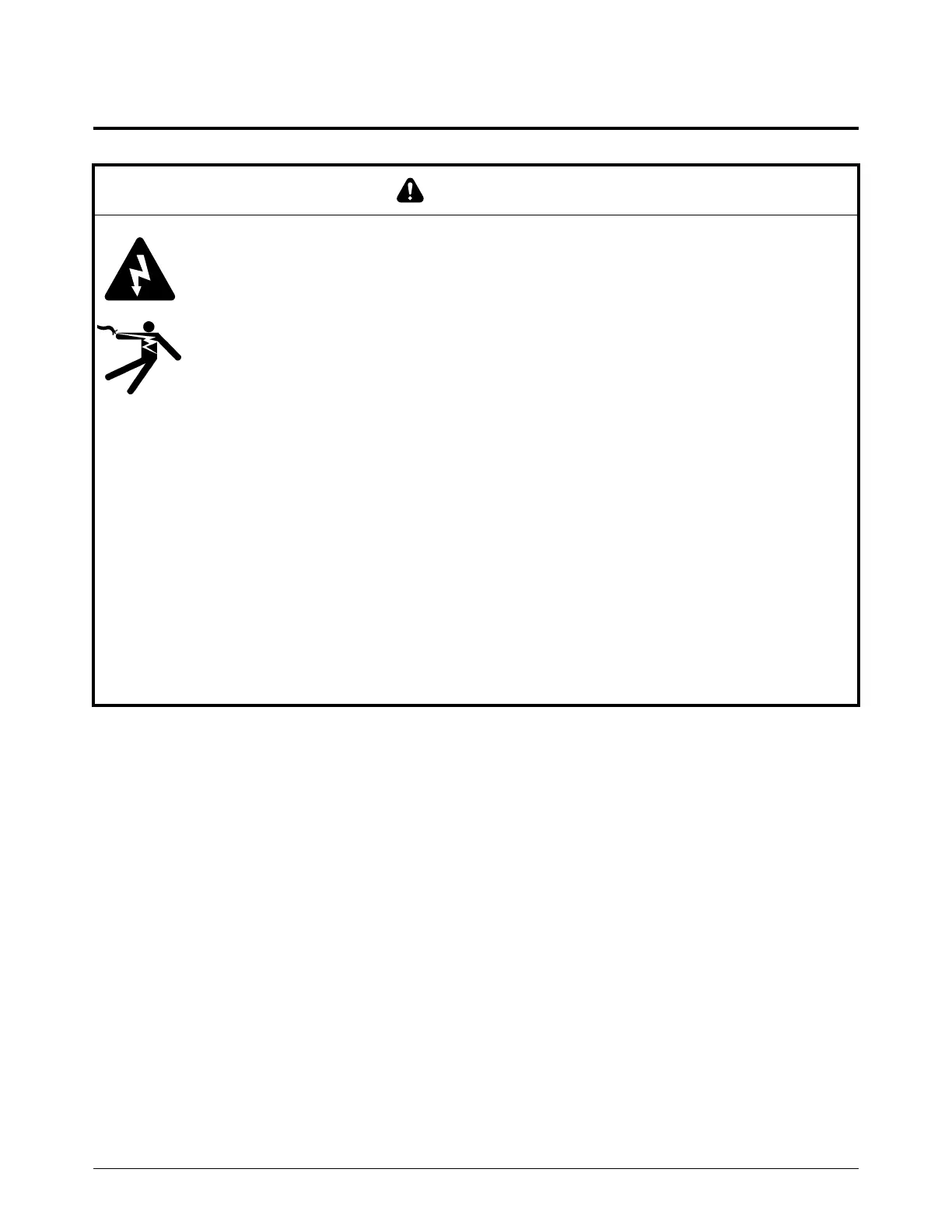Connect for Communication
196 809480 Instruction Manual XPR300
How to install a remote on-off switch
If you want to use the remote on-off feature, remove the jumper from pin 1 and pin 2 of the J14
connector and install your own interface.
For the pinout of J14, refer to Table 25 on page 155.
Use the examples in Examples of output circuits on page 197 and Examples of input circuits
on page 198 to design your circuit.
When the remote on-off switch is set to OFF (disabled), power is removed from the following parts:
Gas connect console
Torch connect console
Contactor enable
Pump relay enable
Fan enable
CNC outputs
WARNING
ELECTRIC SHOCK CAN KILL
The plasma power supply contains dangerous electric voltages that can seriously injure or
kill you.
Even if the plasma power supply is turned OFF, you can still get a serious electric
shock if the plasma power supply remains connected to an electric power source. When
the remote on-off switch is in the OFF position, electric power remains active to the
following components in the system:
• Control board
• Control transformer input and output
• 48 V power supply
• 24 V power supply
• 120 VAC and 220 VAC on the power distribution board
• Input side of the contactors
• Input side of the pump relay
• Power-indicator LED on the front of the plasma power supply
Use extreme caution if you do diagnosis or maintenance tasks when the plasma power
supply remains connected to an electric power source and the outer cover or panels are
removed. All work that requires removal of the plasma power supply outer cover or panels
must be done by a qualified technician.
Refer to the Safety and Compliance Manual (80669C) for more safety information