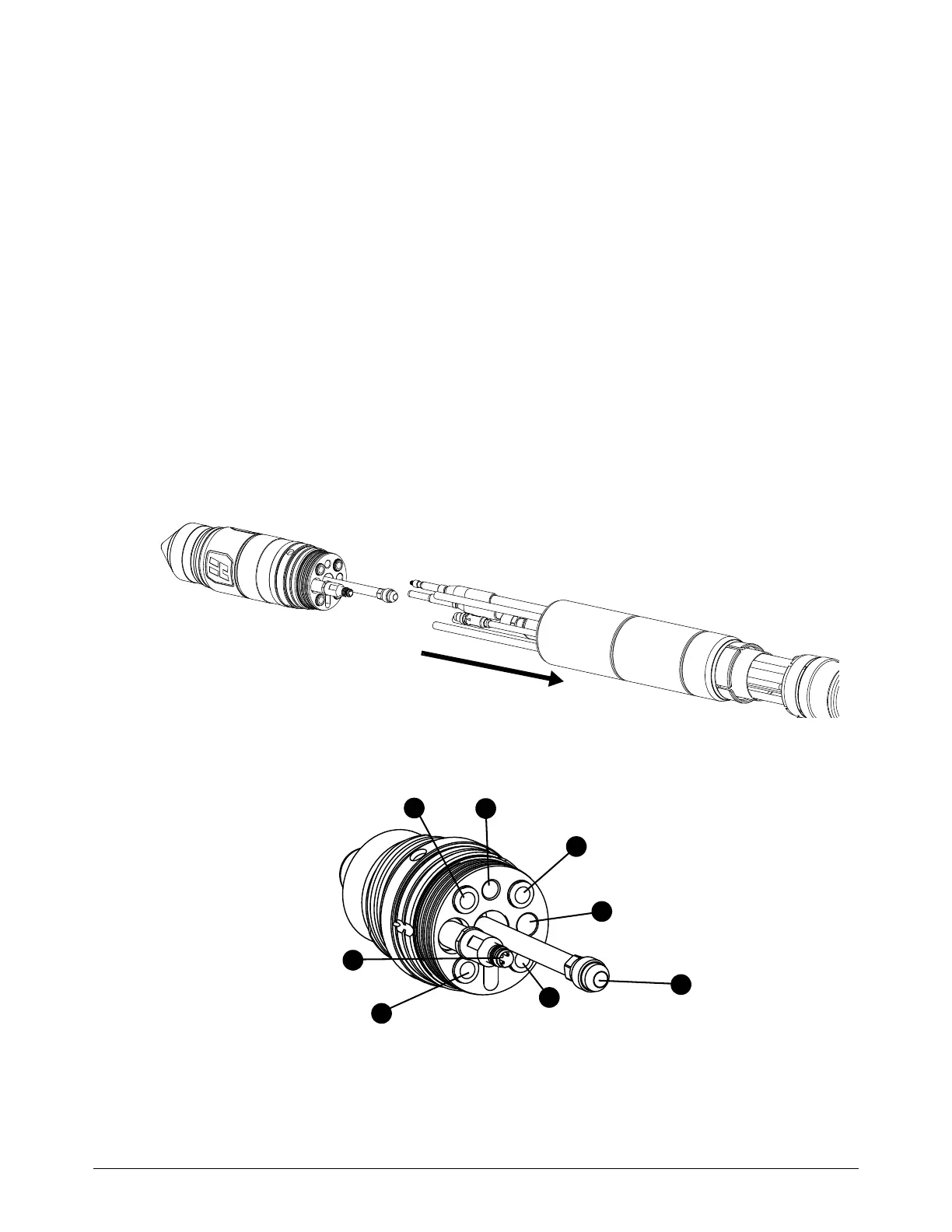Installation
126 809480 Instruction Manual XPR300
Connect optional shield water to the gas connect console (VWI or OptiMix)
Shield water is available with the VWI or OptiMix gas connect console.
If you have a Core gas connect console, refer to Connect supply gases to the gas connect
console (Core) on page 119 for installation steps.
If you have a VWI or OptiMix gas connect console, but choose to not use shield water, you
can ignore this installation step.
If you plan to use shield water, make sure to follow Shield water requirements (VWI and
OptiMix) on page 51. Also remember that the temperature range for cutting system
operation with shield water is reduced to above 0°C to 40°C (32°Fto104°F).
Connect the torch receptacle to the TorchConnect console
1. Uncoil approximately 2 meters (6.5 feet) of the torch-end of the torch lead assembly.
2. Put the torch collar onto the connector-end of the torch.
3. Put the torch mounting sleeve onto the torch-end of the torch lead assembly. Adjust the
mounting sleeve so that you can access the connector ends of the torch lead.
4. Align the color-coded leads in the torch lead assembly with the corresponding connectors in
the torch receptacle.
1 Coolant return (red)
2 Plasma valve
3 Pilot arc (yellow)
4 Ohmic (orange)
5 Coolant supply (green)
6 Shield gas (blue)
7 Plasma gas 2 (yellow)
8 Plasma gas 1 (black)
