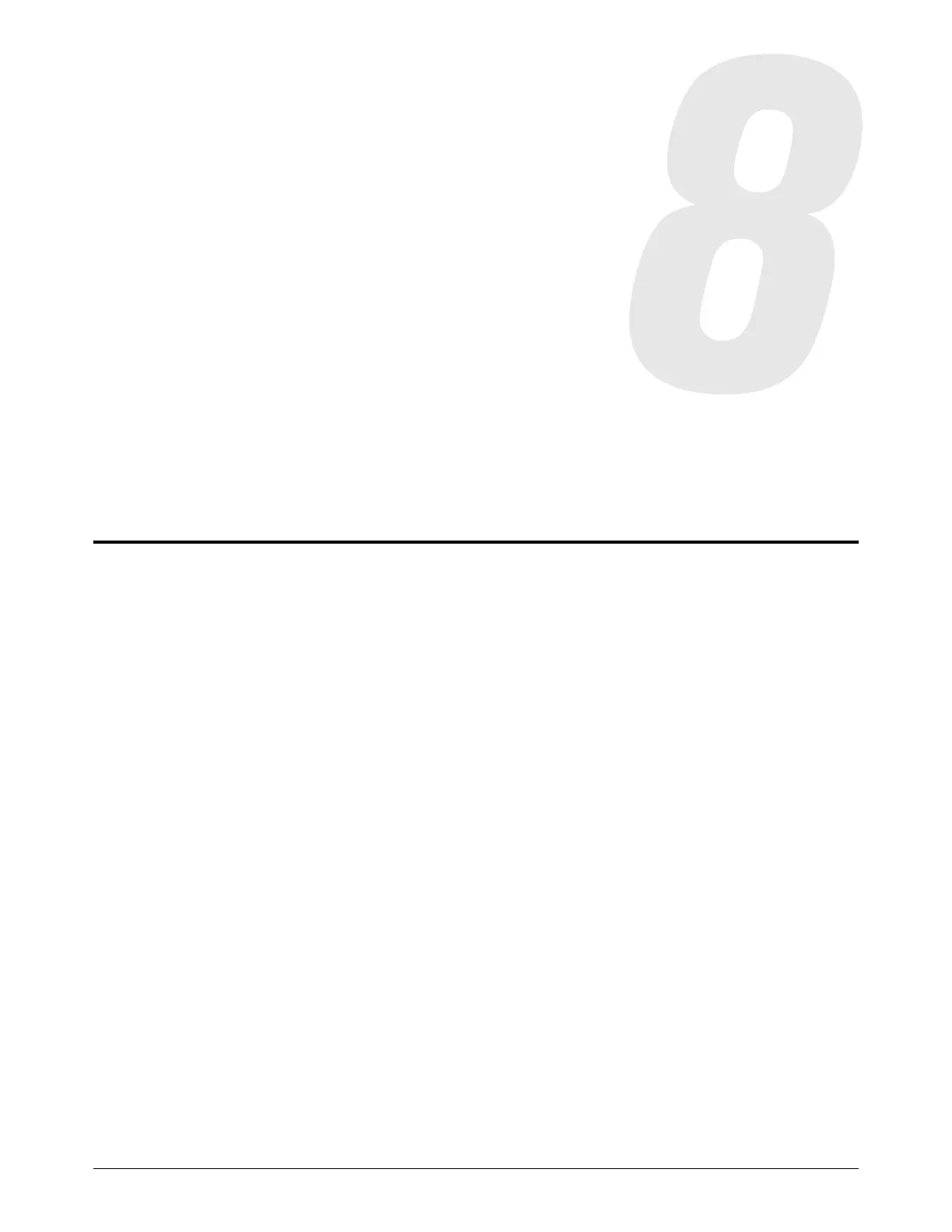XPR300 Instruction Manual 809480 259
Diagnostics and Troubleshooting
Overview
This section of the manual includes information about how to diagnose and troubleshoot
performance issues. It includes the following:
A list of diagnostic codes and steps to troubleshoot them.
Drawings for PCBs.
For information about daily inspections and preventive maintenance, see the following:
How to do daily inspections on page 239 of this manual.
XPR Preventative Maintenance Program (PMP) Instruction Manual (809490).
If you have questions about how to care for your cutting system, contact
your cutting machine supplier or regional Hypertherm Technical Service
team. You can find contact information for each regional office at
www.hypertherm.com on the “Contact us” page.
The cutting system software generates a diagnostic code for most conditions that decrease cutting
system performance. Some conditions have multiple diagnostic codes.
Diagnostic codes appear on the XPR web interface and can be queried by the CNC.
For information about how to view diagnostic codes on your CNC, see the
instruction manual that came with your CNC. Codes show on the Log
screen of the XPR web interface. Refer to Log on page 189.
