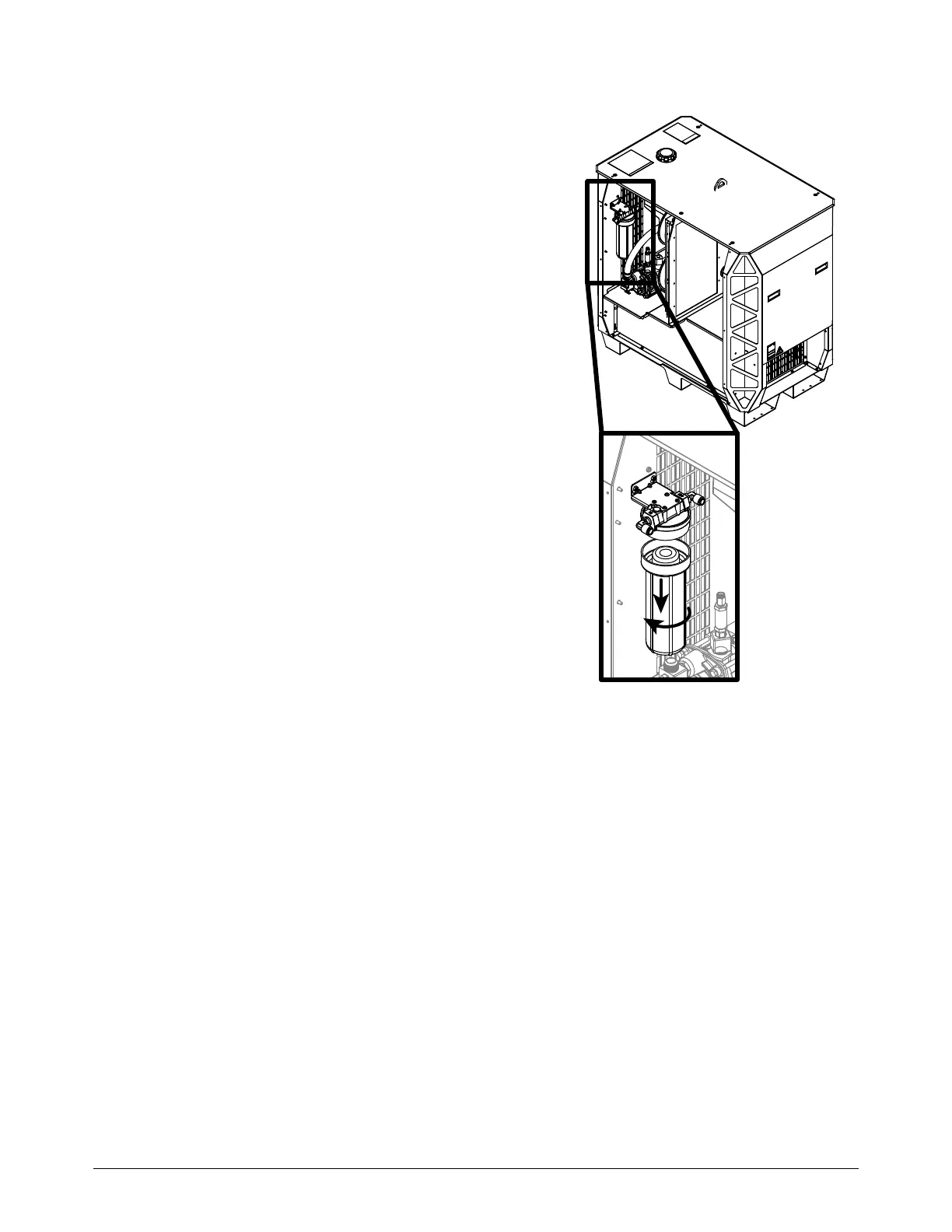Maintenance
258 809480 Instruction Manual XPR300
6. Remove old coolant from the filter housing and
replace the coolant filter:
a. Remove the filter housing from inside of the
plasma power supply.
b. Discard all of the coolant from inside of the filter
housing.
c. Remove and discard the coolant filter.
d. Examine the filter housing for debris. Rinse the
filter housing to remove any debris, if found.
e. Install a new coolant filter (027005).
f. Install the filter housing.
7. Remove old coolant from hoses and leads:
Cutting system hoses and leads can hold a
large volume of coolant.
Make sure to remove all of the old coolant from
the hoses and leads. If you do not, the new
coolant will mix with the old coolant. This will
cause the new coolant to degrade faster.
a. Put the disconnected end of the coolant return
hose into an empty container.
Use a container that holds the approximate total
coolant volume for your cutting system.
b. Attach compressed air (no more than 6.89 bar/100 psi) to the disconnected end of the
coolant supply hose (green band).
c. For approximately 3 minutes, inject compressed air into the coolant supply hose fitting to
force coolant out of the coolant return hose (red band) into an empty container.
d. After 3 minutes, look for coolant flow out of the coolant return hose (red band). Repeat this
process until coolant flow from the coolant return hose (red band) stops.
e. When coolant flow from coolant return hose (red band) stops, connect both hoses to the
rear of the plasma power supply.