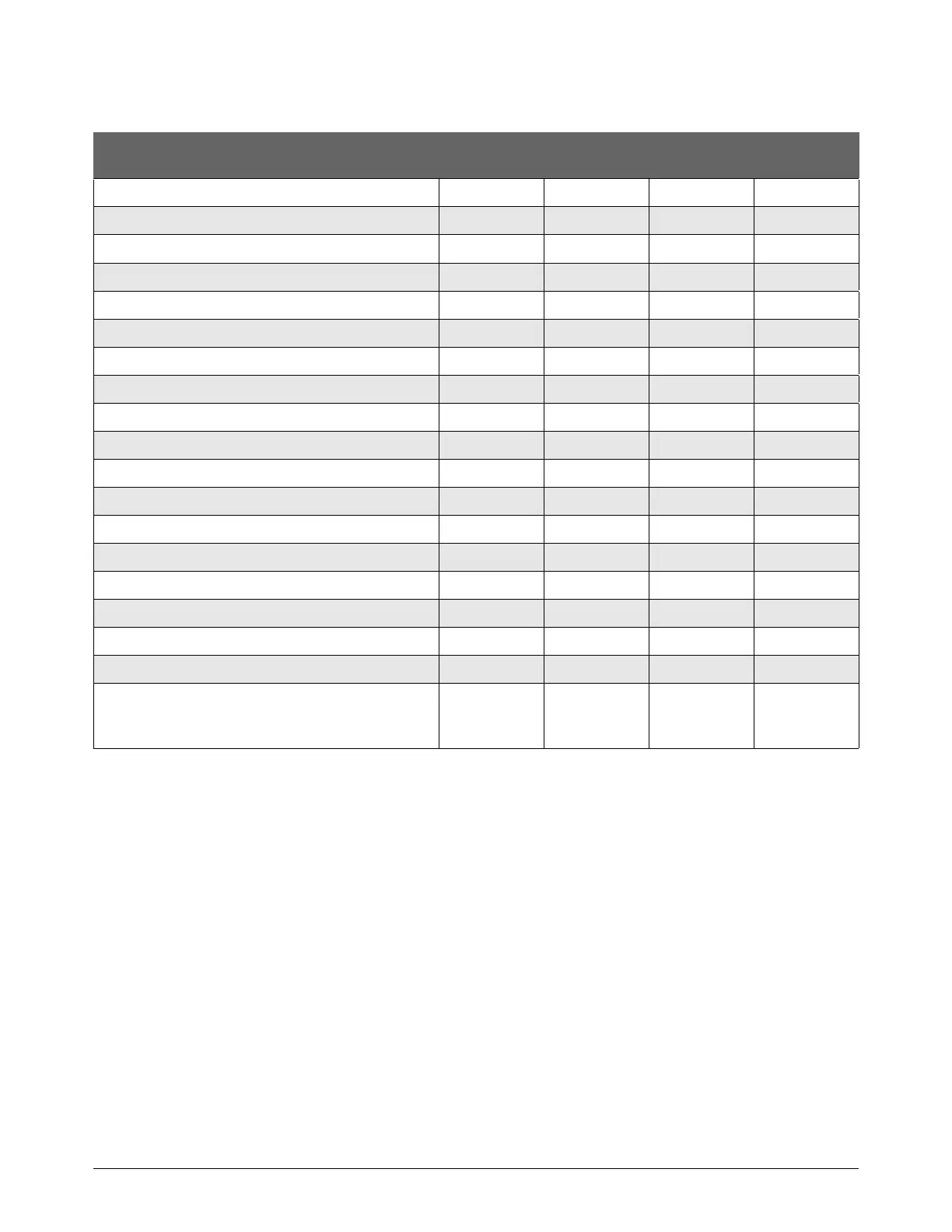Maintenance
238 809480 Instruction Manual XPR300
Table 32 – Inspection, preventive maintenance, and cleaning tasks
Maintenance task or activity Daily Weekly Monthly
Every
6months
Do a test of the inlet pressures X
Examine all of the air filters X
Do a check of the coolant level and condition X
Examine and lubricate O-rings X
Examine the water tube and torch X
Examine hoses, cables, and leads X
Do tests for gas leaks X
Do a check of the coolant flow X
Clean inside the plasma power supply X
Examine the contactors X
Examine the pilot arc relay X
Examine the coolant system X
Do the coolant flow test X
Examine the gas line connections X
Examine the hoses X
Examine the cables X
Examine the ground connections X
Examine the table-to-workpiece connection X
Replace the coolant and coolant filter, and clean
and examine the pump screen and coolant check
valve
X
