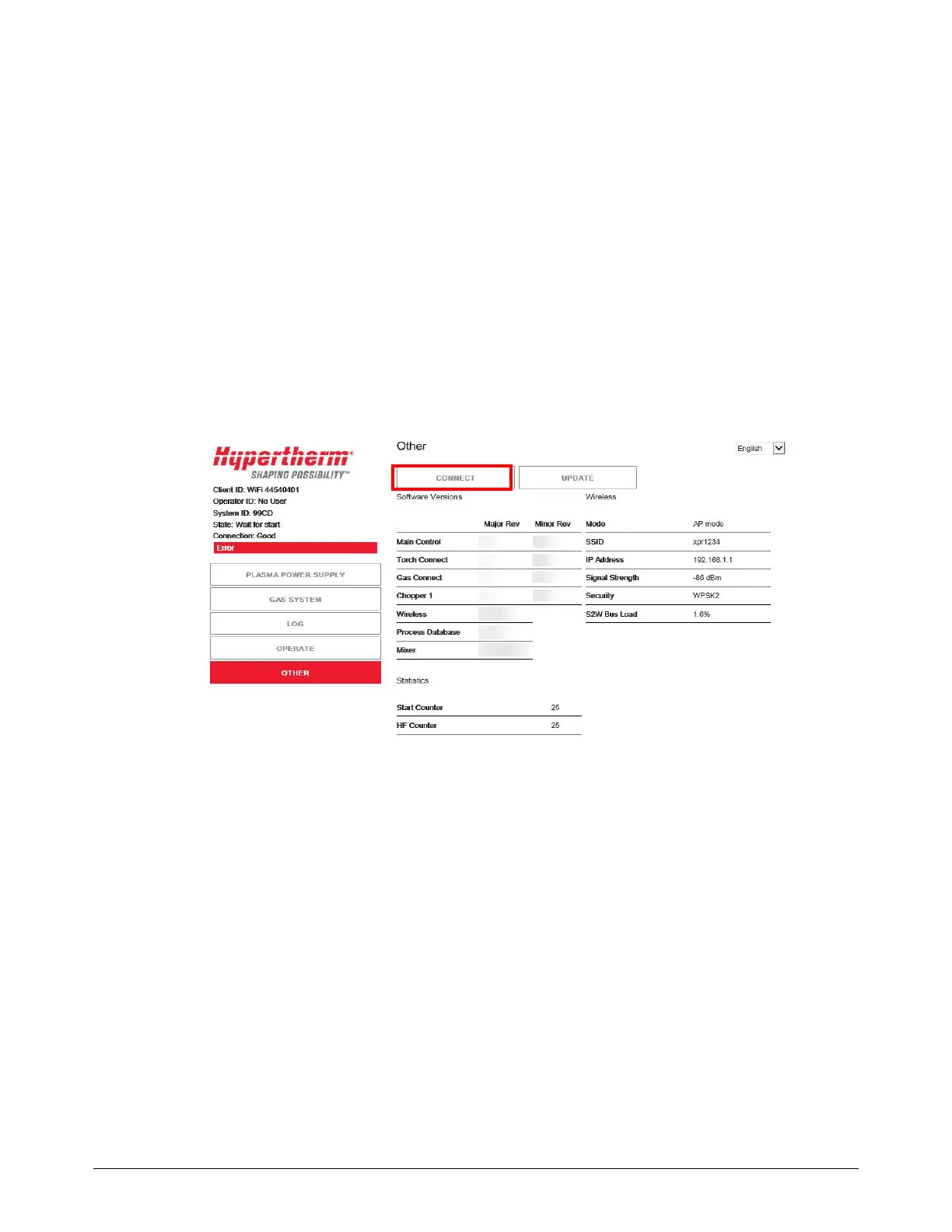Connect for Communication
XPR300 Instruction Manual 809480 169
Use network mode to connect
In network mode, multiple plasma power supplies can be connected to a network. You can connect
to and control multiple plasma power supplies at the same time.You must have a computer-based
device with a screen, web browser that supports the latest web standards, and wireless access.
Before you begin:
You must set up a router with a local network to access. Follow the router’s instructions to
do this. If you have problems setting up your router, contact your system administrator.
You must know the SSID and passphrase for the router.
1. Follow the procedure in Use AP mode to connect on page 167 to connect the wireless set-up
device to the plasma power supply.
2. Choose Connect on the Other screen to open the Device Setup page.
The XPR web interface shows different fields for different XPR models.
The screen shown is for reference only.