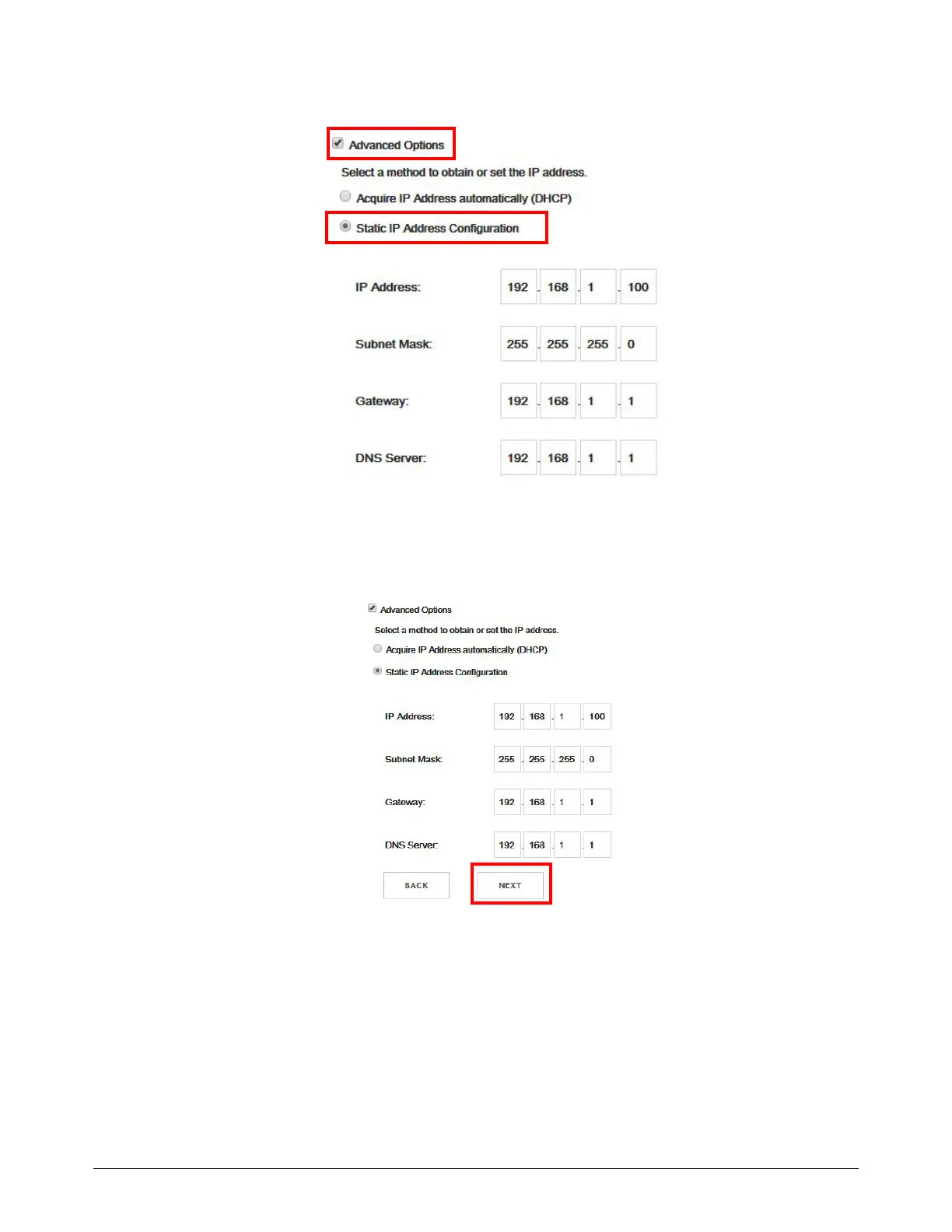Connect for Communication
XPR300 Instruction Manual 809480 175
b. Static IP (advanced users only.)
3. Choose Next to go to the Wireless Configuration Summary screen.
This page shows information about the SSID, Channel, Security type, IP
Address, Subnet Mask, Gateway, and DNS Server.