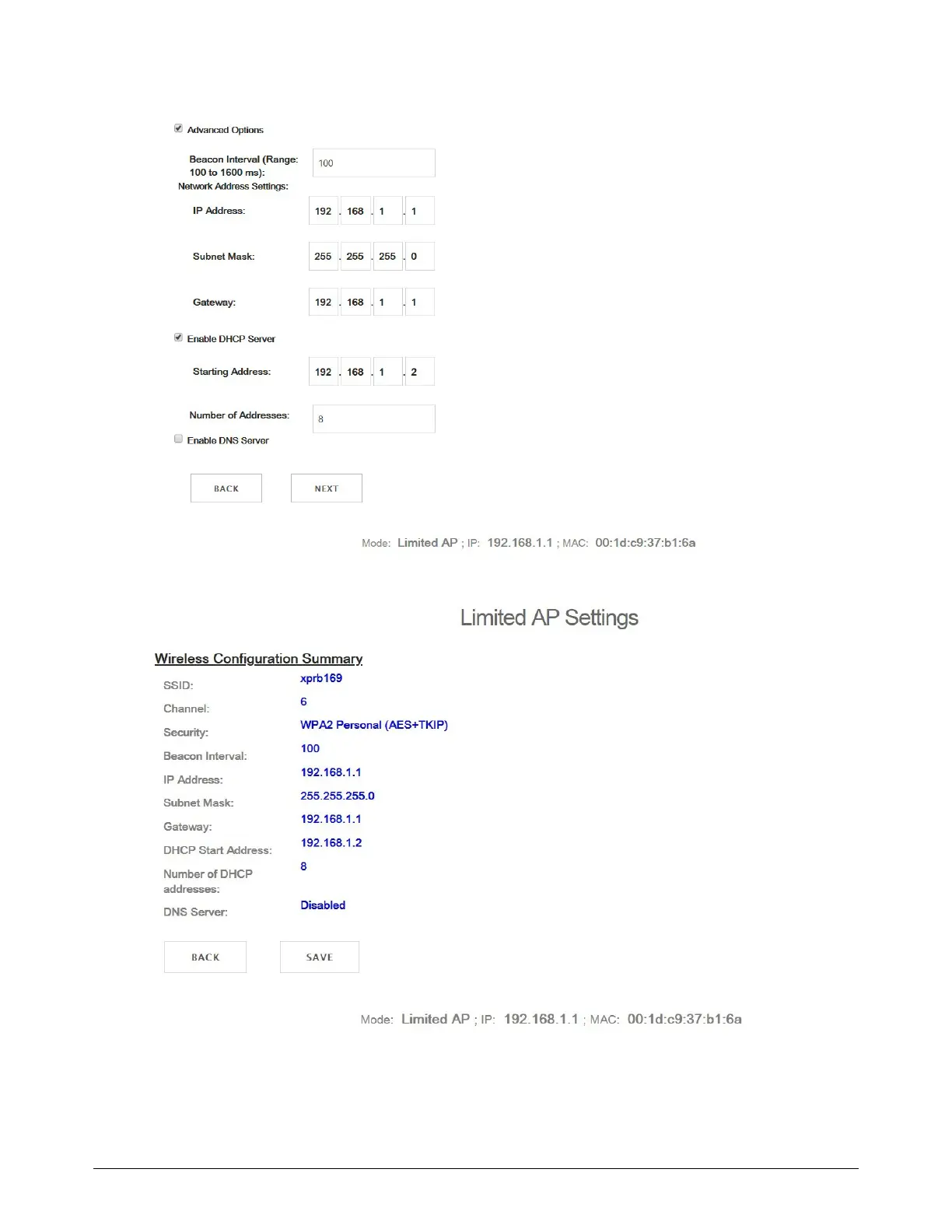Connect for Communication
XPR300 Instruction Manual 809480 179
3. Choose Advance Options, then Next.
4. Verify that the settings are correct. Adjust if necessary, otherwise, choose Save.
5. Choose Apply Settings.
The change takes effect after you cycle the power.