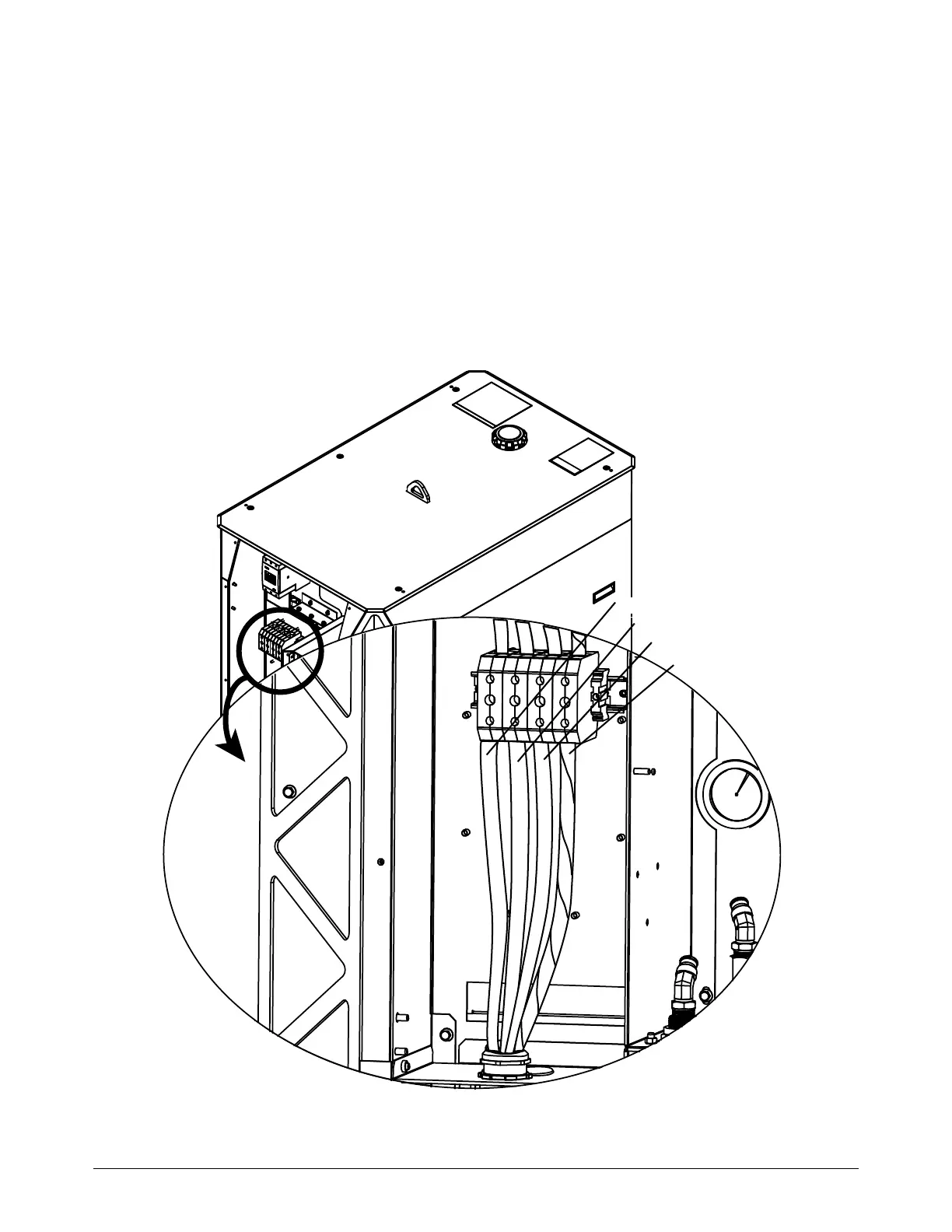Diagnostics and Troubleshooting
266 809480 Instruction Manual XPR300
4. If the voltage between any 2 of the 3 lines is less than the supply voltage:
a. Remove the power from the cutting system. Refer to Remove the power from the cutting
system on page 261.
b. Examine the power cord for damage.
c. Examine the fuses at the line-disconnect switch. Look for continuity.
d. Repair or replace any damaged or defective parts if found.
5. Repeat these steps until the line voltage between any 2 of the 3 lines is equal to the supply
voltage.
Figure 64