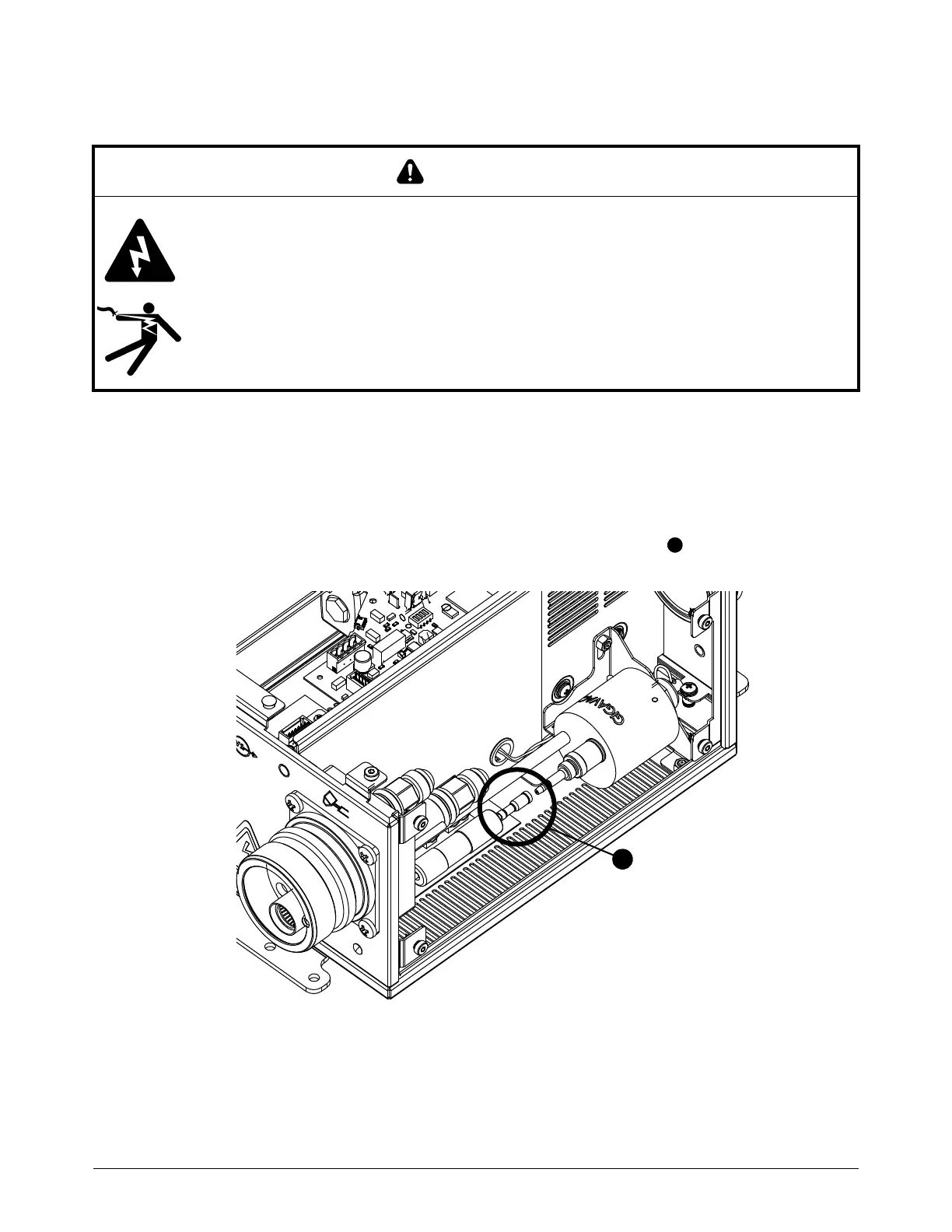Diagnostics and Troubleshooting
XPR300 Instruction Manual 809480 347
How to do an ohmic-contact test
1. Remove the power from the cutting system. Refer to Remove the power from the cutting system
on page 240.
2. Examine the J2 connector on the ohmic contact PCB. Make sure that the ohmic relay coil is
connected. Reconnect or tighten the ohmic relay coil if needed.
3. Disconnect the ohmic relay connector to access the bullet connector on the torch receptacle
block-side located inside the torch connect console.
4. Use a digital multimeter to measure the resistance from the torch tip to the ohmic relay. Refer to
Figure 65 on page 348.
WARNING
ELECTRIC SHOCK CAN KILL
When the line-disconnect switch is in the ON position, there is line voltage throughout the
cutting system.
Voltages in the cutting system can cause serious electric shock. Electric shock can
seriously injure or kill you.
Use extreme caution if you do diagnosis or maintenance tasks when the line-disconnect
switch is in the ON position.