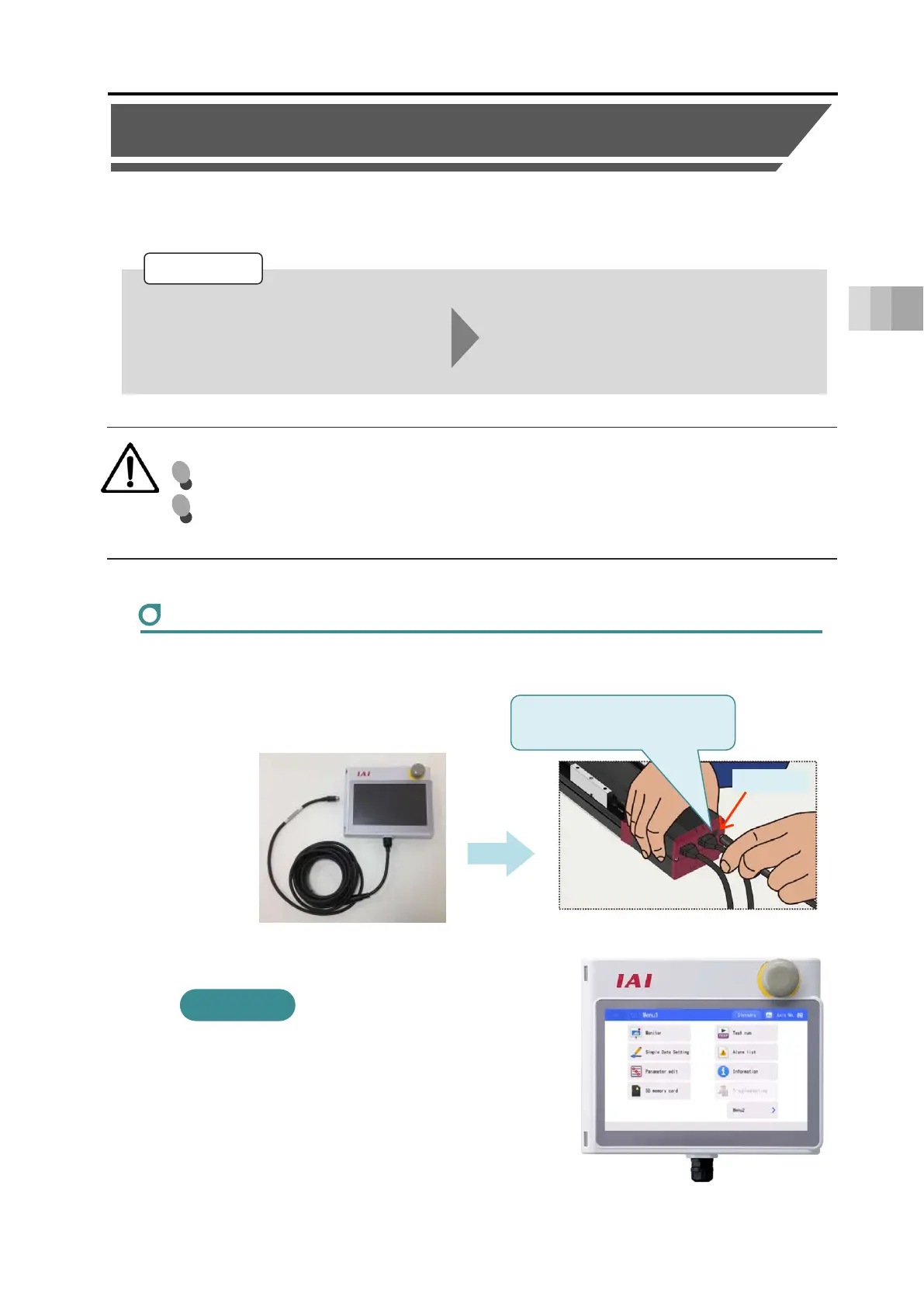4.2 Teaching tool connections and testing operation
4-3
4. Operation
4.2 Teaching tool connections and testing operation
A teaching pendant or PC software can be used to test operation or configure data settings. This
manual introduces operating methods using a teaching pendant TB-02.
PC software operating method PC software manual (ME0155)
Teaching pendant operating method Teaching pendant manual (ME0355)
Touch panel teaching pendant operation Touch panel teaching pendant manual
method (ME0375, ME0376)
Caution
Maximum stroke operation is configured at shipping.
Before operating the ELECYLINDER, make sure to check there is nothing that will
interfere with moving parts within the operation range.
Teaching pendant connection
Connect the teaching pendant/TB-02 while the power is OFF.
Insert the round connector of TB-02 to the SIO port of the ELECYLINDER.
Turn ON the 24 V DC power supply.
TB-02 will start up and the Menu screen will be
displayed.
1
Insert the round connector
with arrow mark downward
SIO port
2
Action
[TB-02]
Reference
