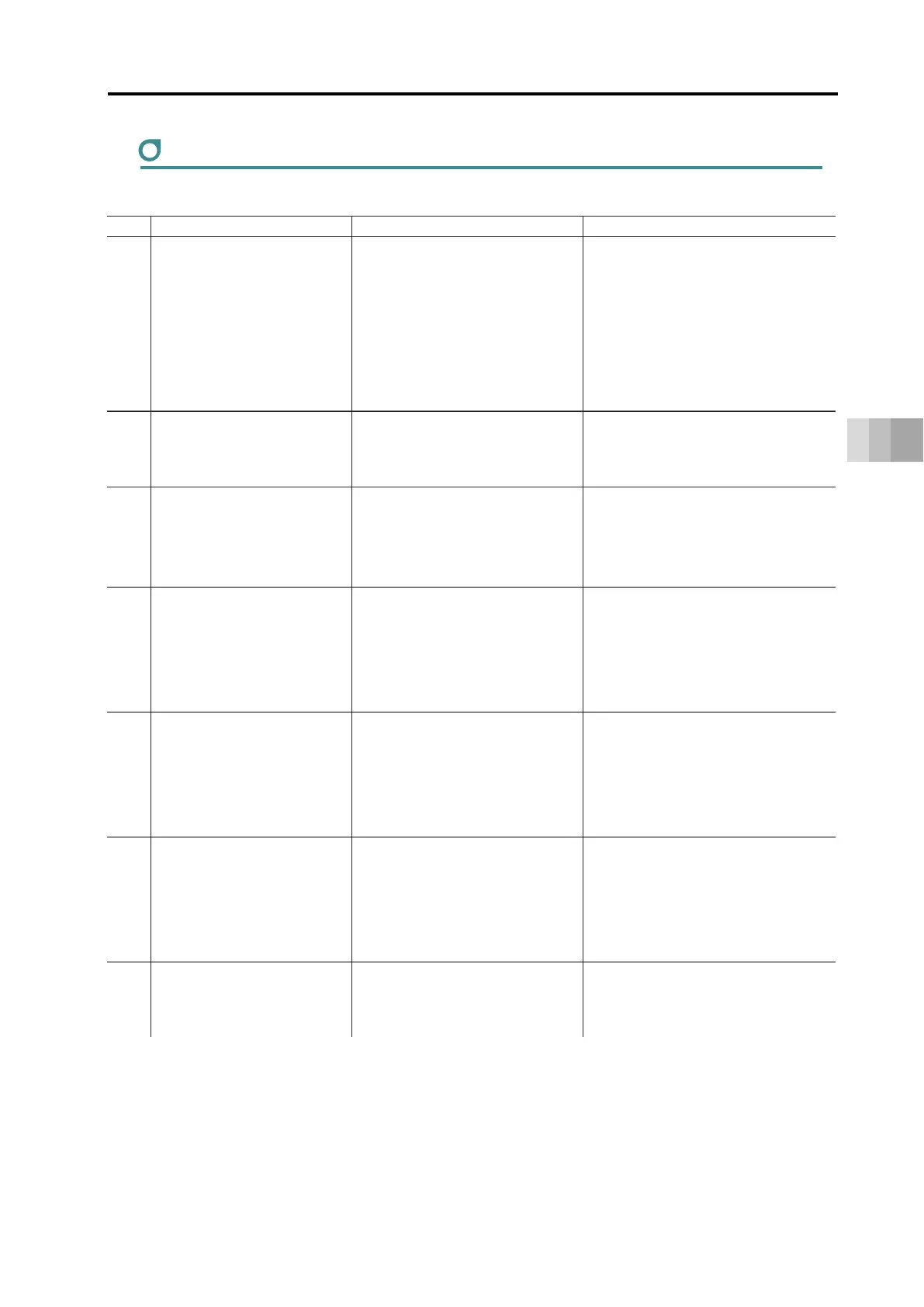7.4 Troubleshooting by alarm groups
7-19
7. Troubleshooting
Alarm in motor drive DC power supply PSA-200
There was an error occurred on the motor drive DC power supply PSA-200.
No. Alarm name Cause Countermeasure
1 Motor power supply
voltage drop
The output voltage has
dropped below the threshold.
1) Check on the motor drive DC
power supply PSA-200.
(Check such things as power
voltage)
2) There is a concern of
malfunction on the motor drive
DC power supply PSA-200.
2 Fan error detection The fan revolution has dropped
or stopped.
1) Check the connectivity of the
fan unit.
2) Replace the fan unit.
3 Excess regenerative
electric discharge
Regenerative electric
discharge in the internal
regenerative resistance has
risen above the threshold.
1)
Add a regenerative resistor unit.
4 Motor power supply
excess voltage
The output voltage has risen a
above the threshold.
1) Check on the motor drive DC
power supply PSA-200.
(Check such things as power
voltage)
2) Add a regenerative resistor unit.
5 PC board temperature
error
The thermo sensor on the PC
board had detected an
overheat.
1) Check the total wattage of the
connected actuators.
2) Check the ambient
temperature.
3) Add a regenerative resistor unit.
6 Power device overheated The thermo sensor on the PC
board had detected an
overheat.
1) Check the total wattage of the
connected actuators.
2) Check the ambient
temperature.
3) Add a regenerative resistor unit.
7 Critical malfunction A non-recoverable error except
for No. 1 to No. 6 was
detected.
Replace the motor drive DC
power supply unit.
