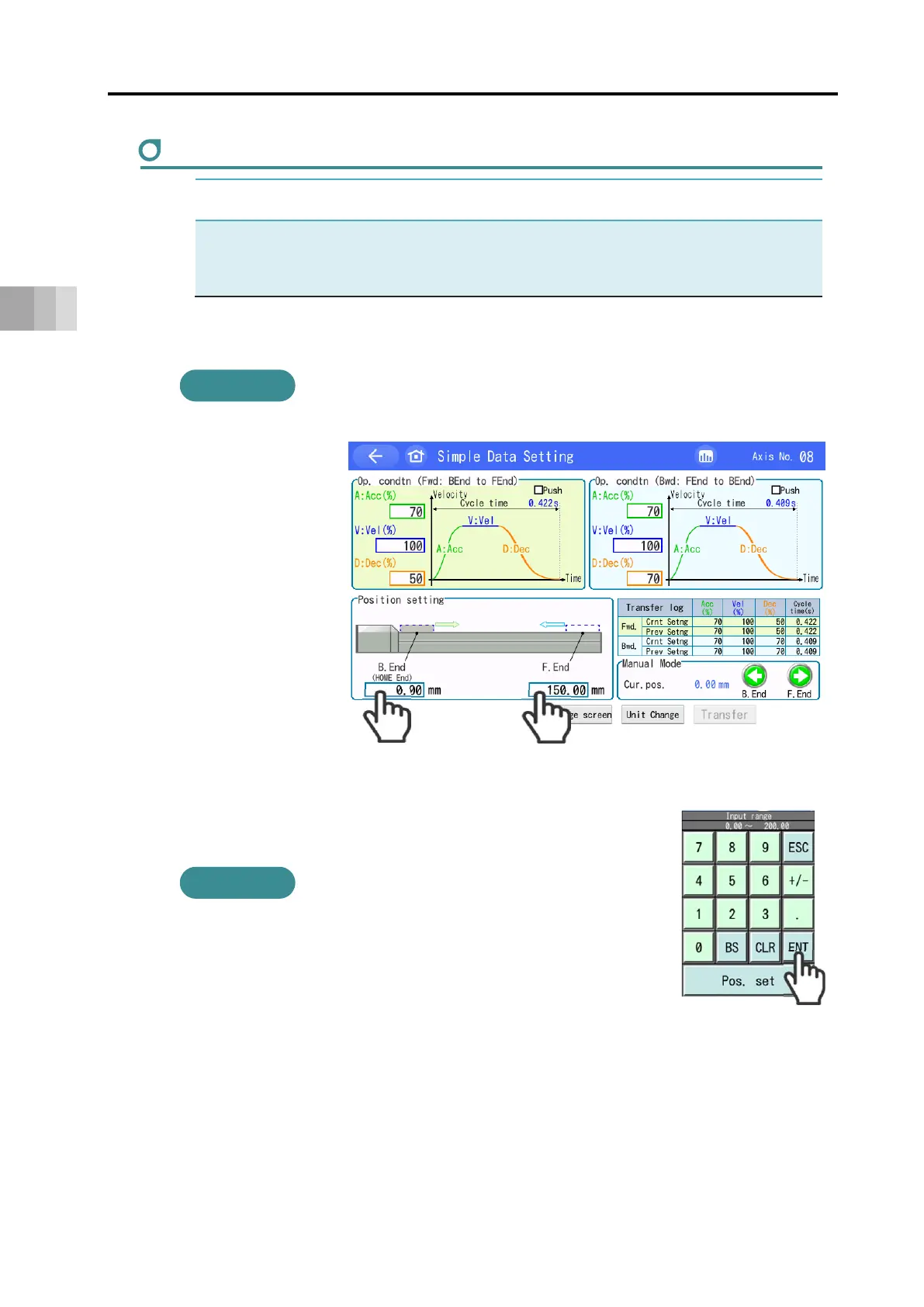4.3 Stop position/operating conditions (AVD) setting/adjustment
4-6
4. Operation
Stop position setting/adjustment (forward end / backward end)
Setting item Unit Explanation
Backward end,
forward end
mm
Enter as the distance from the home position.
Entries can be made in increments of 0.01 mm.
Touch the position you want to configure/adjust.
Ten Key window will open.
After setting the numerical value, touch the [ENT] key.
Then touch the [Transfer] key.
A value will be written to the controller and the
[B. End] button and [F. End] button will turn green.
Press the [F. End] or [B. End] buttons to operate.
Check the results of the new setting/adjustment.
Note that pressing the button while operating will cause the ELECYLINDER to slow to a stop
in place.
Action
2
1
Action
3
